5 management, 1 user management, 2 device management – PLANET EPN-402NV User Manual
Page 84: Management, User management, Device management
Advertising
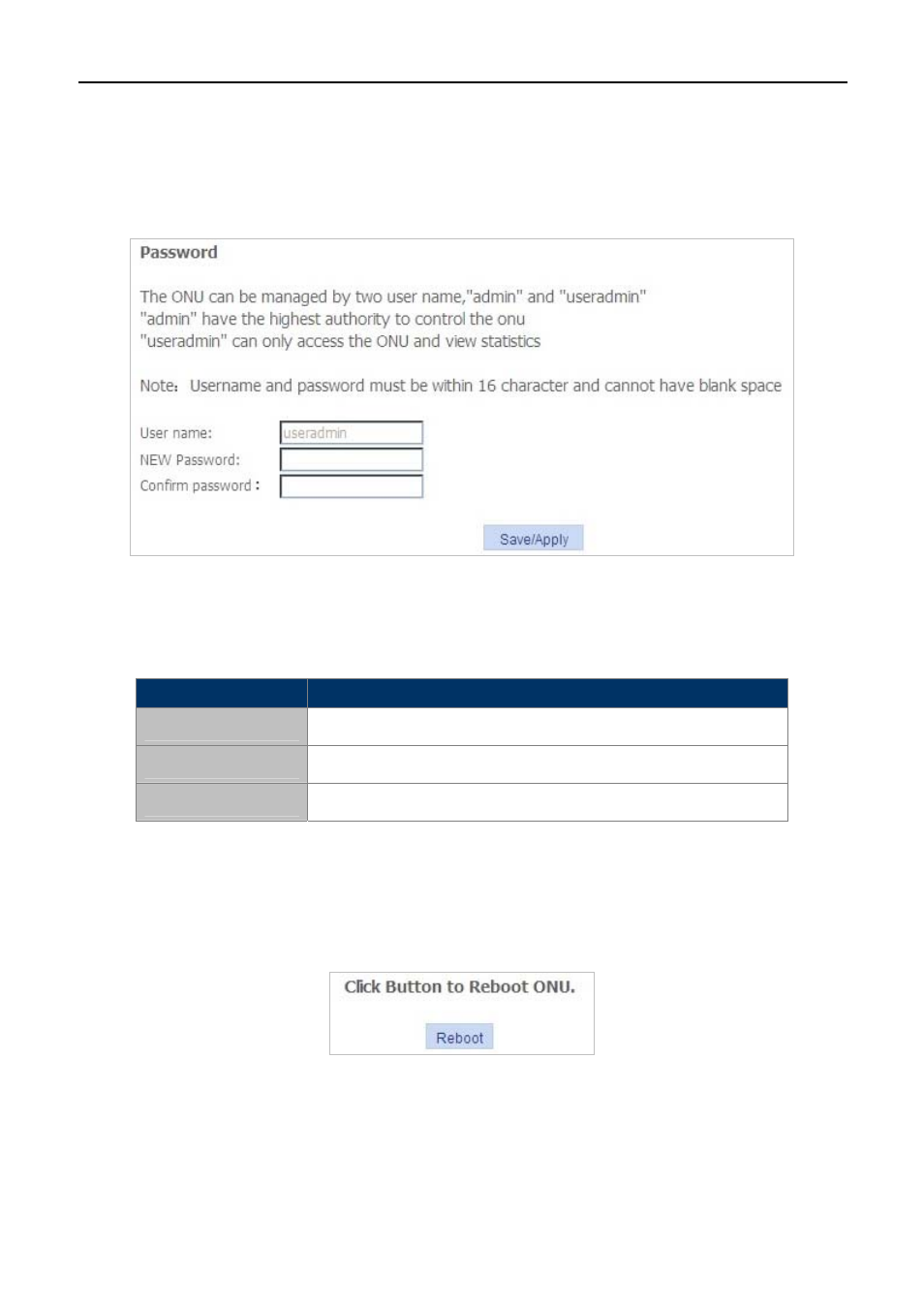
User Manual of EPN-402NV
-78-
5.5 MANAGEMENT
5.5.1 User Management
On this page you can set up the User Account password for your EPN-402NV. By default, the password for user
account is ‘admin’. You can modify this password.
Figure 5-5-1 Password
The page includes the following fields:
Object
Description
User Name
The original user name, by default, it’s ‘admin’
New Password
The new password that you want to apply to your ONU
Confirm Password
Re-enter the new password
5.5.2 Device Management
Device Reboot
On this page, you can reboot the Wi-Fi ONU by pressing the Reboot button.
Figure 5-5-2 Reboot
USB Backup
On this page you can back up the configuration file to your USB Storage device.
Advertising