1 package content, 2 physical details – PLANET ICA-3250V User Manual
Page 13
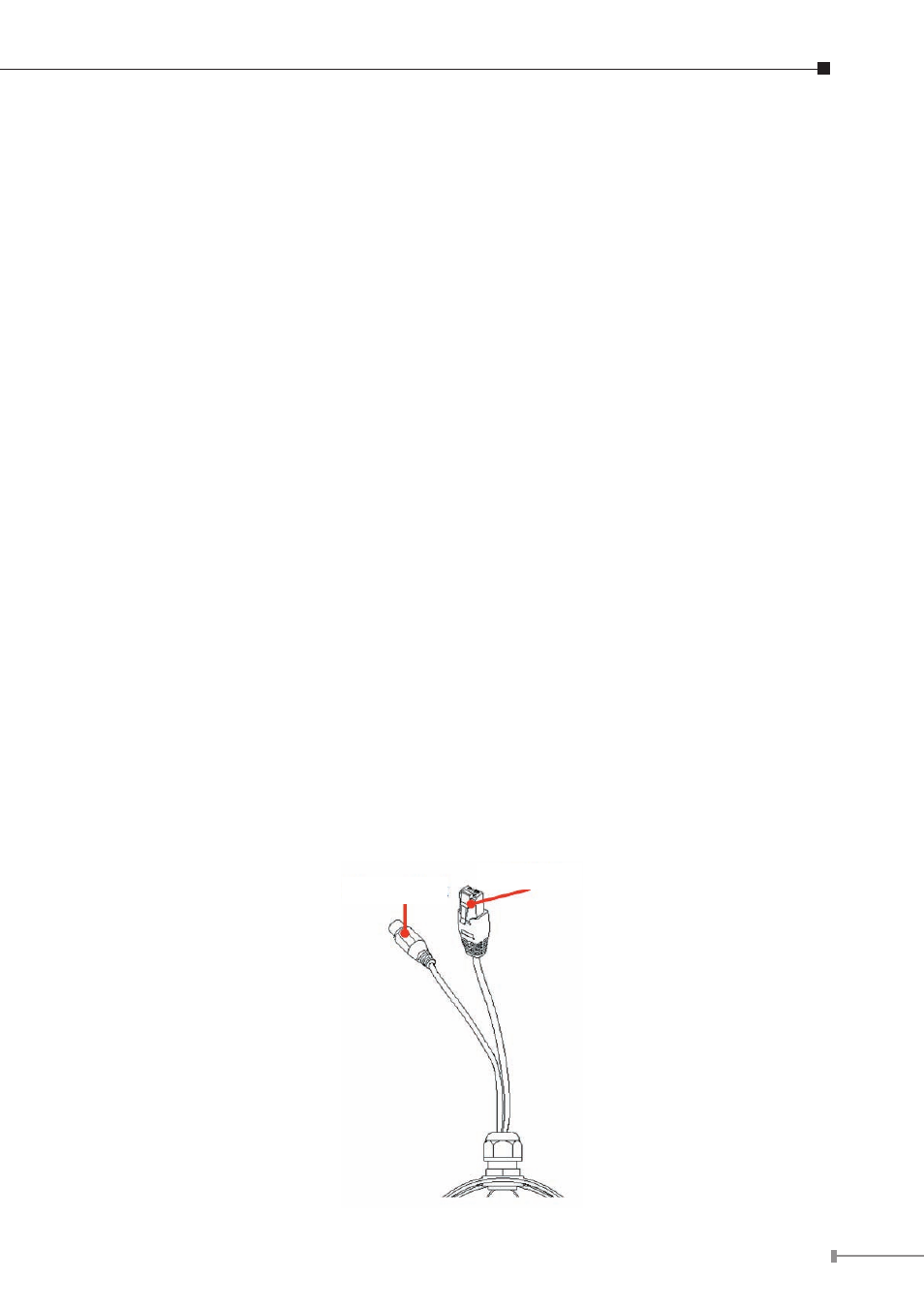
13
3. It will take around 30 seconds to boot the camera.
4. Release the button when camera finishes proceed.
5. Plug in the Ethernet cable, and re-login the camera using the default IP
(http://192.168.0.20), and user name (admin), password (admin).
2.4 Outdoor Dome Type – ICA-5550V
2.4.1 Package Content
Camera Unit x 1
l
Power Adapter x 1
l
Accessories Kit x 1
l
Female to Female RJ-45 Connector x 1
l
Mounting Label x 1
l
User’s Manual CD-ROM x 1
l
Quick Installation Guide x 1
l
2.4.2 Physical Details
1. RJ-45 LAN socket: Connect to PC or Hub/Switch.
For connecting to 10Base-T Ethernet or 100Base-TX Fast Ethernet cable, this
Ethernet port built N-Way protocol can detect or negotiate the transmission speed
of the network automatically. Please use CAT-5 cable to connect the Network
Camera to a 100Mbps Fast Ethernet network switch or hub.
2. Power Jack: The input power is 12VDC.
Power Jack
RJ-45