3 installation – PLANET ICA-3250V User Manual
Page 21
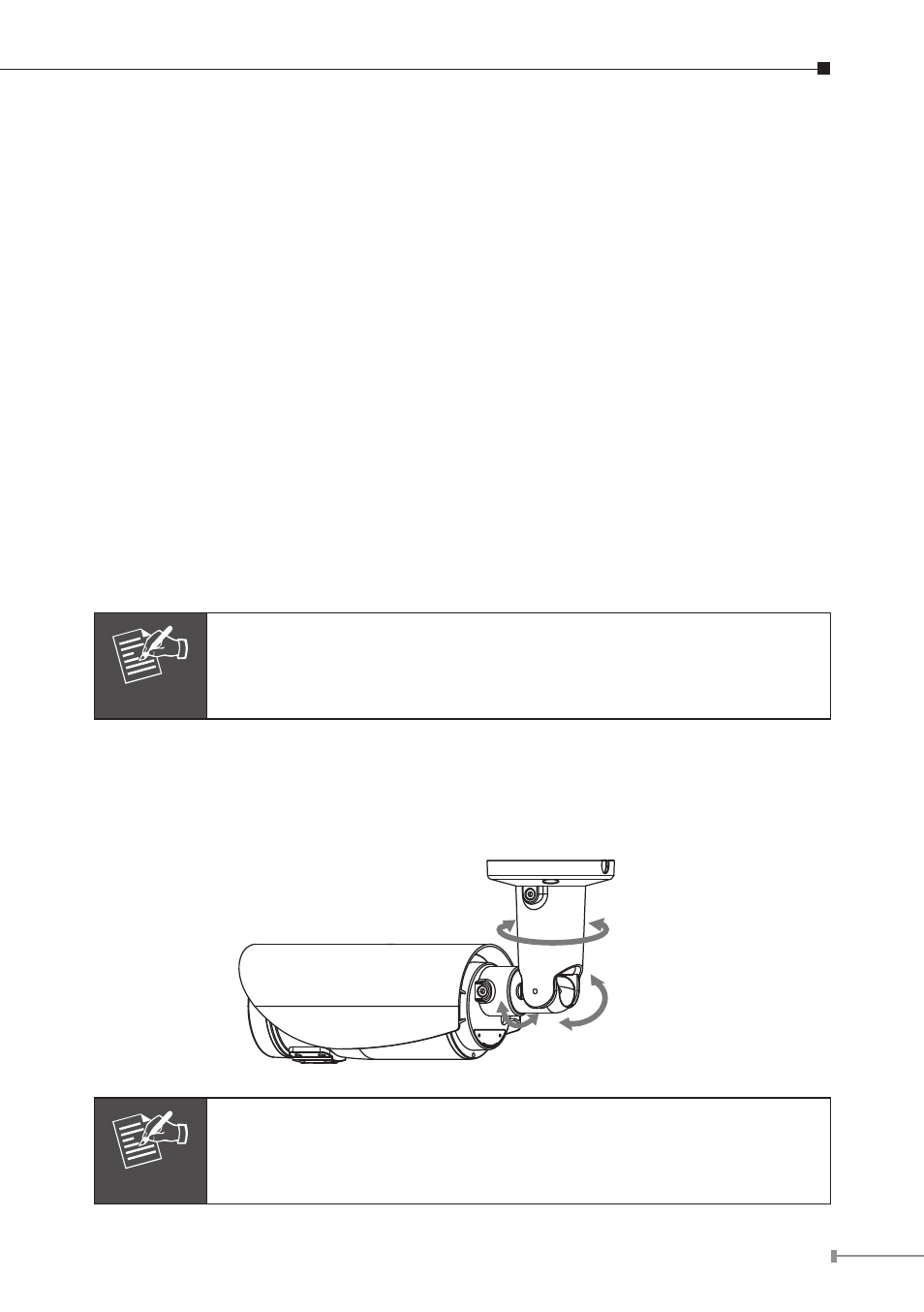
21
3. Digital Input / Output
1) GND (Ground): Initial status is LOW
2) DI (Digital Input): Max. 50mA, 5VDC
3) DO (Digital Output): 5VDC
4. Power Jack
The input power is 12VDC.
5. MIC In (Audio In)
Connect a microphone to the network camera.
6. Line Out (Audio Out)
Connect a loud speaker to the network camera. This is for voice alert and two-way
audio.
7. Reset to default
Take an electronic wire, plug one side of the wire into “Default” and the other side
into “GND”.
Note
To ensure maximum compatibility, use only the power adapter that
came with your product. Otherwise, the product may be damaged.
2.7.3 Installation
1. You can use 3-Axis bracket to adjust the angle of camera. Please lock the screws
tightly to fix the angle after adjusting.
ROTATION:360˚
TILT:180˚
PAN:360˚
Note
Please take note of the cable situation. Avoid excessive distortions
in the cable; otherwise, it will cause malfunction.