PLANET ICA-3250V User Manual
Page 28
Advertising
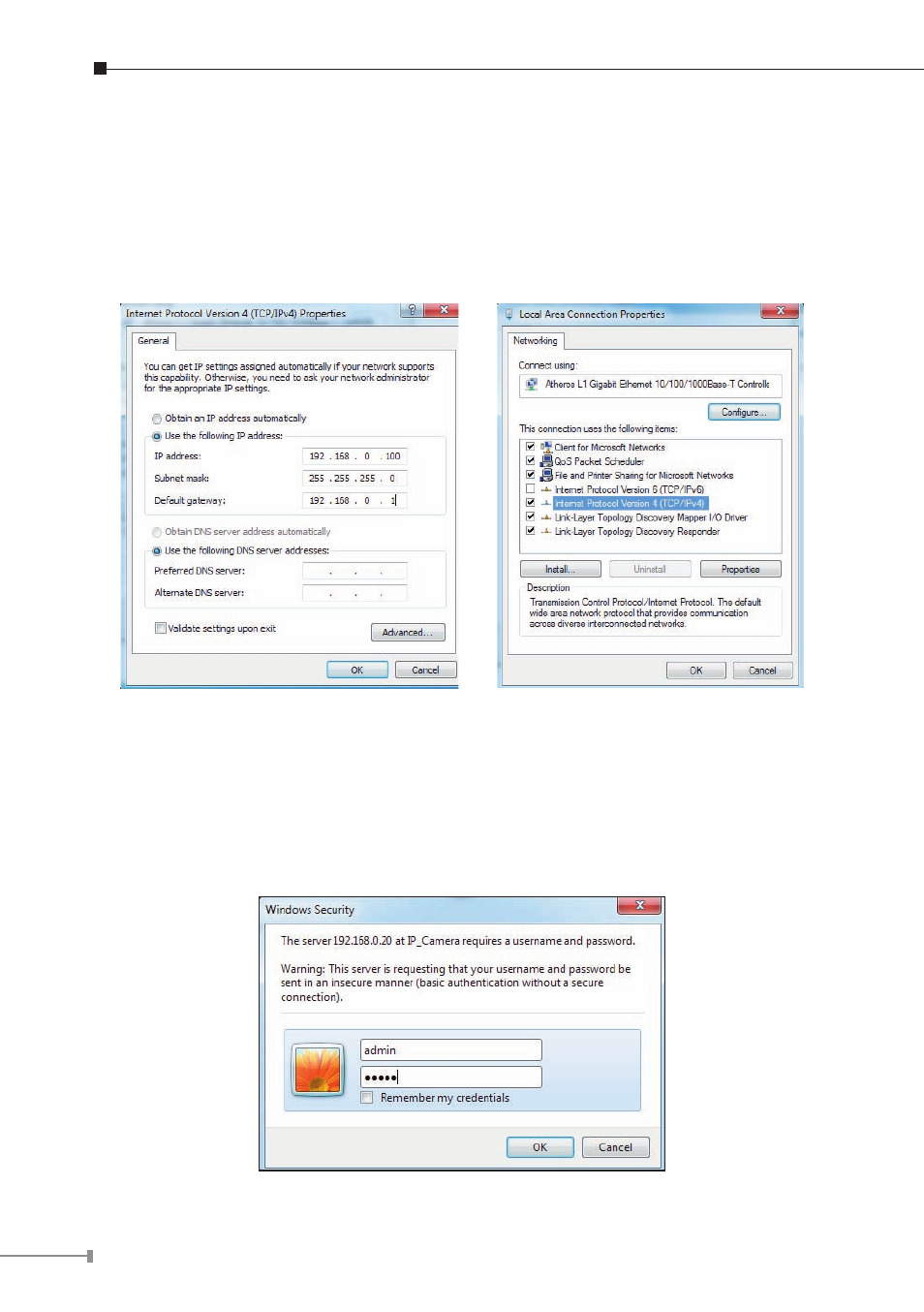
28
To Change PC IP addresses:
Control Panel Network Connections Local Area Connection Properties
Internet Protocol (TCP/IP) Properties
Please make sure your IP Camera and PC have the same Subnet. If not, please
change IP Camera IP subnet or PC IP subnet accordingly.
A quick way to access remote monitoring is to left-click the mouse twice on a
l
selected IP Camera listed on “Device list” of IP Installer. An IE browser will be
opened.
Then, please key in the default
l
“Username: admin” and “Password: admin”
in the following message box.
Advertising