3 installation – PLANET ICA-3250V User Manual
Page 17
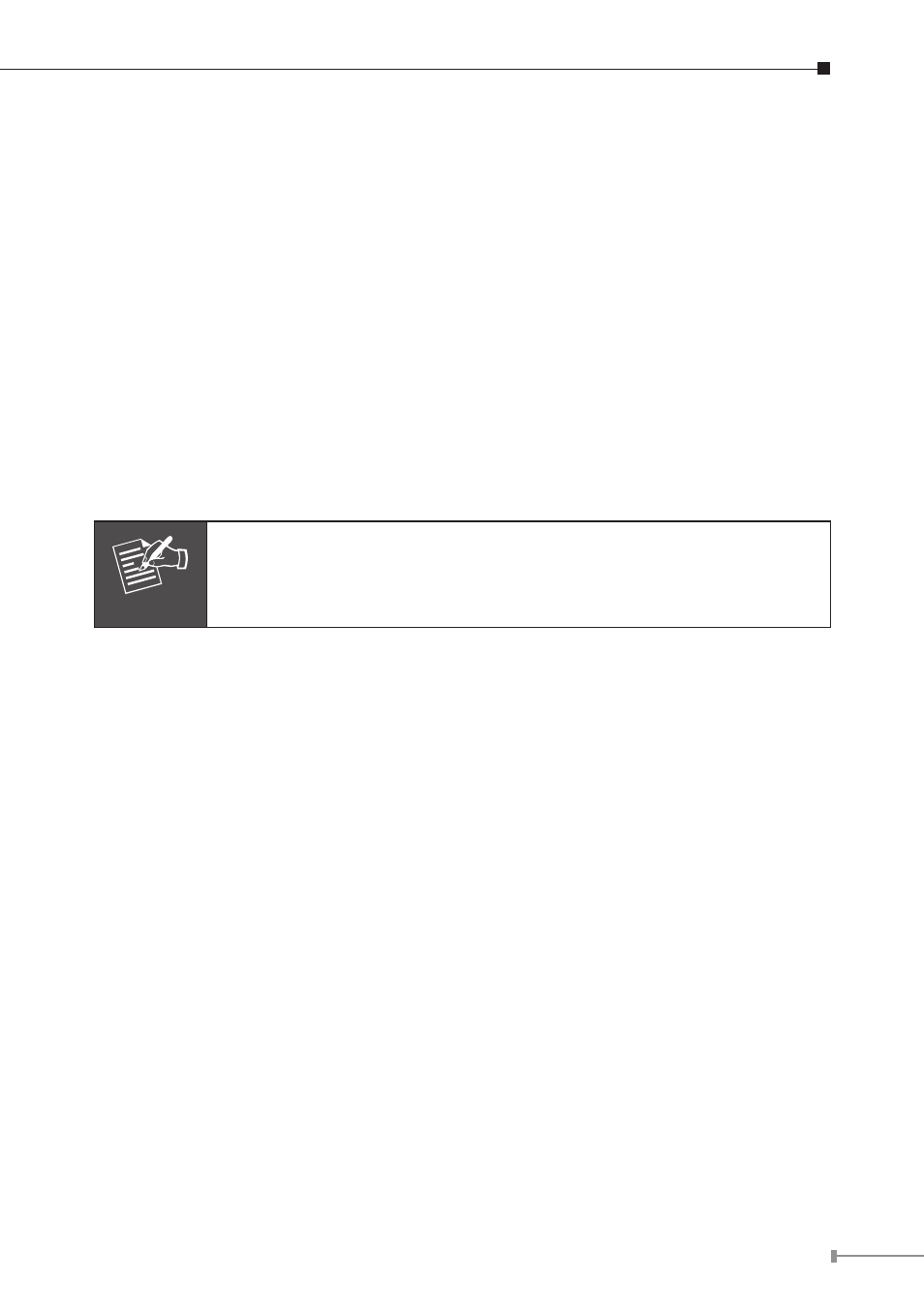
17
4. Relay Output (COM+N.O.) / (COM+N.C.)
An output to relay switch, for example, LEDs, sirens, etc
5. Digital Input/Alarm Input
1) GND (Ground): Initial status is LOW
2) Alarm: Max. 50mA, 3.3VDC
6. Relay Output
1) N.C. (Normally Closed): Max. 1A, 24VDC or 0.2A, 110~240VAC
2) COM: (Common)
3) N.O. (Normally Open): Max. 1A, 24VDC or 0.2A, 110~240VAC
7. Power Jack
The input power is 12VDC.
Note
To ensure maximum compatibility, use only the power adapter that
came with your product. Otherwise, the product may be damaged.
8. MIC in (audio in)
Connect a microphone to the network camera.
9. Line out (audio out)
Connect a loud speaker to the network camera. This is for voice alert and two-way
audio.
2.5.3 Installation
1. Fix IR camera in a desired location with stand.
2. Plug in Ethernet Cable into RJ-45 connector (LAN port).
3. Connect the attached power adapter to camera and plug in this adapter into
power outlet.
4. Connect Video BNC connector to a TV set if necessary (to check camera viewing
angle and focus).
5. Done.