PLANET ICA-3250V User Manual
Page 22
Advertising
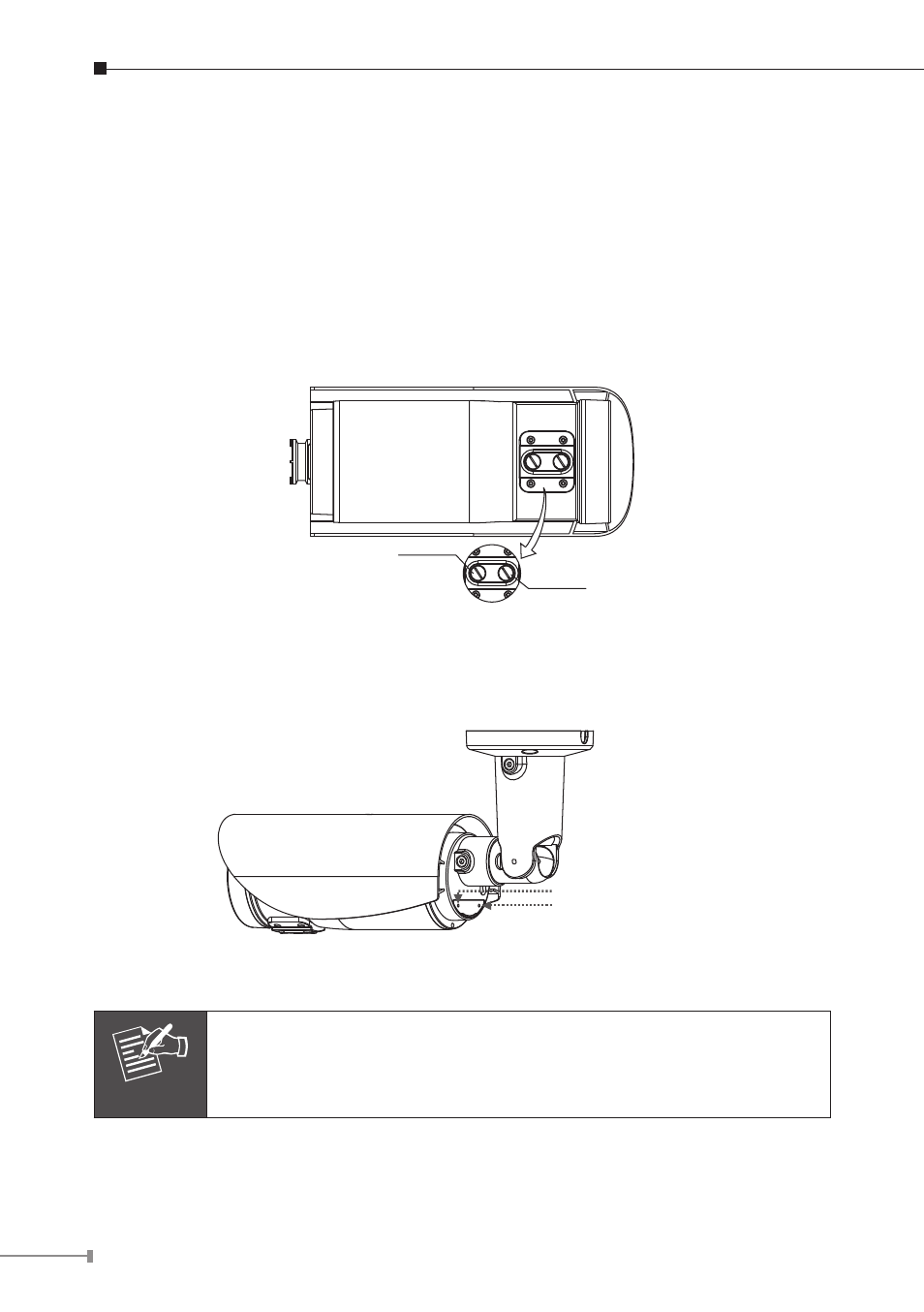
22
2. Plug in Ethernet Cable into RJ45 connector (LAN port).
3. Connect the attached power adapter to camera and plug in this adapter into
power outlet.
4. Connect Video BNC connector to a TV set if necessary (to check camera viewing
angle and focus).
5. This IP camera is equipped with an external vari-focal lens controller. Please
adjust “ZOOM” and then “FOCUS” as shown in the following picture until the
image gets clear.
ZOOM
FOCUS
6. For the waterproof reason, if you install a Micro SD card, please turn and lock
the screws on the Micro SD card lid tightly and make sure it’s sealed.
Screw them tightly
7. Done.
Note
Be aware the waterproof rubber, improper placement or missing the
rubber will cause seal malfunction.
Advertising