Schedule – PLANET ICA-510 User Manual
Page 25
Advertising
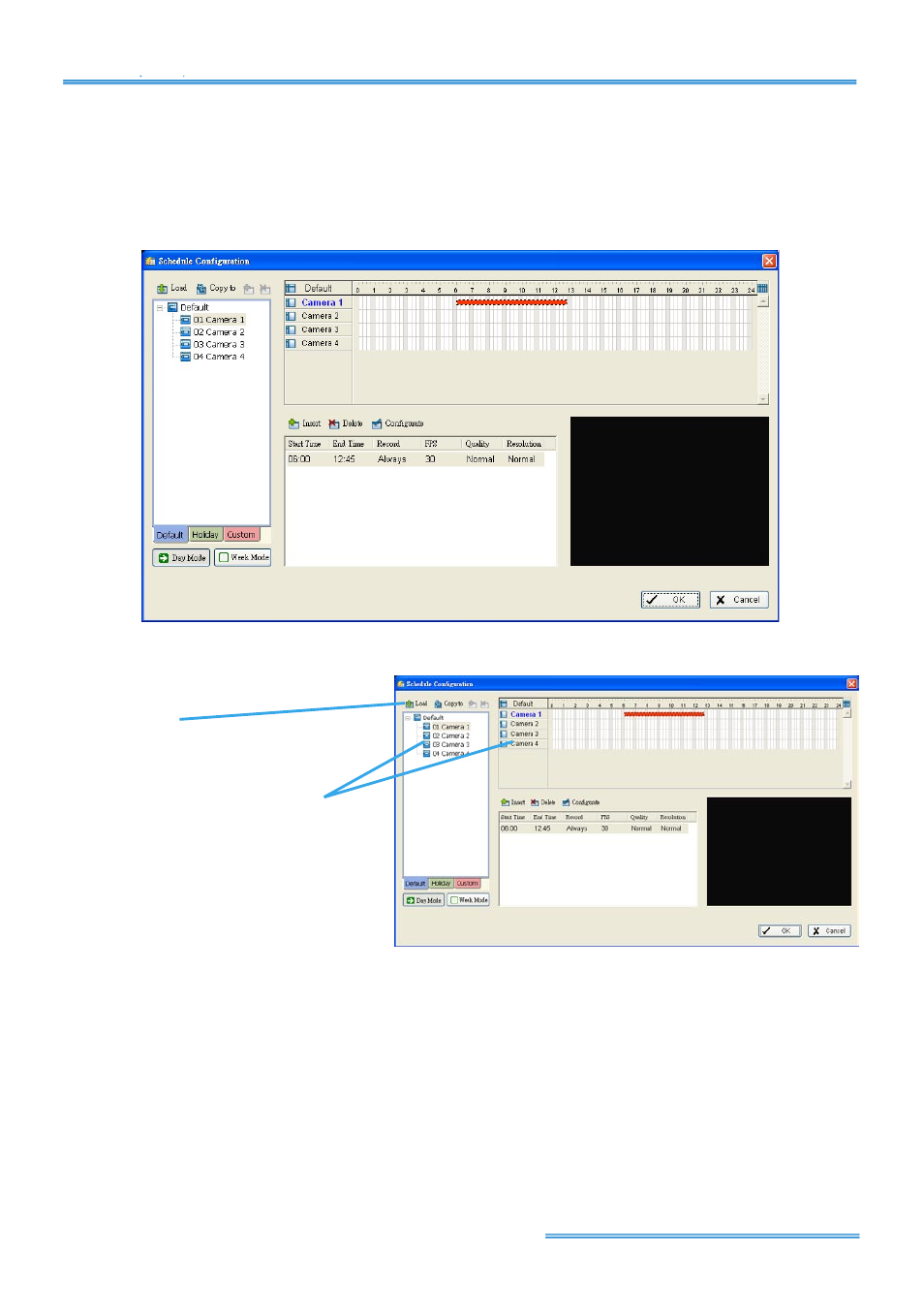
Cam Viewer Lite
page-
24
6. Schedule
Click on Schedule icon on Main Console and get the Schedule configuration panel to setup
the time schedule for video recording.
Load
Camera / Channel
Day Mode
Schedule the cameras on a daily basis, which means that the recorder will be on and off, at the
same time, according to the same schedule you setup every day.
To setup the time schedule for each camera, you may
1.
Load
the preset Modes or
2.
Insert
a new schedule manually.
Week Mode
Schedule the cameras for each day of the week differently. In addition, you may appoint extra
holidays in Week Mode.
Advertising