Live viewer – PLANET ICA-510 User Manual
Page 46
Advertising
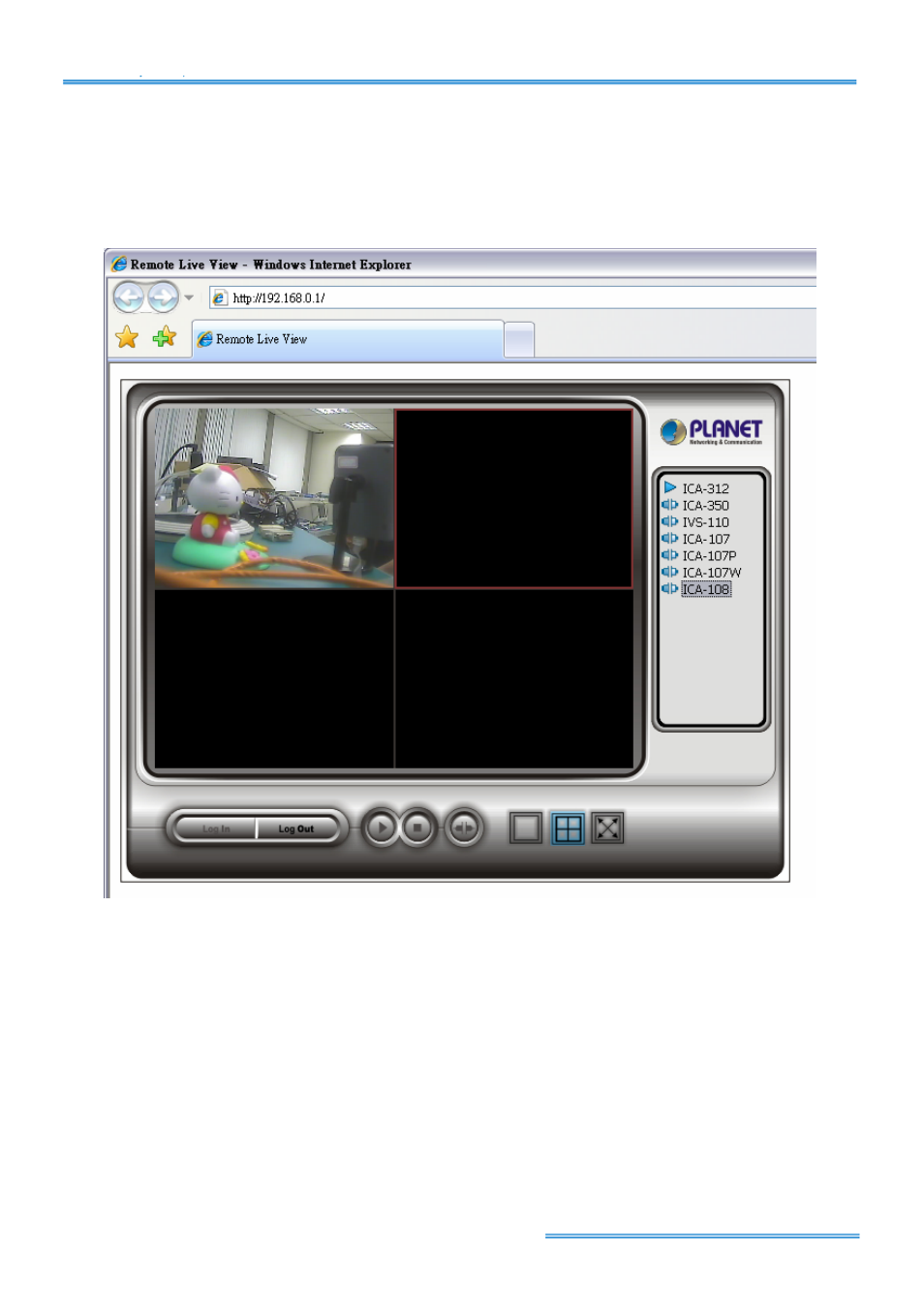
Cam Viewer Lite
page-
45
11. Live Viewer
On Live Viewer console, you can run the web browser to watch the video from remote live
streaming server(s) via Internet.
Select the camera from the server, hold the left click and drag the camera to where you want to
put the image.
You can right click the camera on the list to connect/disconnect it.
Log In / Log Out
: Select the server and click
Log In / Log Out
icon to log-in / log-out the server
or you can right click the sever on the list to log-in and log-out.
Play / Stop
: Select a camera/video and click
Play / Stop
to play/stop the particular channel.
Advertising