1 general – PLANET ICA-510 User Manual
Page 31
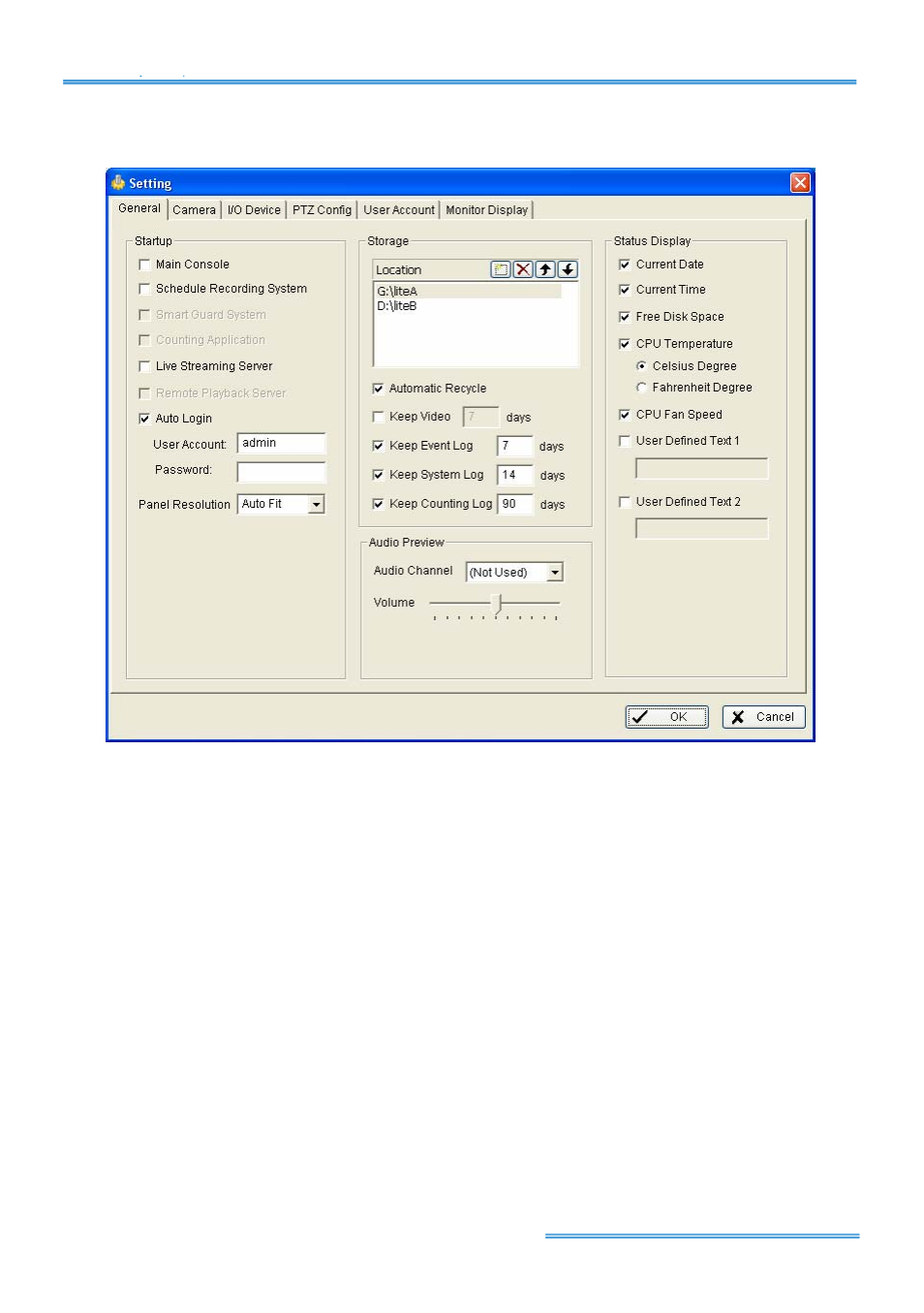
Cam Viewer Lite
page-
30
7.1 General
Startup:
Check the box and activate the functions as the system starts. You may start/stop the
function in Monitor panel on the Main Console.
Storage:
Location:
Assign the path and folder in which the system saves the files.
Automatic Recycle:
The system will automatically delete out-dated data and save storage
space.
Keep Video:
Deletes the video records older than the number of days you set.
Keep Event Log:
Deletes the event log data older than the number of days you set.
Keep System Log:
Deletes the system log data older than the number of days you set.
Keep Counting Log:
Deletes the counting application data older than the number of days you
set.
Audio Preview:
Assign the audio channel to preview and the sound volume.
Status Display:
Select which information you want to show on the information-display on Main
Console. About the CPU status, you should install the MBM 5 when you install Cam Viewer. If you
don’t install MBM 5, the CPU status will not be display, even you have check the option here.