3 i/o device – PLANET ICA-510 User Manual
Page 34
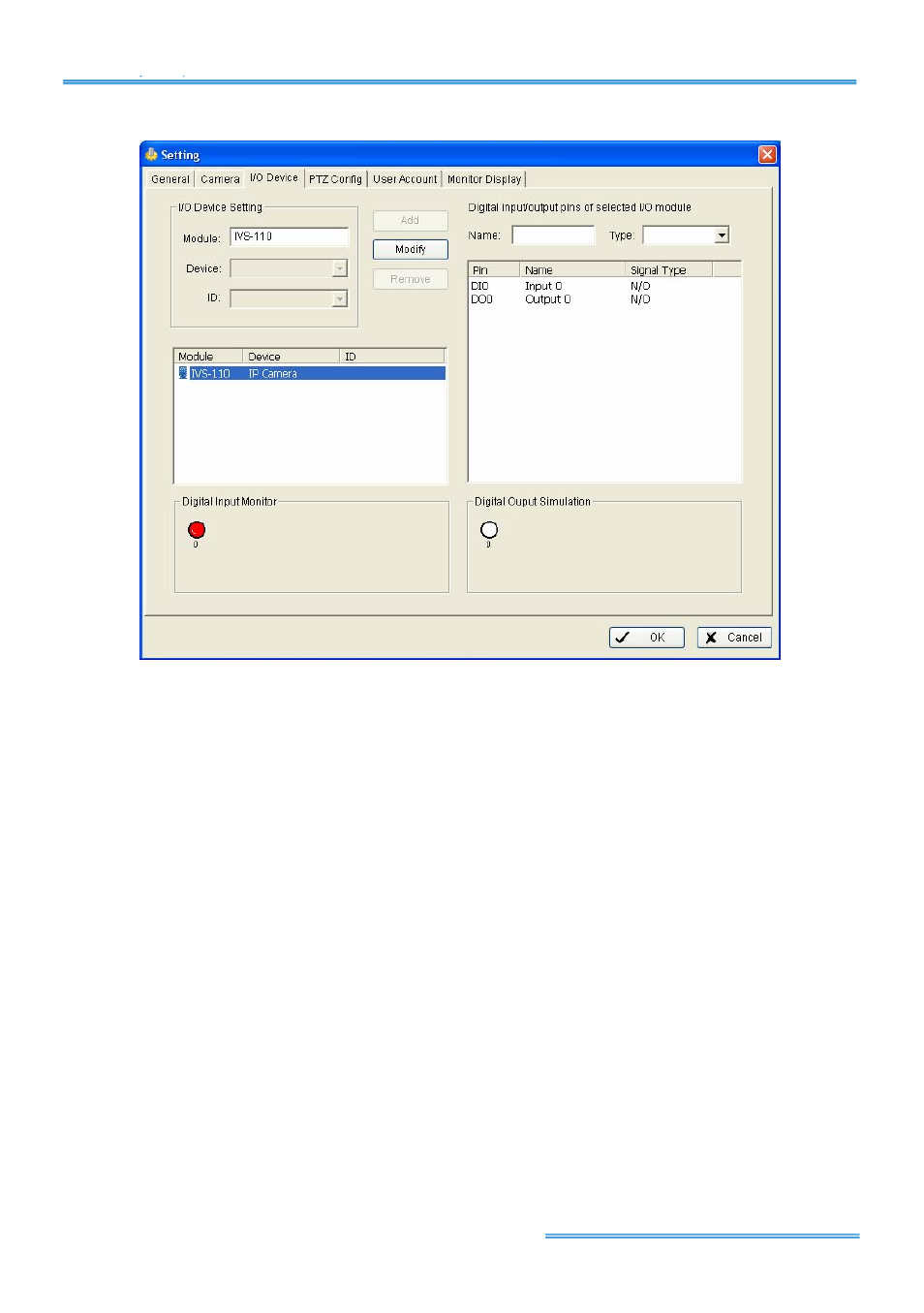
Cam Viewer Lite
page-
33
7.3 I/O Device
Module Setting:
To name the module device and ID connecting the digital input/output device(s)
to your system.
Devices:
Shows the device(s) installed to the system.
ID:
Select the
number of the I/O port to which you plug the ribbon cable.
Digital Input Monitor:
Trigger the digital input device and the related icon will light-up. To check if
the device is correctly connected or not.
Digital Output Monitor:
Click on the icon and trigger the digital device connecting to your system
to test if it is correctly connected.
Digital Input/Output pins of selected I/O module:
Name:
To name the device (input and output).
Type:
To select from the pull-down menu.
N/O
means that the digital signal is
Open
in normal
condition;
N/C
mean that the signal is
Close
in normal condition.