Live streaming server, 1 main – PLANET ICA-510 User Manual
Page 42
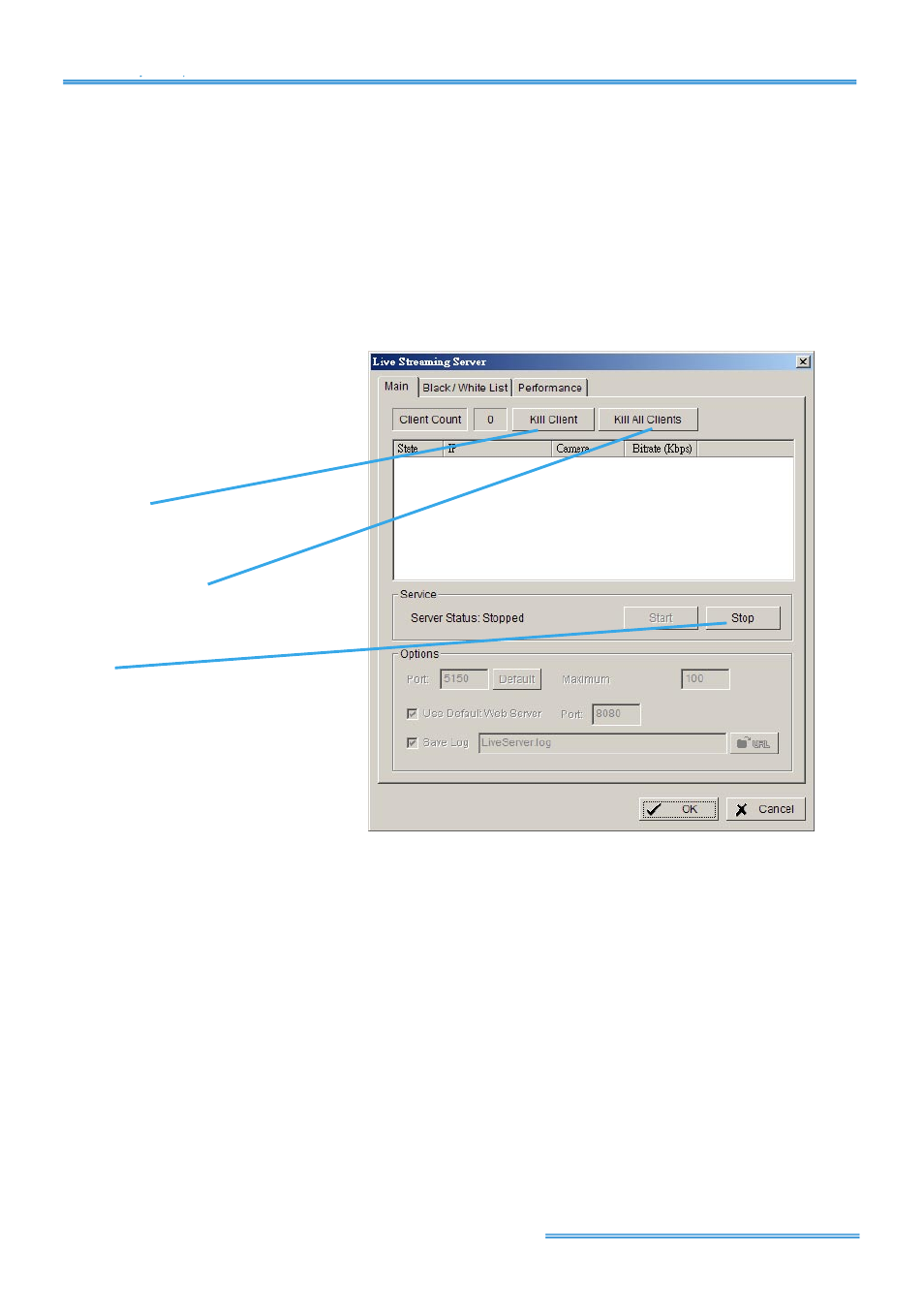
Cam Viewer Lite
page-
41
10. Live Streaming Server
Live Streaming Server setting in Cam Viewer shall provide a way to turn the PC into a web server
that the manager can view the cameras attached to this Cam Viewer installed PC. The manager
can stay at any where yet can still remote watch/monitor the video from Cam View through any at
hand Web browser. The settings including Main setup, Black/White List and Performance settings.
10.1 Main
Kill Clint
Kill All Clients
Stop
On Live Streaming Server panel, you can see the clients who are logging on your computer and
watching the live video from the remote side.
Kill Clint:
Highlight the IP and click Kill Client to block the client from your system.
Kill All Clients:
Block all the clients logging to your system.
Stop:
To stop broadcasting live stream video.