Phone screen features – PLANET VIP-256PT User Manual
Page 15
Advertising
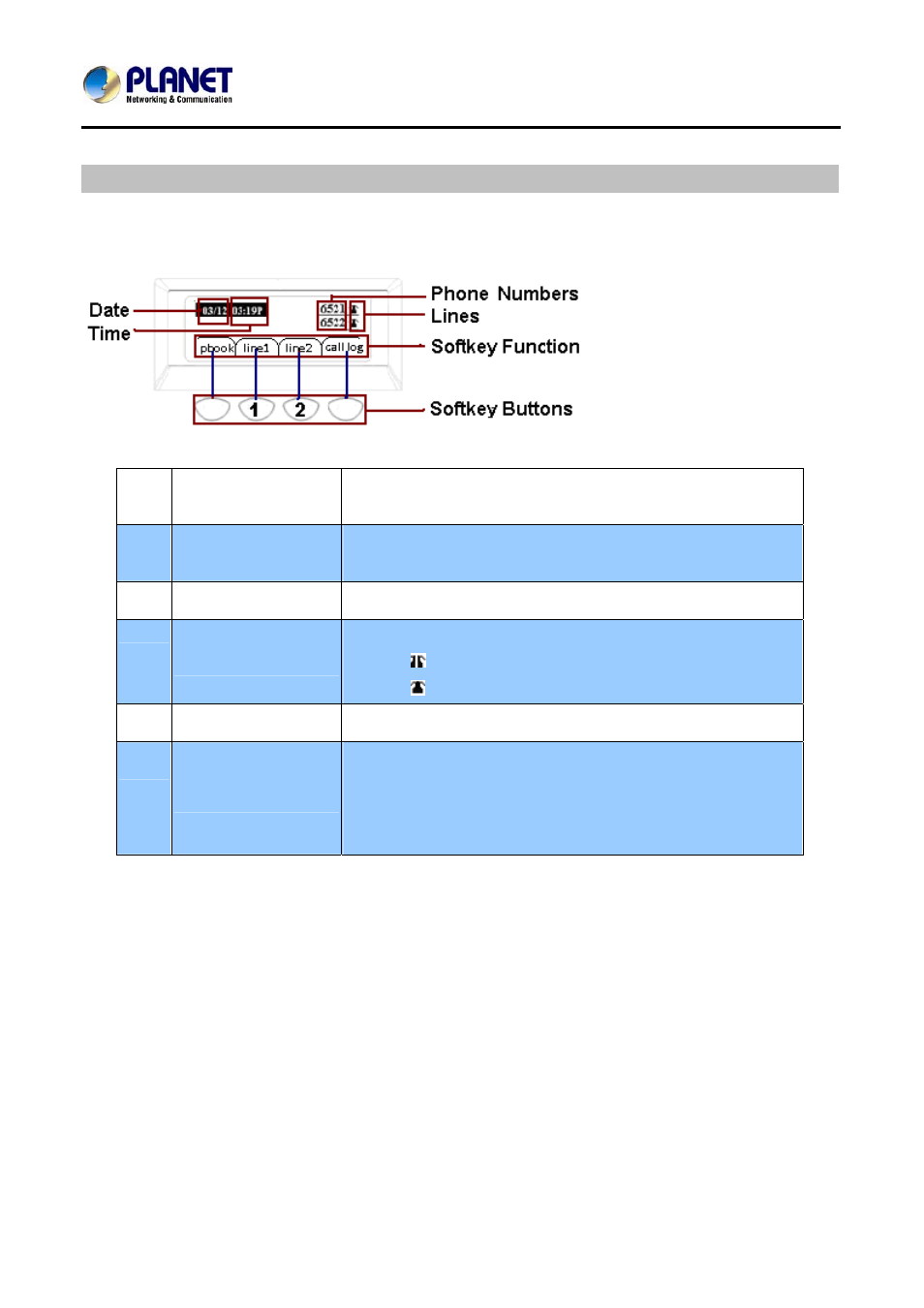
802.3af PoE SIP IP Phone
VIP-256PT
Phone Screen Features
This is what your main phone screen might look like with an active call.
Graphic Icon Description
1
Date
To display the current date.
Date format is mm/dd
2
Time
To display the current time.
Time format is mm:ss (A or P)
3
Phone Numbers
To display the phone number of lines.
4
Lines
To display the status of lines.
The icon
means unregistered.
The icon
mean registered.
5
Softkey Function
To display the current softkey function.
6
Softkey Buttons
User can use the softkey button to highlight the item displayed on
the LCD screen and then configuration.
One button directs to one softkey function, the blue line in the left
picture displays the corresponding relationship.
15
Advertising