Line settings, Basic – PLANET VIP-256PT User Manual
Page 25
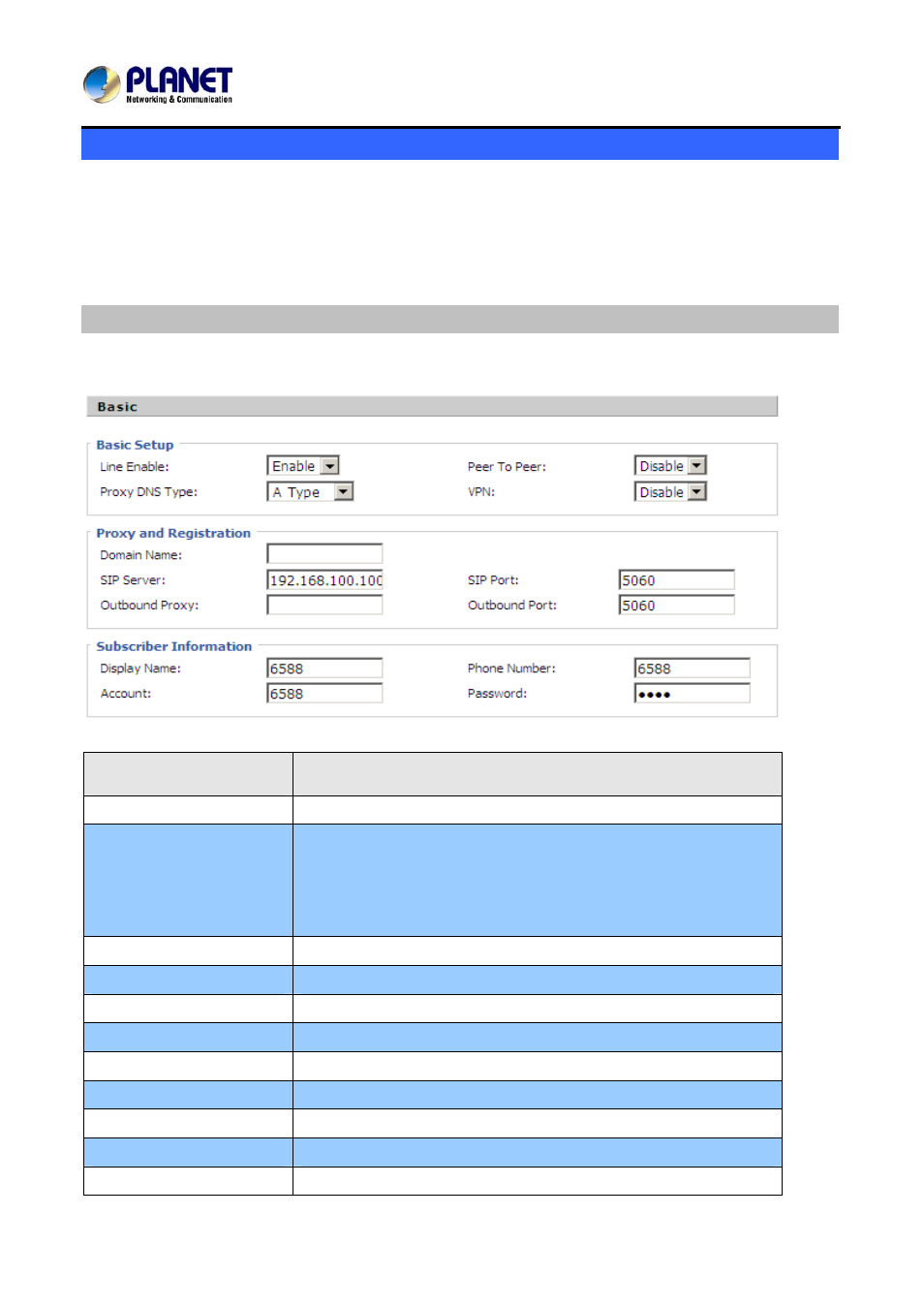
802.3af PoE SIP IP Phone
VIP-256PT
Line settings
I
ge, users ca
s:
Basic, Audio Configuratio
dvanced, user can program all the SIP parameters. For VIP-256PT it
c
s regist
n this webpa
n configuration the information about SIP account1, including the following 4 part
n, User and A
an support 2 line
ered.
B
Set the basic information
assword,
SIP Proxy and so on.
asic
provided by your VOIP Service Provider, such as Phone Number, Account, p
Descriptions
Item
Line Enable
Enable/Disable SIP Line
Enable/Disable PEER to PEER
If enable, SIP line will not send register request to SIP server;
Peer to Peer
In System Status, SIP line Status is Registered;
SIP-1 can make call out, but others can not call SIP line.
Proxy DNS Type
Choose DNS type from A Type and DNS SRV.
Enable/Disable VPN
Use VPN
Domain Name
rver
The domain of SIP Se
SIP Server
The IP address of SIP Server
SIP Port
, default is 5060
The port which SIP Server supports for VOIP service
Outbound Proxy
Outbound Proxy IP or domain name
Outbound Port
Outbound Proxy’s Service port
Display Name
The number will display in callee
Phone Number
Number of telephone provided by SIP Proxy
25