PLANET VIP-256PT User Manual
Page 17
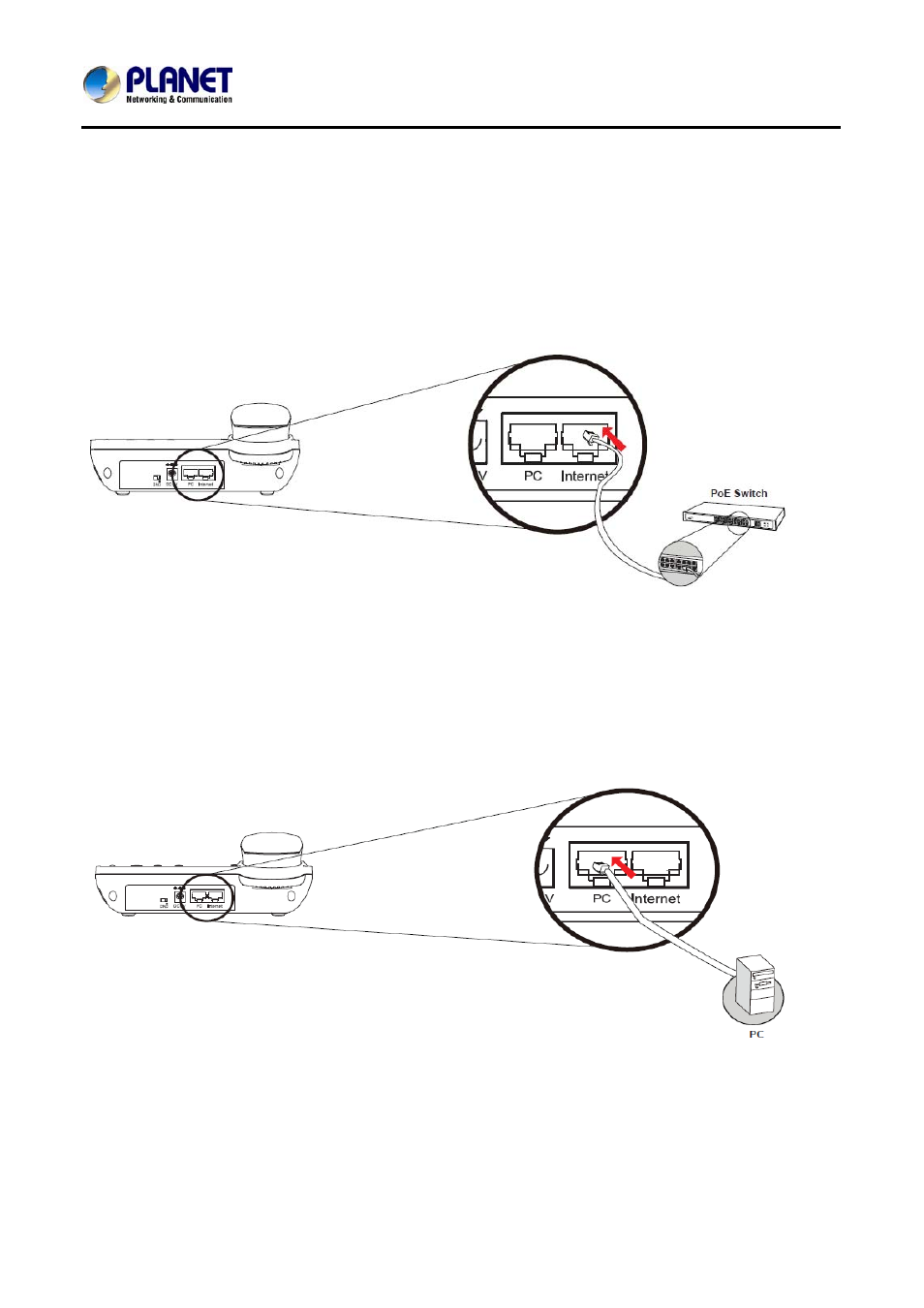
802.3af PoE SIP IP Phone
VIP-256PT
17
NOTE: Use only the power adapter shipped with the unit to ensure correct functionality
Step 2b. Connecting Power via PoE interface and Network
In the VIP-256PT can be configured without external power, if connecting to an IEEE802.3af PSE devices
such as 802.3af POE injector/hub or 802.3af POE Switch.
Note: Only internet port of the VIP-256PT support 802.3af power injection, use of any non-standard POE
injector could damage the device
NOTE:
only WAN support POE.
Step 3. Computer Network Setup
Set your computer’s IP address to 192.168.0.x, where x is a number between 2 to 254 (except 1 where is
being used for the IP Phone by default). If you don’t know how to do this, please ask your network
administrator.
Step 4. Login Prompt
Use web browser (Internet Explorer 6.0 or above) to connect to 192.168.0.1 (type this address in the address
bar of web browser).
You’ll be prompted to input user name and password: admin / 123