Phonebook – PLANET VIP-256PT User Manual
Page 47
Advertising
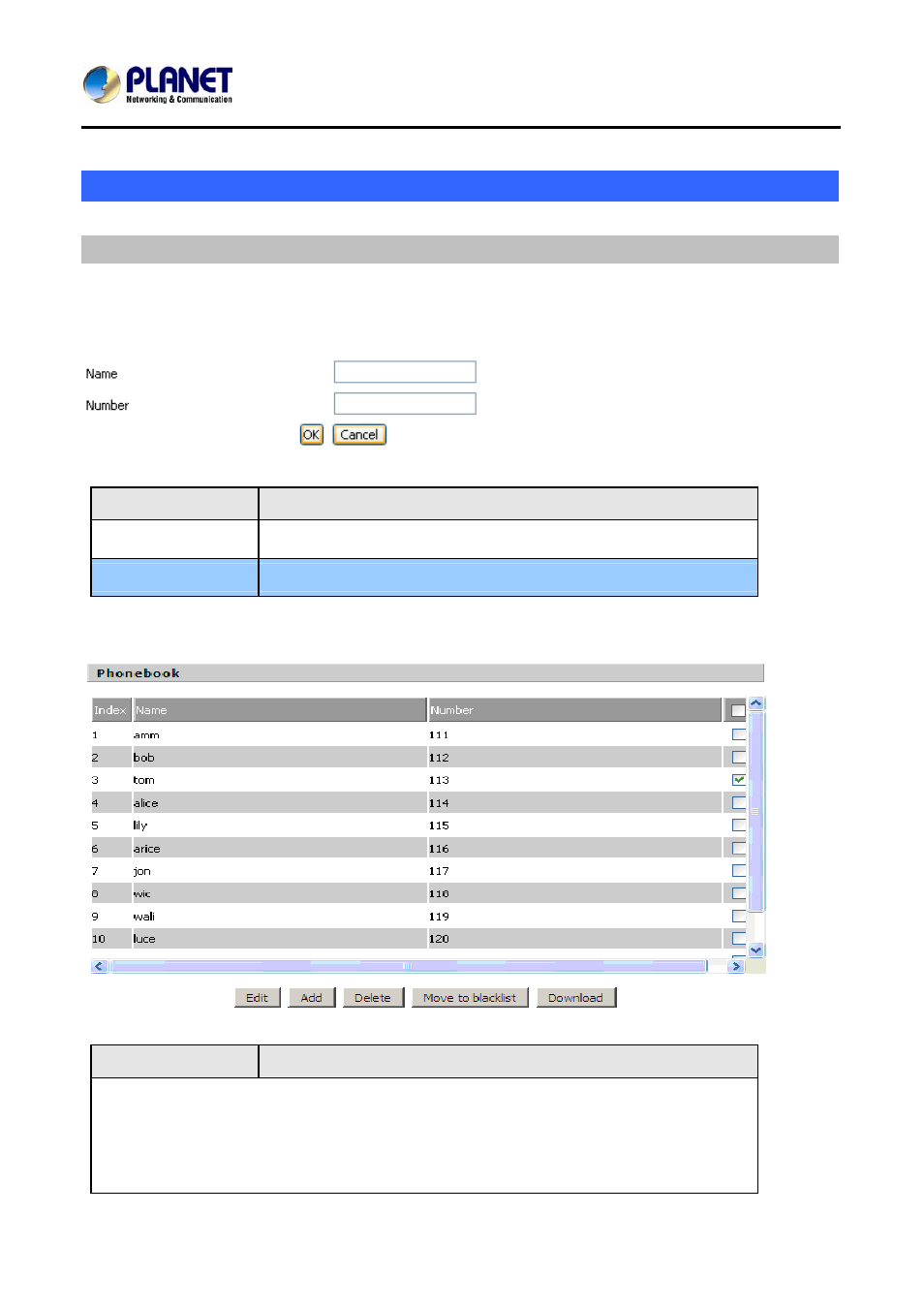
802.3af PoE SIP IP Phone
VIP-256PT
47
Phonebook
Phonebook
The list Show all the directory entries. Please click "Save Settings" button to save this list after you edit or add
an item.
Items
Description
Name
Input the name
Input the phone number
Number
Items
Description
Adding one phone book:
k Add bu
Step 2. Fill in the value of parameters.
Step 3. Press OK button to end configuration.
Step 1. Clic
tton, and the configuration table
Advertising