Web access, System log setting – PLANET VIP-256PT User Manual
Page 54
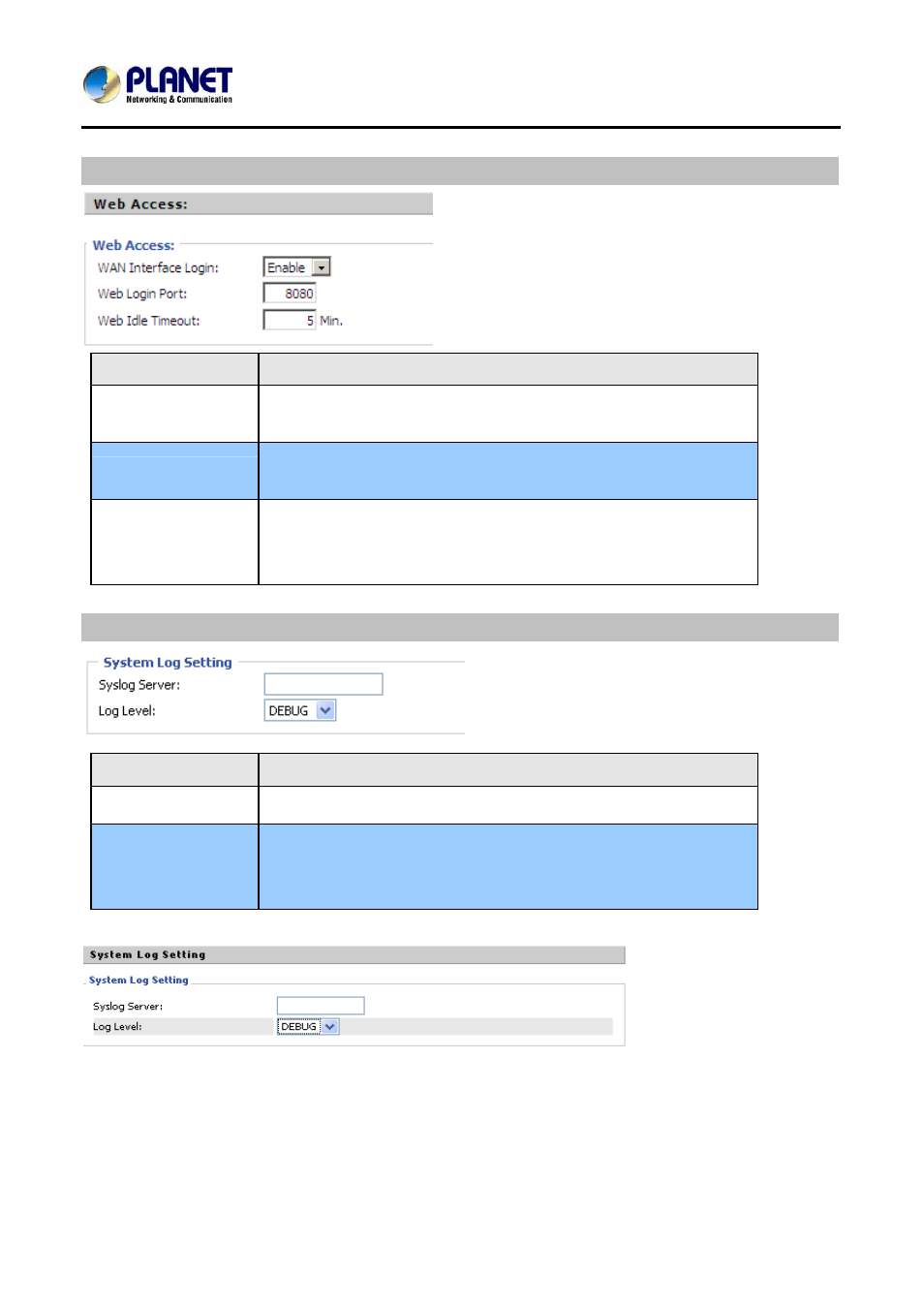
802.3af PoE SIP IP Phone
VIP-256PT
Web Access
Items
Description
WAN In
If or not enable user login WEB via Internet port.
tion.
terface
Login
If enable, user can access Web to administra
Web Login Port
Set the port which used to login WEB via Internet port and PC port,
Default is 8080, that is why URL should have 8080.
Web Idle Timeout
Set the web idle timeout time.
The web page can be logged out after Web Idle Timeout without any
operation.
System Log Setting
Items
Description
SysLog Server
Set the SysLog Server IP address or domain name for VIP-256PE.
Choose log level from None/Error/Warn/INFO/Debug.
The priority changes from left to right, left is the lowest, right is the
Log Level
highest; the higher priority, the more information in syslog.
54