1 chassis status – PLANET MC-1610MR User Manual
Page 40
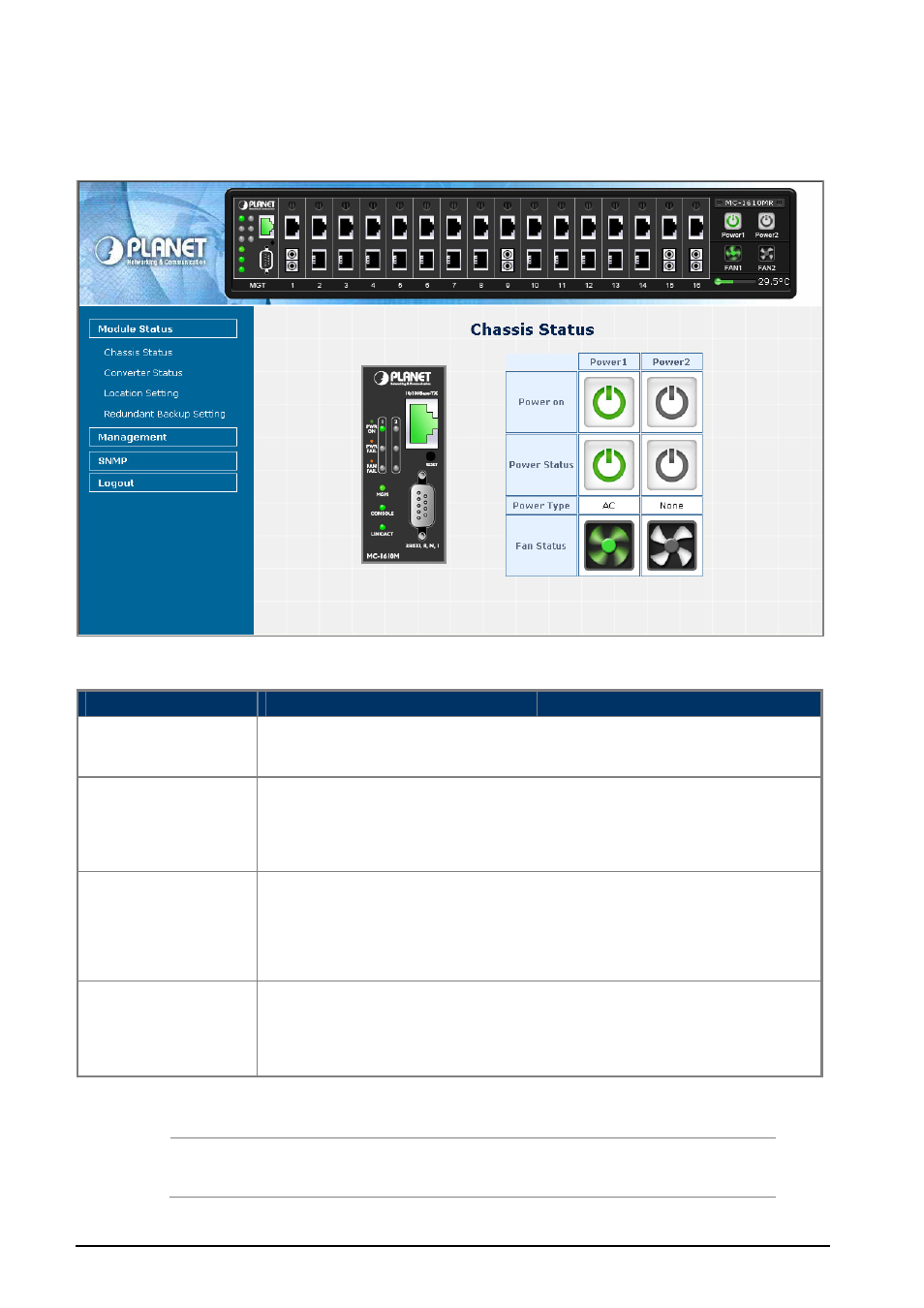
5.2.1 Chassis Status
This section provides current status of power supply unit from Managed Media Converter Chassis, the screen in
Figure 5-4
appears and
table 5-2
describes the Chassis Status object of Managed Media Converter Chassis.
Figure 5-4 Chassis Status Web Page Screen
Table 5-2 Descriptions of the Chassis Status Web Page Screen Objects
#
Notice:
Once, installed the AC or DC power supply unit into Management Converter Chassis, the fan will
start to working. Even, the AC or DC power supply unit has no power.
Item
Power 1
Power 2
Power on
Gray:
indicate the power supply unit not install into the Management Converter Chassis.
Green:
indicate the power supply unit install into the Management Converter Chassis.
Power Status
Gray:
indicate the power supply unit not install into the Management Converter Chassis.
Green:
indicate the power supply unit has power.
Red:
indicate the power supply unit has no power or failure.
Power Type
AC: indicate the AC power supply unit (MC-RPS90) install into the Management
Converter Chassis.
DC: indicate the DC power supply unit (MC-RPS48) install into the Management
Converter Chassis.
Fan Status
Gray:
indicate the power supply unit not install into the Management Converter Chassis.
Green:
indicate the fan is operation normally.
Red:
indicate the fan is failure.
40