4 wds – PLANET WDAP-C7400 User Manual
Page 35
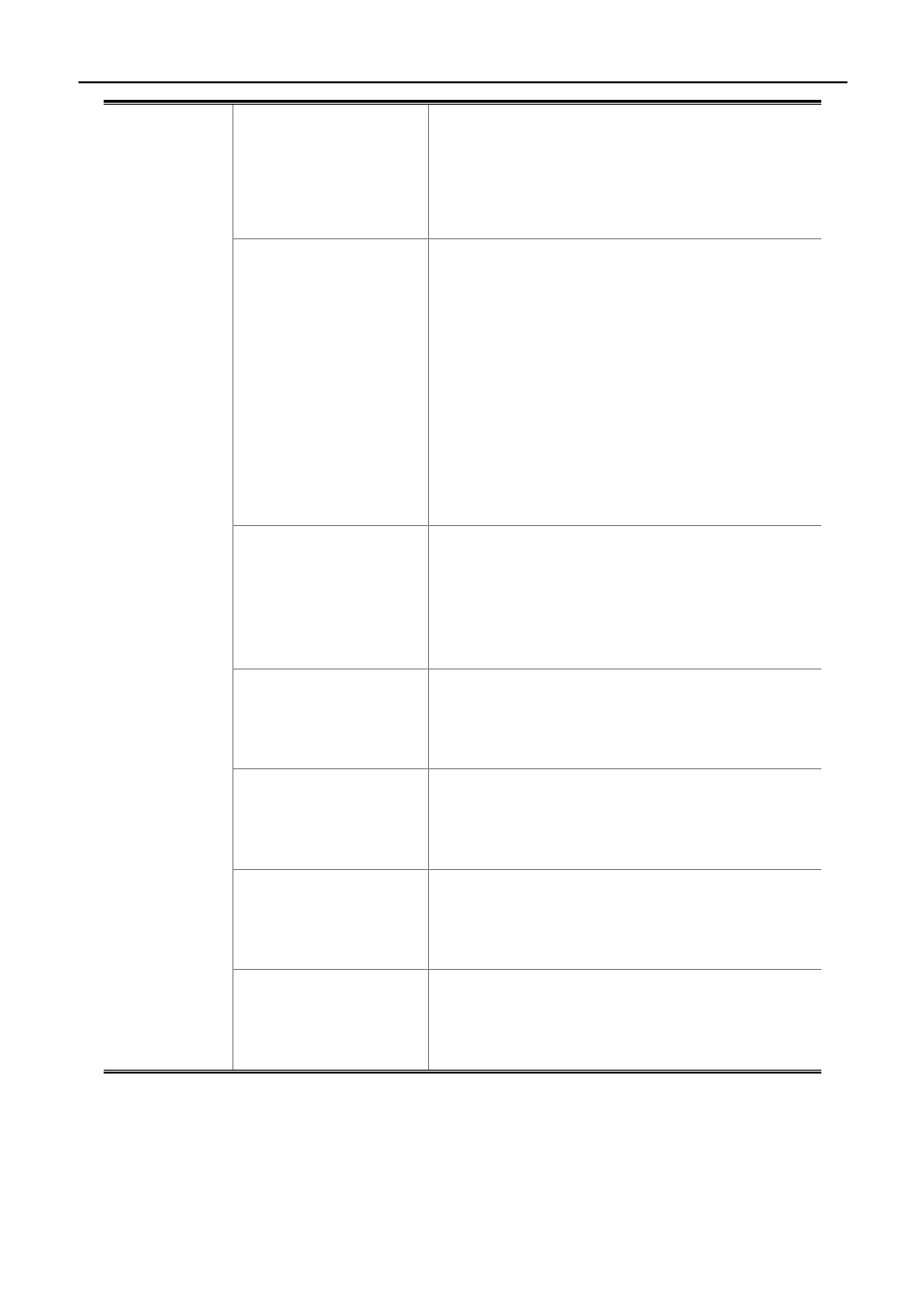
User Manual of WDAP-C7400
-27-
Disable
The wireless security function can be enabled or
disabled. If disabled, the wireless stations will be able
to connect to the AP without encryption.
It is recommended strongly that you choose one of
following options to enable security.
WEP Mode
WEP (Wired Equivalent Privacy), a basic encryption
method. By using the same keys on each of your
wireless network devices, you can prevent
unauthorized wireless devices from monitoring your
transmissions or using your wireless resources. WEP
is based on RSA algorithm from RC4. It is the original
and weak encryption method, so it is recommended
not to use this method.
Enter 5 or 13 valid ASCII characters
(0-9,a-z,A-Z,@,*,-,_ only) if you select ASCII or enter
10 or 26 valid Hex characters (0-9,a-f,A-F only) if you
select Hex.
WPA-PSK
It is a simplified WPA mode with no need for specific
authentication server. In this so-called WPA
Pre-Shared Key, all you have to do is just pre-enter a
key in each WLAN node and this is the common way
to be adopted in large and middle enterprise as well as
residential network.
WPA2-PSK
As a new version of WPA, only all the clients support
WPA2, can it be available. If it is selected, the data
encryption can only be AES and the passphrase is
required.
Mixed WPA/WPA2-PSK
It provides options of WPA (TKIP) or WPA2 (AES)
encryption for the client. If it is selected, the data
encryption can only be TKIP + AES and the
passphrase is required.
WPA Enterprise
With warrant (username, password and etc.) offered
by user, this kind of authentication can be realized with
specific RADIUS server. This is the common way to be
adopted in large enterprise network.
Security
Mode:
WPA2 Enterprise
You can use a RADIUS server to authenticate wireless
stations and provide the session key to encrypt data
during communication. It uses TKIP or CCMP (AES) to
change the encryption key frequently.
5.3.4 WDS
WDS (Wireless Distribution System) feature can be used to extend your existing 2.4G or 5G wireless network
coverage. Here we present you how to configure such feature in 2.4GHz, which also applies to 5GHz.