Igure, Ireless, Ccess – PLANET WDAP-C7400 User Manual
Page 41: Ontrol, Dd a client
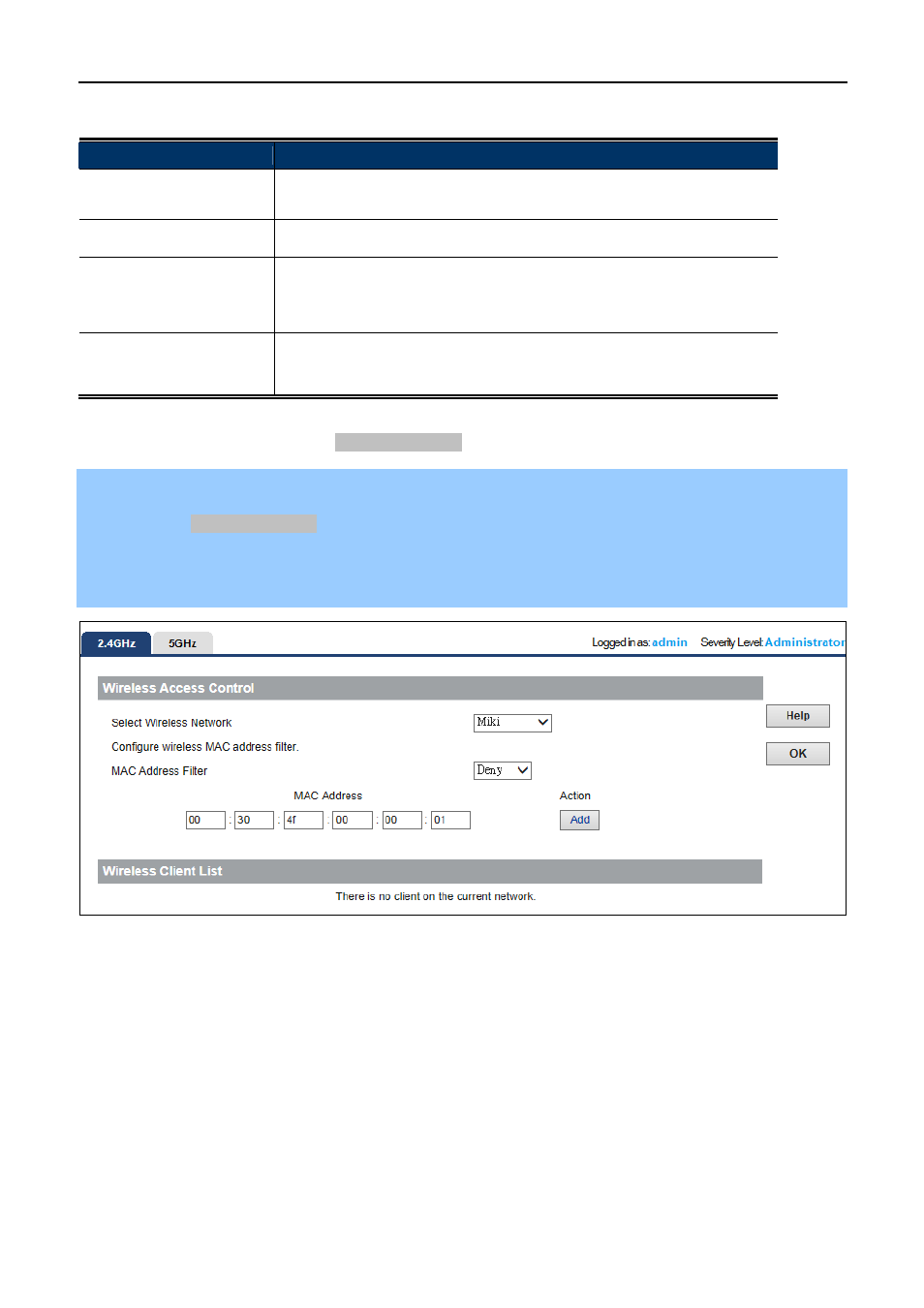
User Manual of WDAP-C7400
-33-
he page includes the following fields:
T
Object
Description
Select
Select the SSID that required limit the access authority.
Wireless
Network:
MAC Address Filter:
You can choose to set the Allow, Deny or disable this function.
MAC Address:
to the
Enter the MAC address you want to allow or deny to connect
WDAP-C7400 in the field. Then, click “Add” to add the MAC address to
the control list.
Wireless Client List:
ayed the current access control list. You can select
The table displ
some MAC address, and click the “Delete” button to delete it.
To deny a PC at the MAC address of 00:30:4F:00:00:01 to connect to your wireless network, do as follows:
Step 1. Select “Deny” from MAC Address Filter drop-down menu.
Step 2. Enter 00:30:4F:00:00:01 in the MAC address box and click “Add”.
Step 3. Click the “OK” button to save your settings and you can add more MAC addresses, if you like, simply
repeat the above steps.
Figure 5-16 Wireless Access Control – Add a client