6 tools, 1 upgrade, Tools – PLANET WDAP-C7400 User Manual
Page 44: Upgrade, Igure, Irmware, Pgrade
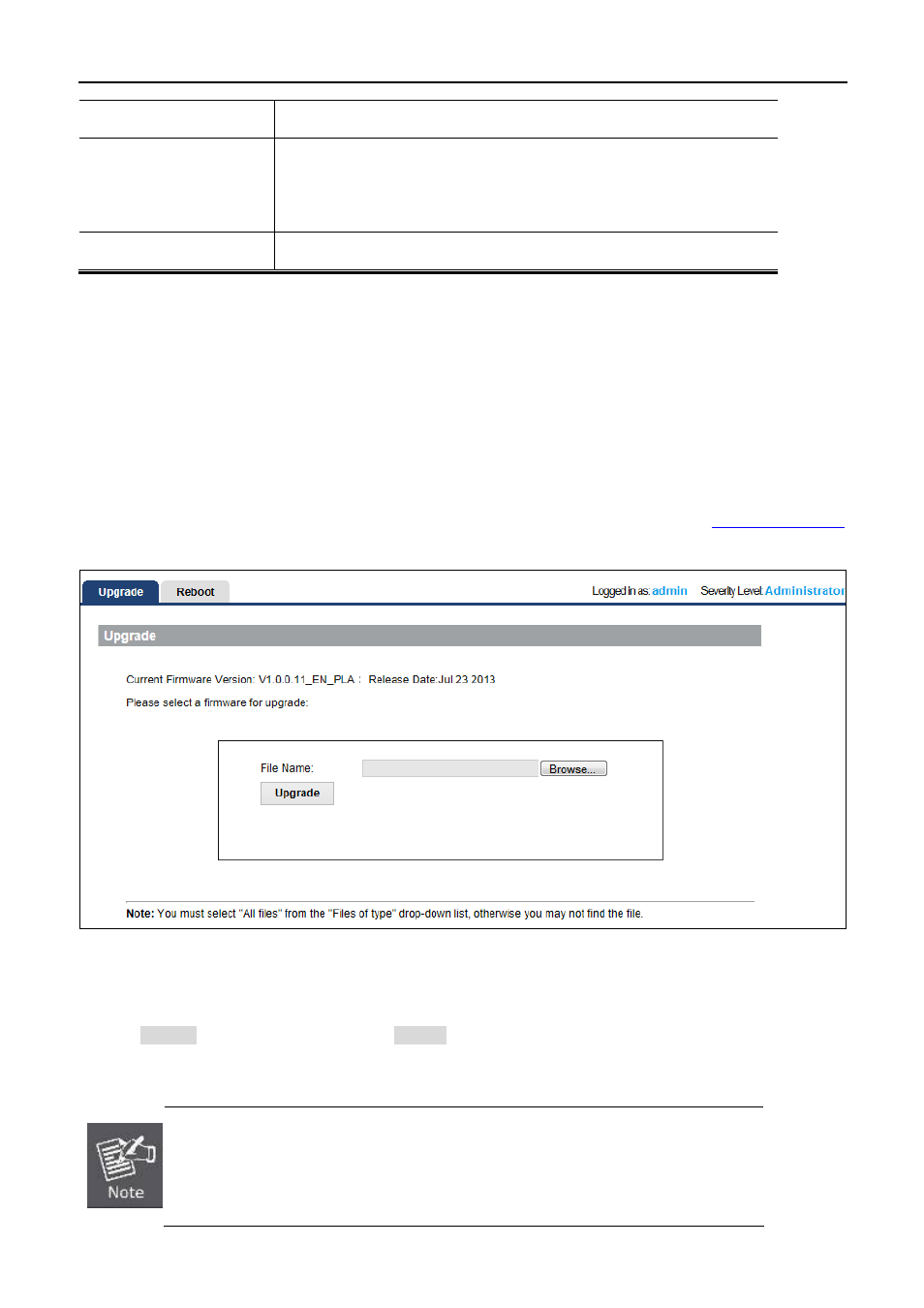
User Manual of WDAP-C7400
-36-
The default is Public.
Set Community:
Indicates the community write access string to permit reading and
re-writing this AP’s SNMP information.
The default is Private.
Trap Destination:
The IP address of the WDAP-C7400.
5.6 Tools
This section focuses on how to maintain AP, including Restore to Factory Default Setting, Backup/Restore,
Firmware Upgrade, Reboot, Password Change, Syslog.
5.6.1 Upgrade
Firmware upgrade is released periodically to improve the functionality of your device and also to add new
features. If you run into a problem with a specific feature of the device, log on to our website
www.planet.com.tw
to download the latest firmware to update your device.
Figure 5-19 Firmware Upgrade
To update firmware, do as follows:
1. Click "Browse” to locate the firmware and "Update” to upgrade.
2. AP will reboot automatically when upgrade completes.
Do not disconnect the device from your management PC (the PC you use to
configure the device) or power off it during the upgrade process; otherwise, it may be
permanently damaged. The device will restart automatically when the upgrade
process, which takes several minutes, completes.