Igure, Ettings, Inished – PLANET WDAP-C7400 User Manual
Page 38
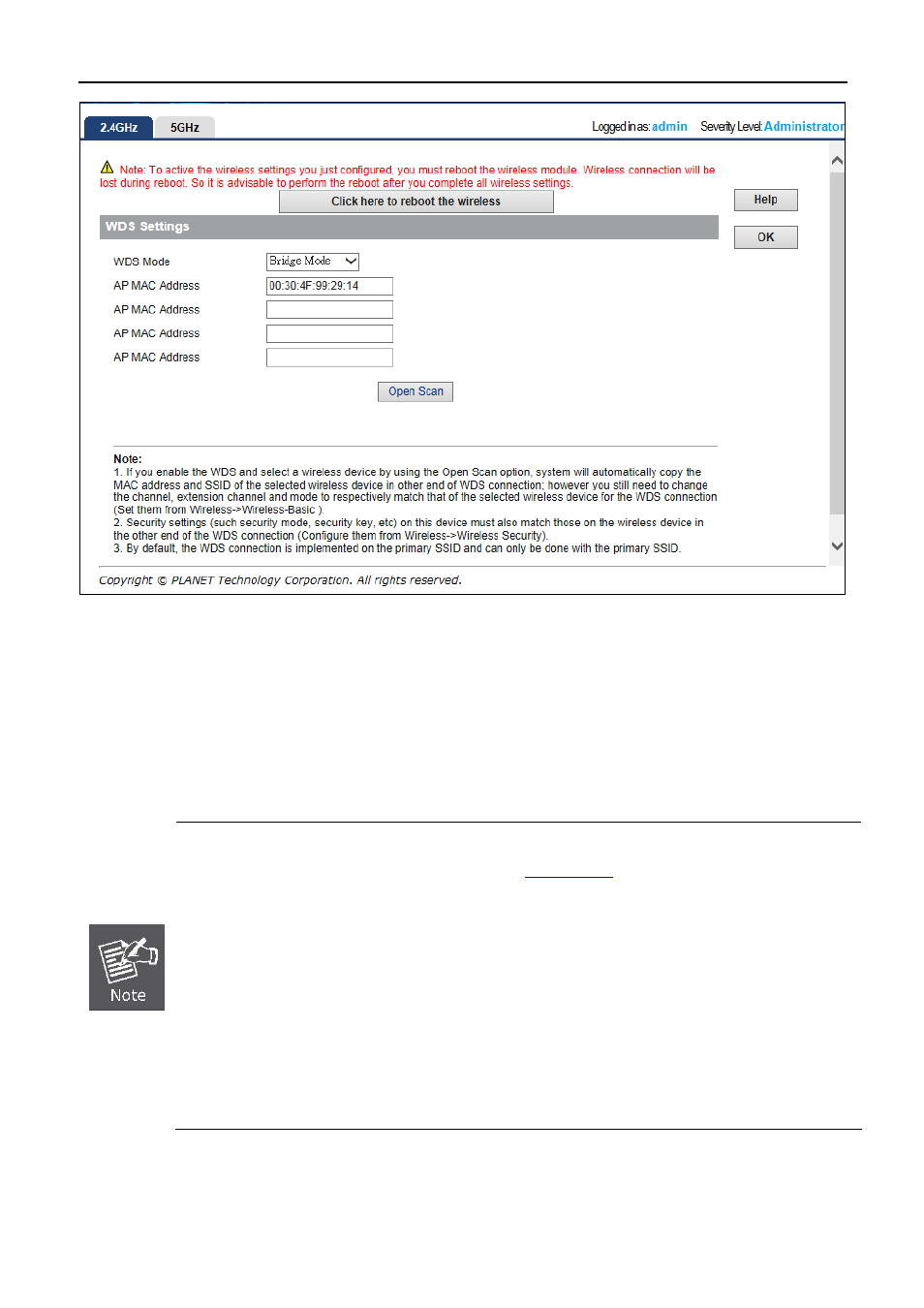
User Manual of WDAP-C7400
-30-
Figure 5-12 WDS Settings - Finished
3) Repeat the previous procedure in the second WDAP-C7400.
4) If Repeater mode is used in the second WDAP-C7400 upon finishing the previous procedure, you can use a
wireless client to connect to the second WDAP-C7400’s default SSID (default_2.4G_1) to test if you are able to
connect to the first WDAP-C7400 through the repeater’s connection.
The following hints should be carefully noted:
1) The encryption method should be the same in both APs if configured.
To configure WDS security, please refer to the
2) For better performance, please adjust the following parameters:
a) Max Clients: set to default or less (< 30)
b) Channel Bandwidth: 20/40
c) Encryption: WPA2-PSK/AES
d) Multiple-SSID: disabled
3) To reduce interference, please site survey to check the channel occupied status. Then configure
to the channel that is not used by too many wireless equipment.
4) Please reduce the output power (Wireless-> Advanced-> TX Power Percentage) for short
distance connection to prevent near-field effect.
5) Both APs must be configured to the same channel.