1 panel layout, 2 hardware description, Panel layout – PLANET WDAP-1750AC User Manual
Page 21: Hardware description, Igure, Wdap-1750ac, Anel, Ayout
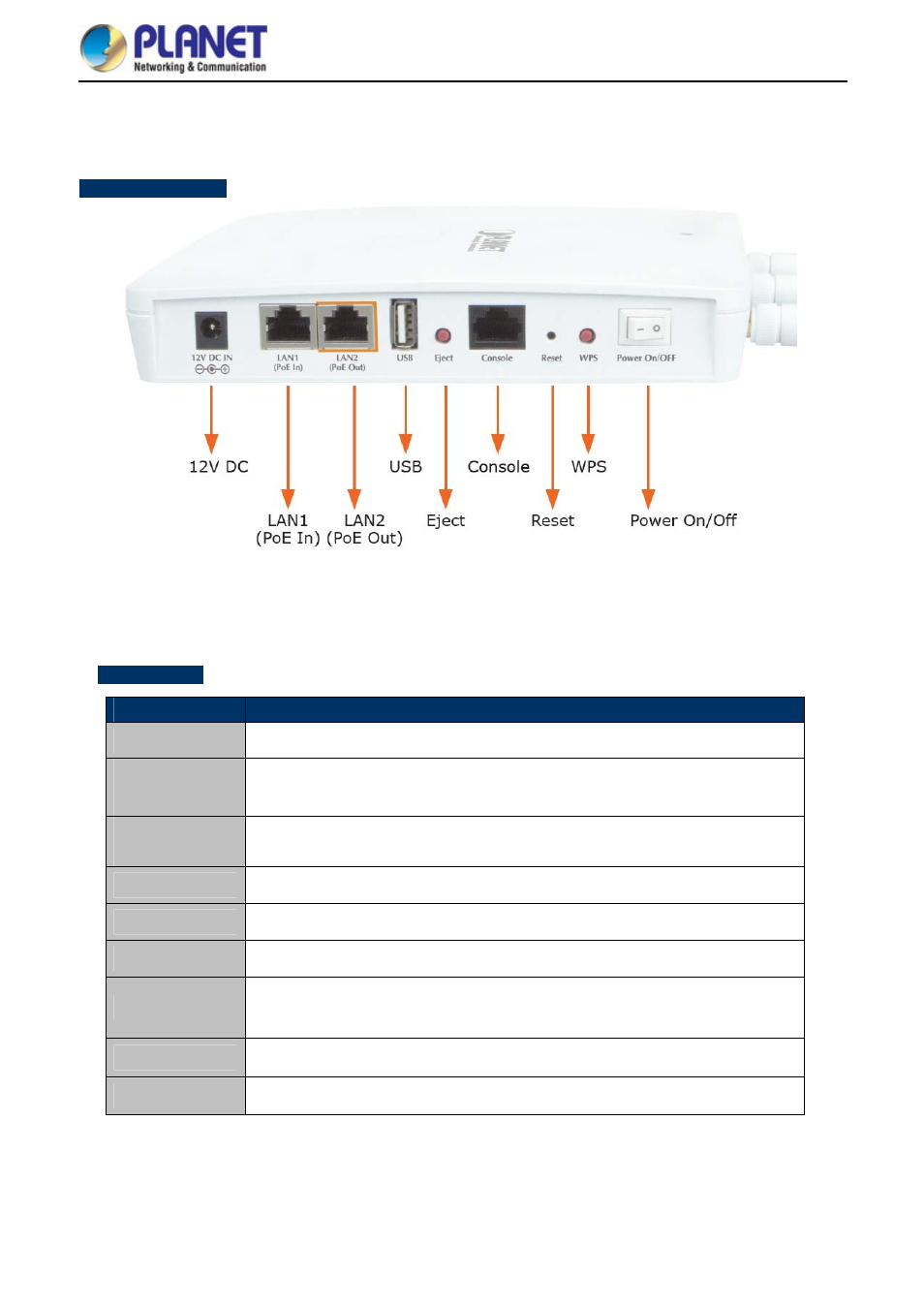
User Manual of WDAP-1750AC
-13-
2.1.1 Panel Layout
Figure 2-2
shows the hardware interface of the WDAP-1750AC.
Hardware Interface
Figure 2-2 WDAP-1750AC Panel Layout
2.1.2 Hardware Description
Port definition
Object
Description
12V DC
12V DC port to connect the power adapter
LAN1
(PoE In)
LAN port with IEEE 802.3at Power over Ethernet (PoE) to power on the device.
LAN2
(PoE Out)
LAN port with IEEE 802.3af Power over Ethernet (PoE) OUT to supply power to
the POE IP-CAM.
USB
USB Port for system log
Eject
Eject an attached USB device
Console
Connect a management console
Reset
To restore to the factory default setting, press and hold the Reset Button over 7
seconds, and then release it.
WPS
Wi-Fi Protected Setup (WPS) button
Power On/Off
Switch the access point on/off