Igure, Ireless, Ettings – PLANET WDAP-1750AC User Manual
Page 46: Ieee802.1, Wpa-psk
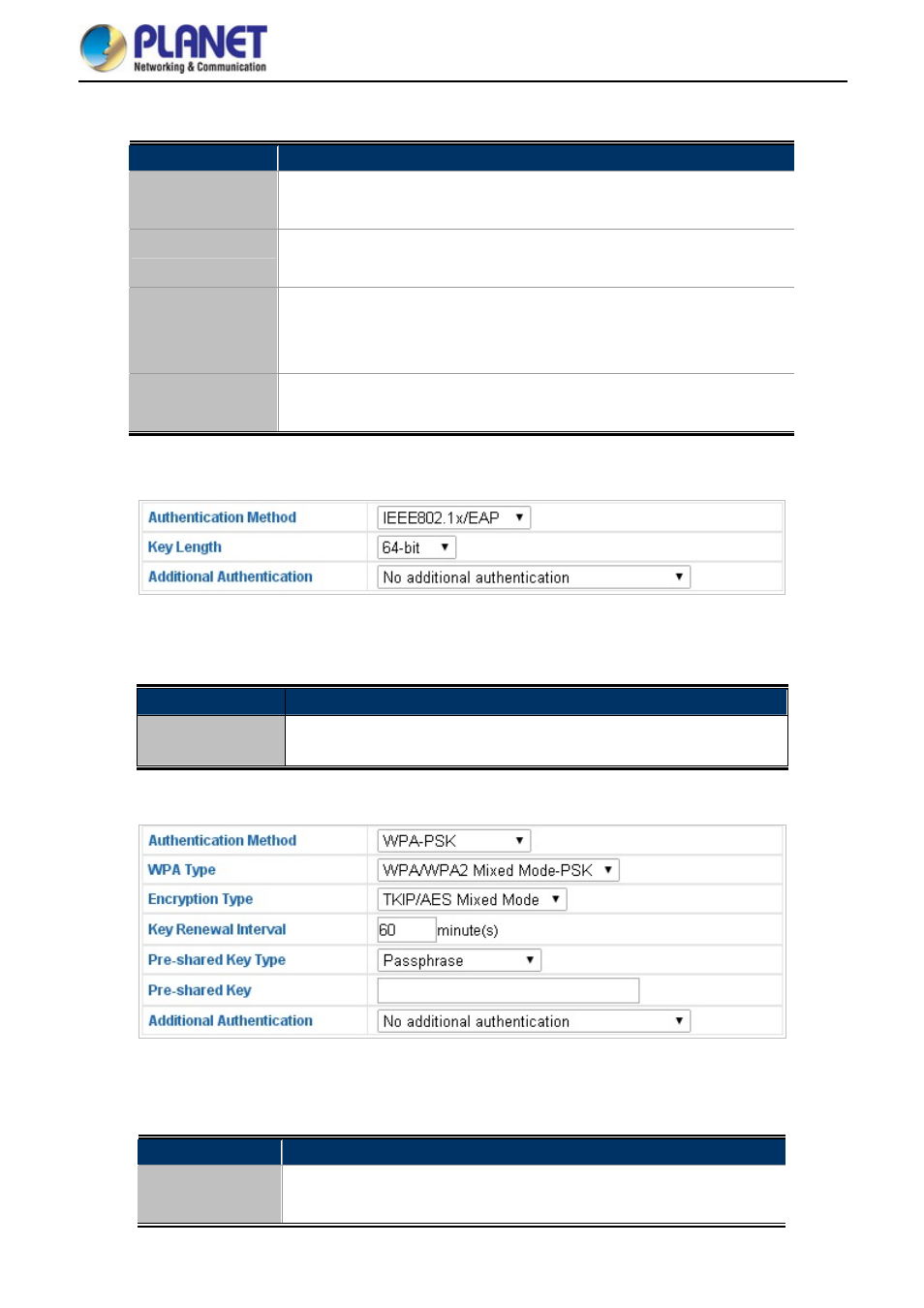
User Manual of WDAP-1750AC
-38-
The page includes the following fields:
Object
Description
Key Length
Select 64-bit or 128-bit.
128-bit is more secure than 64-bit and is recommended.
Key Type
Choose from “ASCII” (any alphanumerical character 0-9, a-z and A-Z) or
“Hex” (any characters from 0-9, a-f and A-F).
Default Key
Select which encryption key (1 – 4 below) is the default key.
For security purposes, you can set up to four keys (below) and change
which is the default key.
Encryption Key 1
– 4
Enter your encryption key/password according to the format you selected
above.
IEEE802.1x/EAP
Figure 5-12 2.4GHz Wireless Settings - IEEE802.1x/EAP
The page includes the following fields:
Object
Description
Key Length
Select 64-bit or 128-bit. 128-bit is more secure than 64-bit and is
recommended.
WPA-PSK
Figure 5-13 2.4GHz Wireless Settings - WPA-PSK
The page includes the following fields:
Object
Description
WPA Type
Select from WPA/WPA2 Mixed Mode-PSK, WPA2 or WPA only. WPA2
is safer than WPA only, but not supported by all wireless clients. Please