7 security, Security, Igure – PLANET WDAP-1750AC User Manual
Page 52: Ireless, Ettings, Dvanced
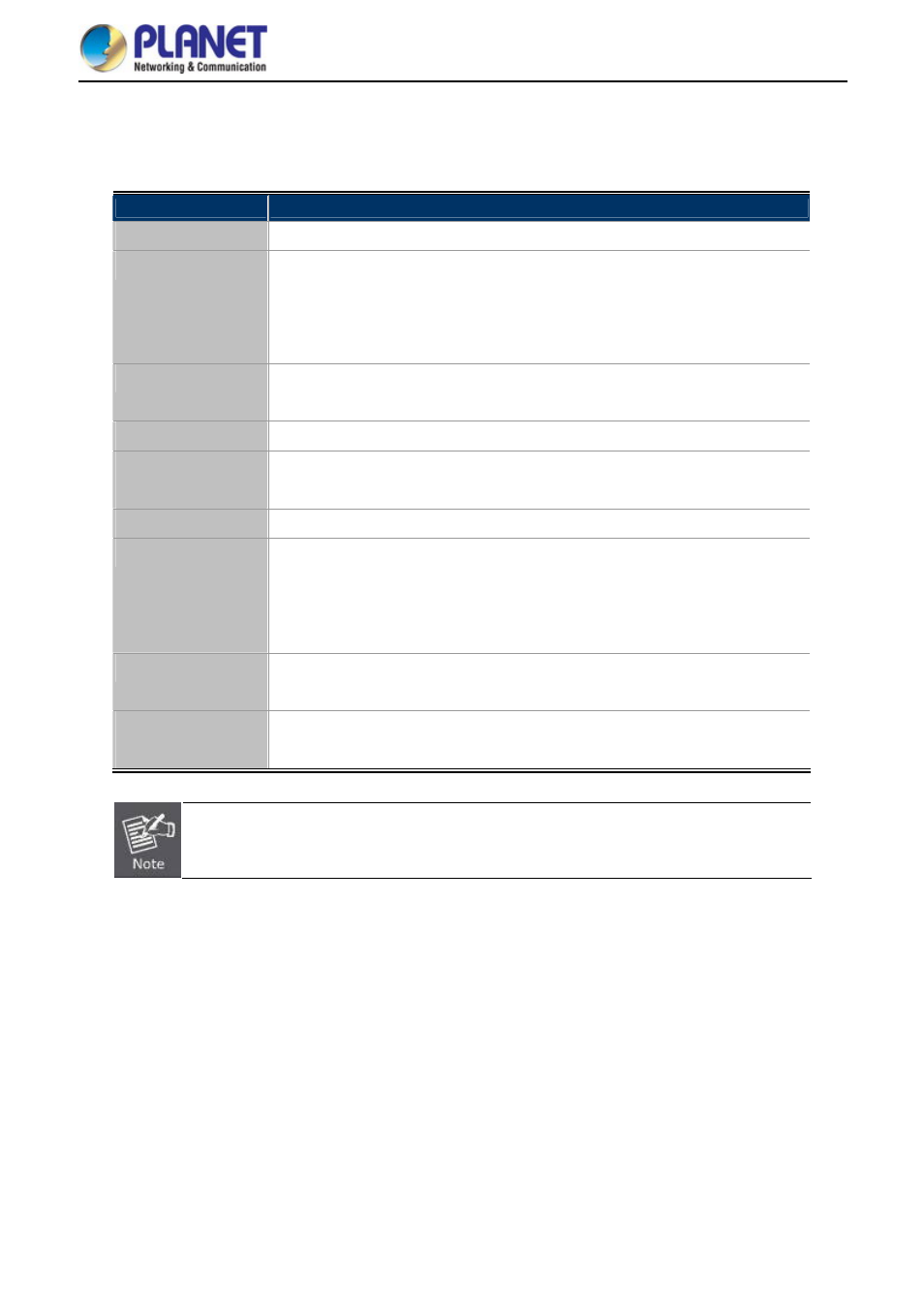
User Manual of WDAP-1750AC
-44-
Figure 5-17 5GHz Wireless Settings - Advanced
The page includes the following fields:
Object
Description
Guard Interval
Set the guard interval.
802.11n Protection Enable/disable 802.11n protection, which increases reliability but reduces
bandwidth (clients will send Request to Send (RTS) to access point, and
access point will broadcast Clear to Send (CTS), before a packet is sent from
client.)
DTIM Period
Set the DTIM (delivery traffic indication message) period value of the wireless
radio. The default value is 1.
RTS Threshold
Set the RTS threshold of the wireless radio. The default value is 2347.
Fragment
Threshold
Set the fragment threshold of the wireless radio.
The default value is 2346.
Multicast Rate
Set the transfer rate for multicast packets or use the “Auto” setting.
Tx Power
Set the power output of the wireless radio.
You may not require 100% output power. Setting a lower power output can
enhance security since potentially malicious/unknown users in distant areas
will not be able to access your signal.
Beacon Interval
Set the beacon interval of the wireless radio.
The default value is 100.
Station Idle
Timeout
Set the time for access point which the client has not transmitted any data
packets
Changing these settings can adversely affect the performance of your access point.
5.3.7 Security
The access point provides various security options (wireless data encryption). When data is encrypted,
information transmitted wirelessly cannot be read by anyone who does not know the correct encryption key.