5 advanced, 1 led settings, 2 update firmware – PLANET WDAP-1750AC User Manual
Page 70: Advanced, Led settings, Update firmware, Igure, Ettings, Pdate, Irmware
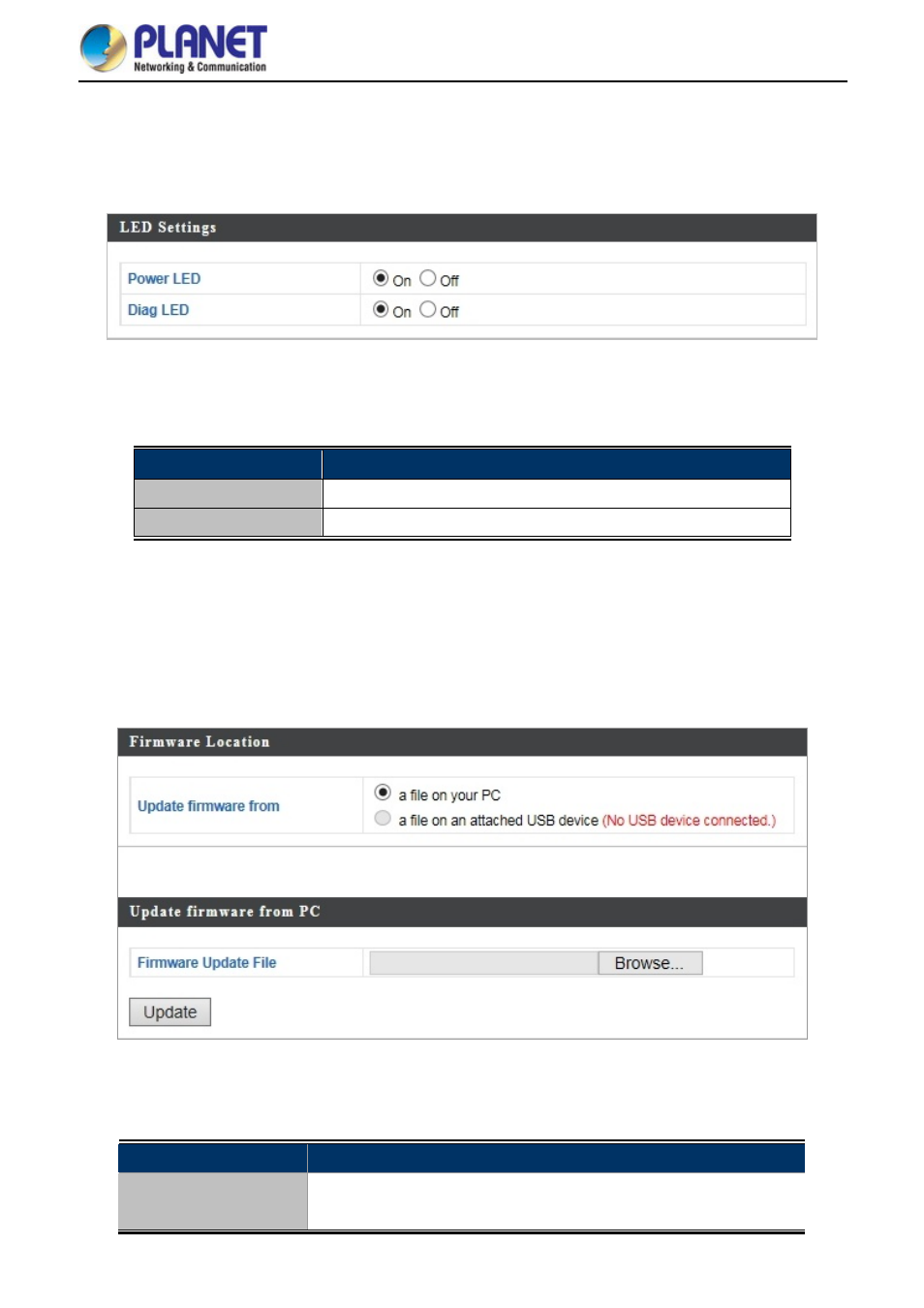
User Manual of WDAP-1750AC
-62-
5.5 Advanced
5.5.1 LED Settings
The access point’s LEDs can be manually enabled or disabled according to your preference.
Figure 5-34 LED Settings
The page includes the following fields:
Object
Description
Power LED
Select on or off.
Diag LED
Select on or off.
5.5.2 Update Firmware
The “Firmware” page allows you to update the system firmware to a more recent version. Updated firmware
versions often offer increased performance and security, as well as bug fixes. You can download the latest
firmware from the PLANET website.
Figure 5-35 Update Firmware
The page includes the following fields:
Object
Description
Update Firmware From Select to upload firmware from your local computer or from an
attached USB device.