2 2.4ghz & 5ghz ssid & security, 3 administrator name & password, 4ghz & 5ghz ssid & security – PLANET WDAP-1750AC User Manual
Page 31: Administrator name & password, Igure, Asic, Ettings, Ireless settings, Dministrator setting
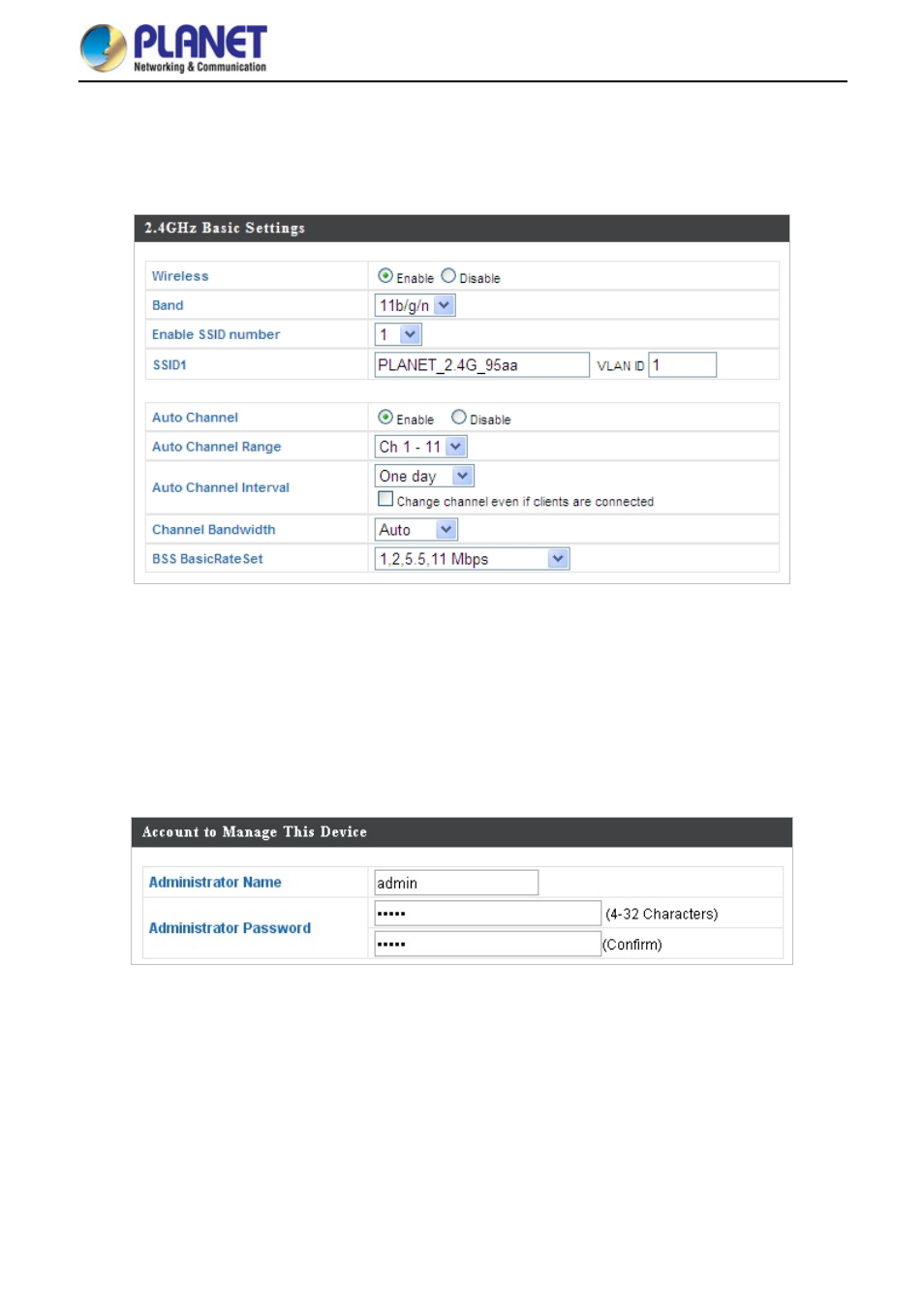
User Manual of WDAP-1750AC
-23-
4.3.2 2.4GHz & 5GHz SSID & Security
1. To change the SSID of your WDAP-1750AC’s 2.4GHz wireless network(s), go to “Wireless Setting” > “2.4GHz
11bgn” > “Basic”. Enter the new SSID for your 2.4GHz wireless network in the “SSID1” field and click “Apply”.
Figure 4-8 Basic Settings - Wireless settings
2. Go to “Wireless Setting” > “5GHz 11ac 11an” and repeat steps1 for the access point’s 5GHz wireless
network.
4.3.3 Administrator Name & Password
1. To change the administrator name and password for the browser based configuration interface, go to
“Management” > “Admin”.
Figure 4-9 Basic Settings - Administrator setting
2. Complete the “Administrator Name” and “Administrator Password” fields and click “Apply”.