3 save/restore settings, Save/restore settings, Igure – PLANET WDAP-1750AC User Manual
Page 71: Estore, Ettings
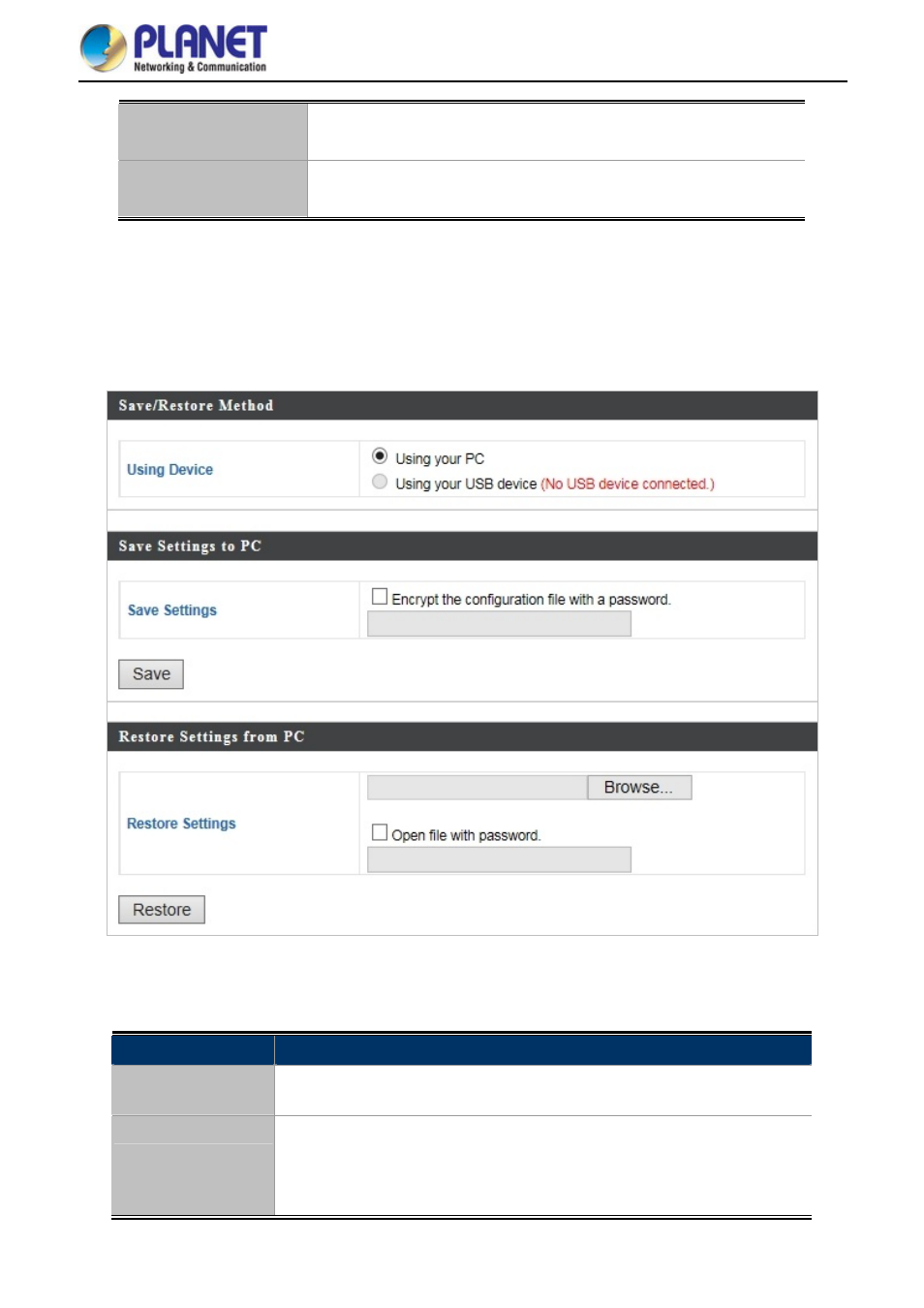
User Manual of WDAP-1750AC
-63-
Firmware Update File
Click “Browse” to open a new window to locate and select the
firmware file in your computer.
Update
Click “Update” to upload the specified firmware file to your access
point.
5.5.3 Save/Restore Settings
The access point’s “Save/Restore Settings” page enables you to save/backup the access point’s current settings
as a file to your local computer or a USB device attached to the access point, and restore the access point to
previously saved settings.
Figure 5-36 Save/Restore Settings
The page includes the following fields:
Object
Description
Using Device
Select to save the access point’s settings to your local computer or to an
attached USB device.
Save Settings
Click “Save” to save settings and a new window will open to specify a
location to save the settings file. If saving settings to your computer, you can
also check the “Encrypt the configuration file with a password” box and
enter a password to protect the file in the field underneath, if you wish.