PLANET WDRT-731U User Manual
Page 30
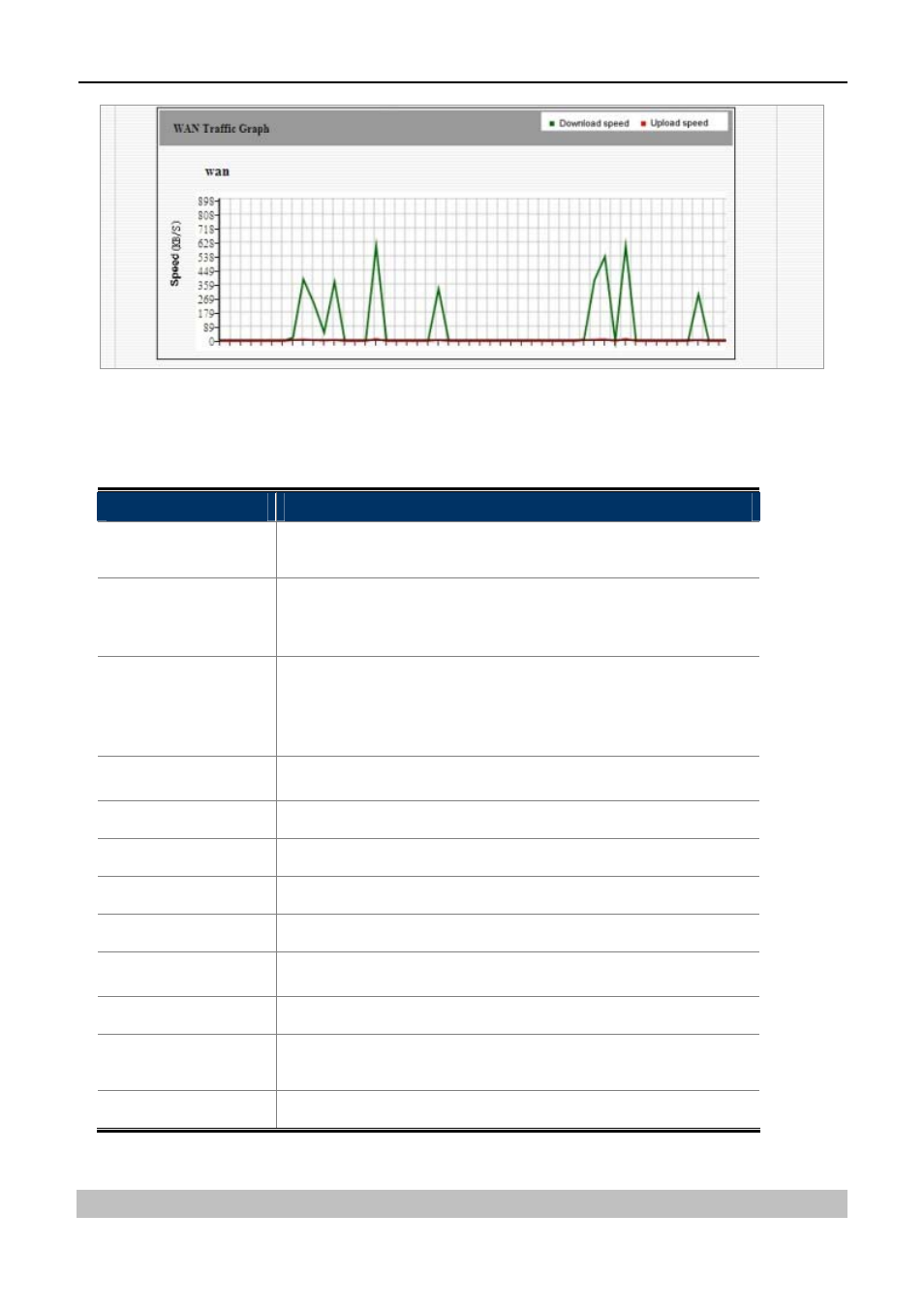
User Manual of WDRT-731U
-24-
Figure 5-1-1
This section allows you to view the router’s WAN info listed below:
Object
Description
WAN Status:
Displays WAN connection status: Disconnected, Connecting or
Connected.
Disconnected:
Indicates that the Ethernet cable from your ISP side is / is not
correctly connected to the WAN port on the router or the router is not
logically connected to your ISP.
Connecting:
Indicates that the WAN port is correctly connected and is requesting
an IP address from your ISP.
Connected: Indicates that the router has been connected to your
ISP.
Internet
Connection Type:
Displays current Internet connection type.
WAN IP:
Displays WAN IP address.
Subnet Mask:
Displays WAN subnet mask.
Gateway:
Displays WAN gateway address.
DNS Server:
Displays WAN DNS address.
WAN MAC
Address:
Displays router’s WAN MAC address.
WAN Traffic:
Displays bandwidth currently used by router in KB/s.
Connection
Duration:
Displays time duration indicating how long the router has been
connected to ISP.
WAN Traffic Graph:
Displays a graphic presentation of the traffic flow.