4 wan port, Wan port – PLANET WDRT-731U User Manual
Page 44
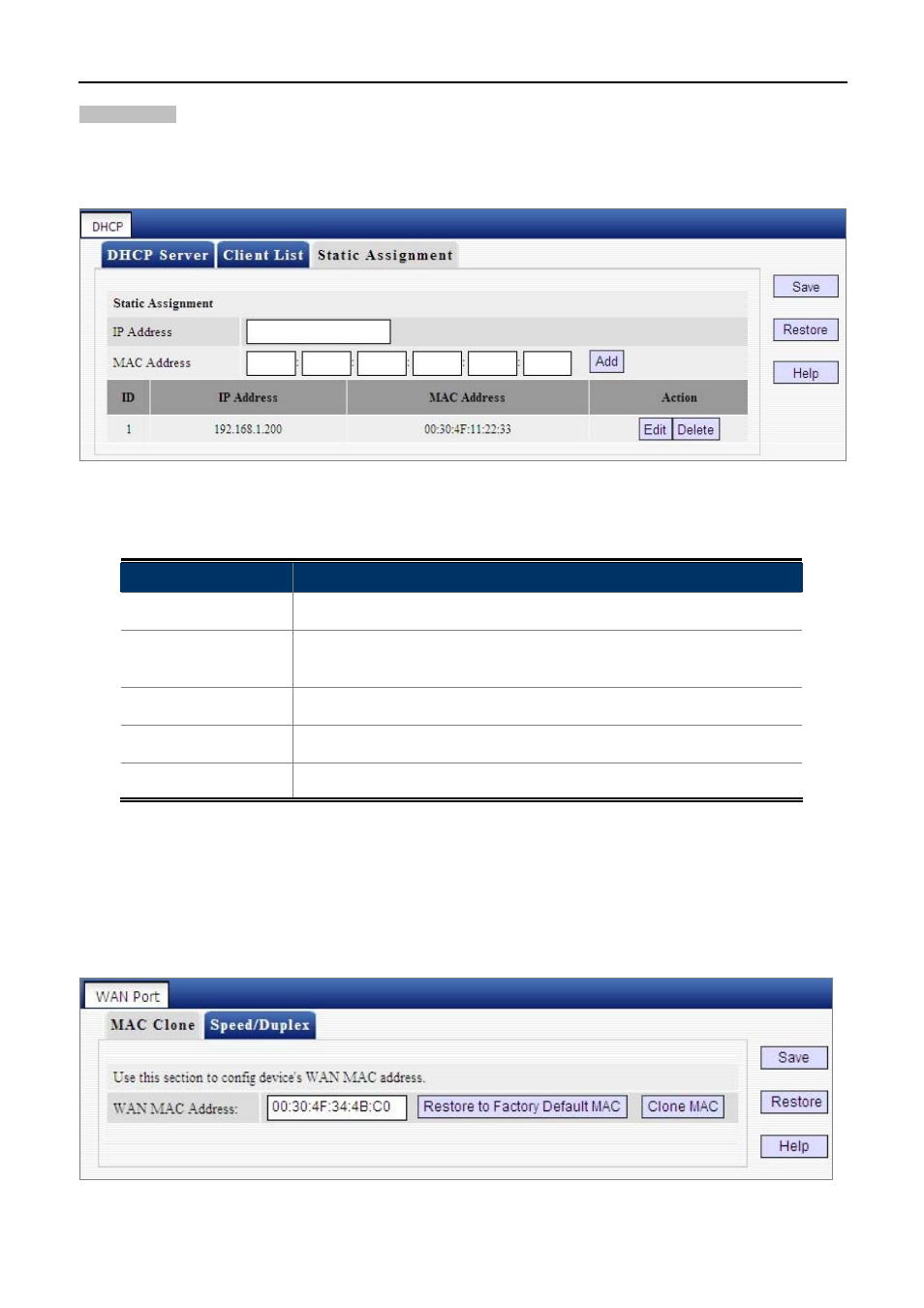
User Manual of WDRT-731U
-38-
For example: To have a PC at the MAC address of 00:30:4F:11:22:33 always receive the same IP address of
192.168.1.200, simply enter the IP and MAC addresses in corresponding fields and click “Add” and then the
“Save” button as shown below.
Figure 5-2-12
The page includes the following fields:
Object
Description
IP Address:
Enter the IP address for static DHCP assignment.
MAC Address:
Enter the MAC address of a computer to always receive the same IP
address (the IP you just entered above).
Add:
Click to add the current IP-MAC static assignment entry to the list
Edit:
Click to change a given static assignment entry.
Delete:
Click to remove an existing entry
5.2.4 WAN Port
“WAN Port” includes 2 submenus: MAC Clone, and Speed/Duplex. Clicking either tab enters corresponding
interface for configuration. Below explains, in details, each such feature.
Figure 5-2-13