PLANET WDRT-731U User Manual
Page 69
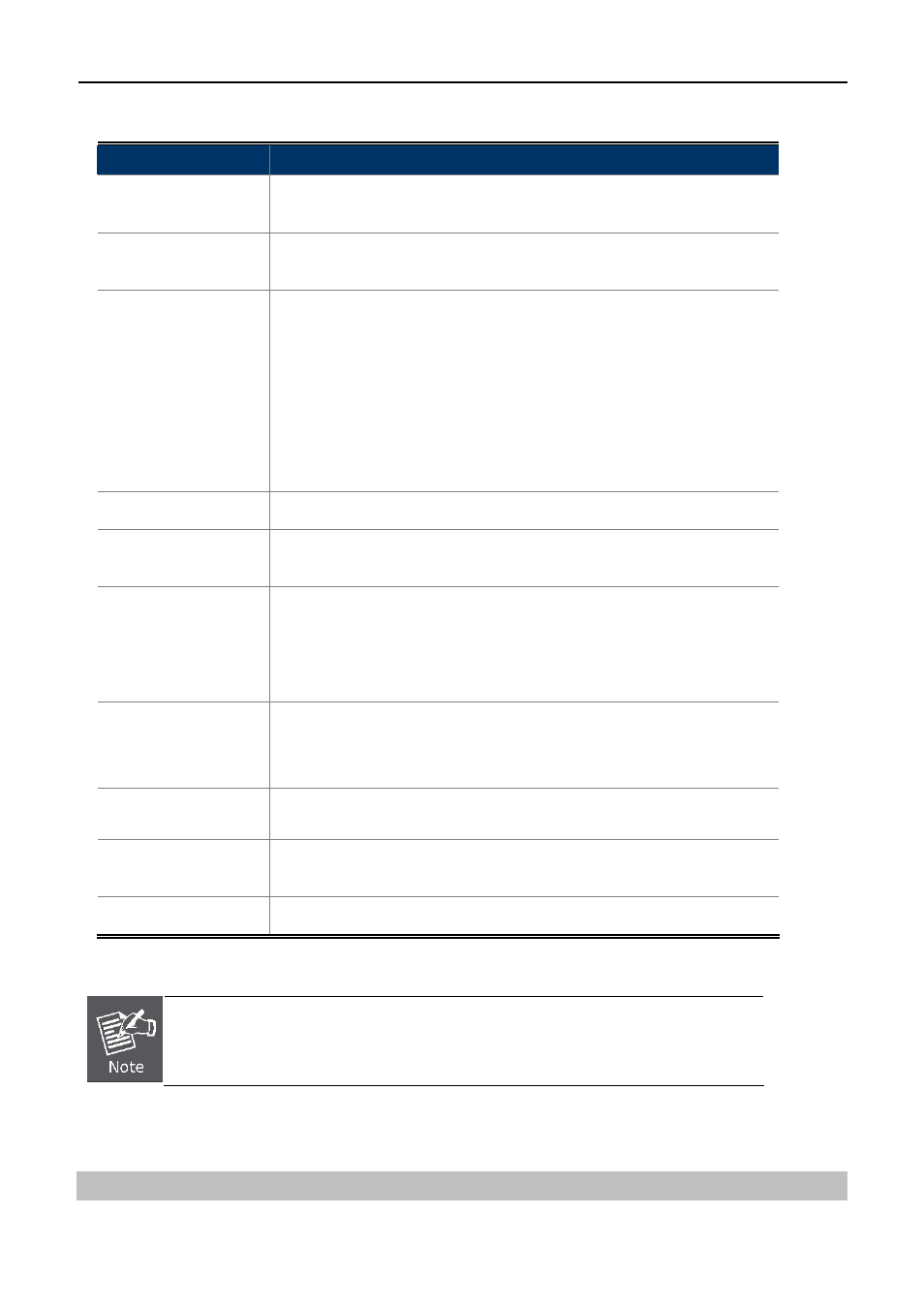
User Manual of WDRT-731U
-63-
The page includes the following fields:
Object
Description
Country:
Select your country code from the drop-down list. There are 11 options
available.
2.4GHz Wireless
Network:
Check/uncheck to enable/disable the 2.4GHz wireless feature. If
disabled, all 2.4GHz-based features will be disabled accordingly.
SSID Broadcast:
Select “Enable”/“Disable” to make your wireless network visible/
invisible to any wireless clients within coverage when they perform a
scan they perform a scan to see what’s available.
When disabled, such wireless clients will have to first know this SSID
and manually enter it on their devices if they want to connect to the
SSID.
By default, it is enabled.
SSID:
A SSID (Service Set Identifier) is the unique name of a wireless network.
802.11 Mode:
Select a right mode according to your wireless client.
The default mode is 11b/g/n mixed.
Channel:
For an optimal wireless performance, you may select the least
interferential channel. It is advisable that you select an unused channel
or “Auto” to let device detect and select the best possible channel for
your wireless network to operate on from the drop-down list.
Channel
Bandwidth:
Select a proper channel bandwidth to enhance wireless performance.
When there are 11b/g and 11n wireless clients, please select the
802.11n mode of 20/40M frequency band.
Extension
Channel:
Working network frequency range for 11n mode
WMM-Capable:
Enabling this option may boost transmission capacity of wireless
multimedia data (such as online video play).
ASPD Capable:
Select to enable/disable the auto power saving mode.
When there are only non-11n wireless clients, select 20M frequency band mode;
when the wireless network mode is 11n mode, please select 20/40M frequency band
to boost its throughput.