PLANET WDRT-731U User Manual
Page 57
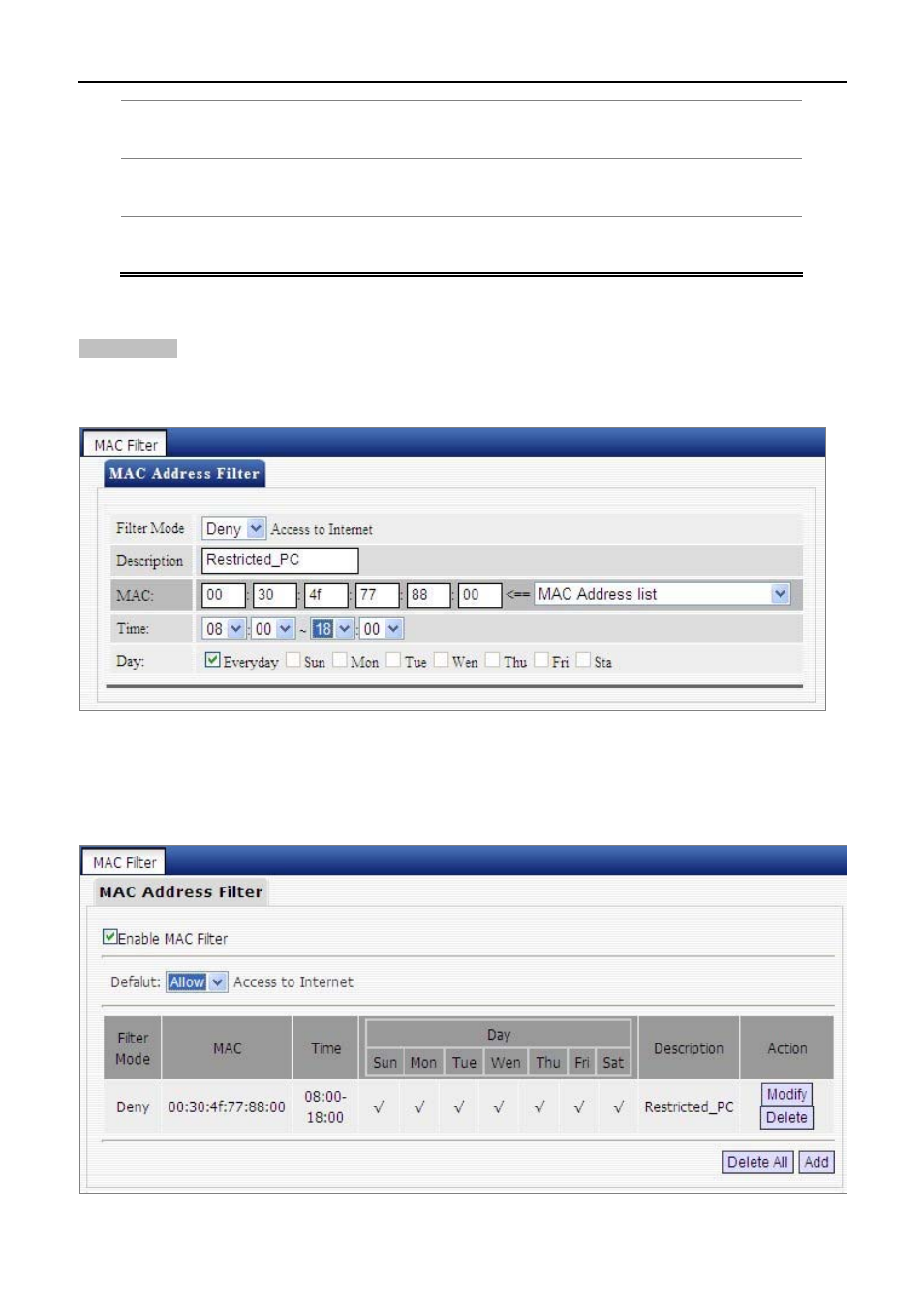
User Manual of WDRT-731U
-51-
MAC:
Enter the computer’s MAC address that you want to filter out in the MAC
address field or select one from the MAC address list.
Time:
Select a time range for the new MAC address filter rule to take effect.
The default is 00:00-00:00, which means 24 hours.
Day:
Select a day or several days for the new MAC address filter rule to take
effect.
For Example: To only prevent a PC at the MAC address of 00:30:4F:77:88:00 from accessing Internet from 8:00
to 18:00 everyday, without restricting other PCs, configure same settings on the screenshot below on your
device:
Figure 5-3-19
Click “Save” to display the following page. Select “Allow” from the “Default” drop-down list and check the
“Enable MAC Filter” feature as below.
Figure 5-3-20