PLANET WDRT-731U User Manual
Page 77
Advertising
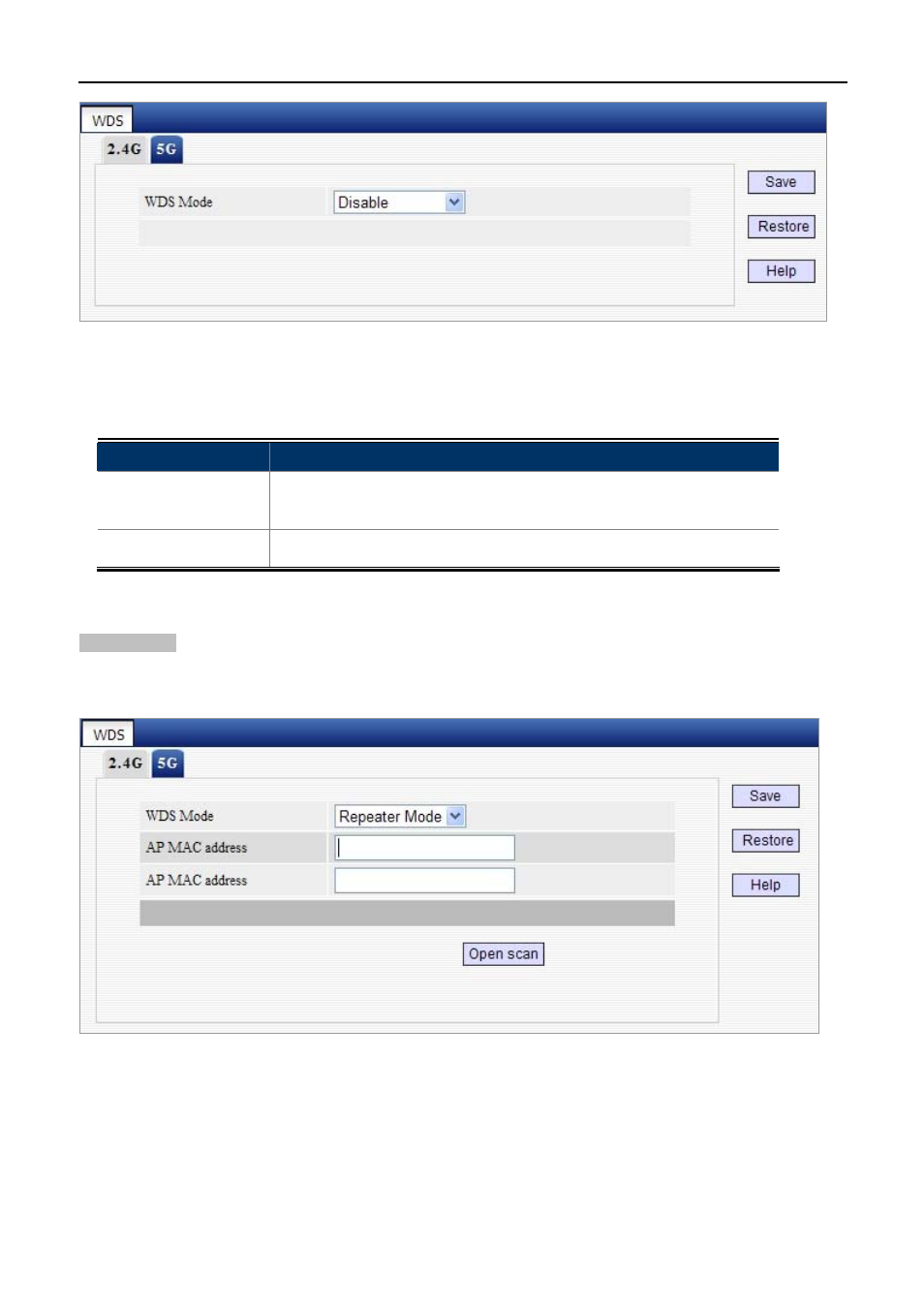
User Manual of WDRT-731U
-71-
Figure 5-5-10
Select Repeater Mode to display below page:
Object
Description
AP MAC Address:
Enter the MAC address of a wireless link partner or populate this field
using the Open Scan option.
WDS Mode:
Select Disable or Repeater Mode
For example: If you want to implement the WDS feature on 2 WDRT-731U routers labeled WDRT-731U-1 and
WDRT-731U-2 respectively, then first select “Repeater Mode” and follow steps below:
Figure 5-5-11
1. If you already know WDRT-731U-2’s MAC address, then you can manually enter it on WDRT-731U-1 and
click “Save”.
2. Or you can use the Open Scan option.
1) Click the “Open Scan” button to search and select WDRT-731U-2’s SSID, confirm on the appearing dialogue
Advertising