PLANET WDRT-731U User Manual
Page 72
Advertising
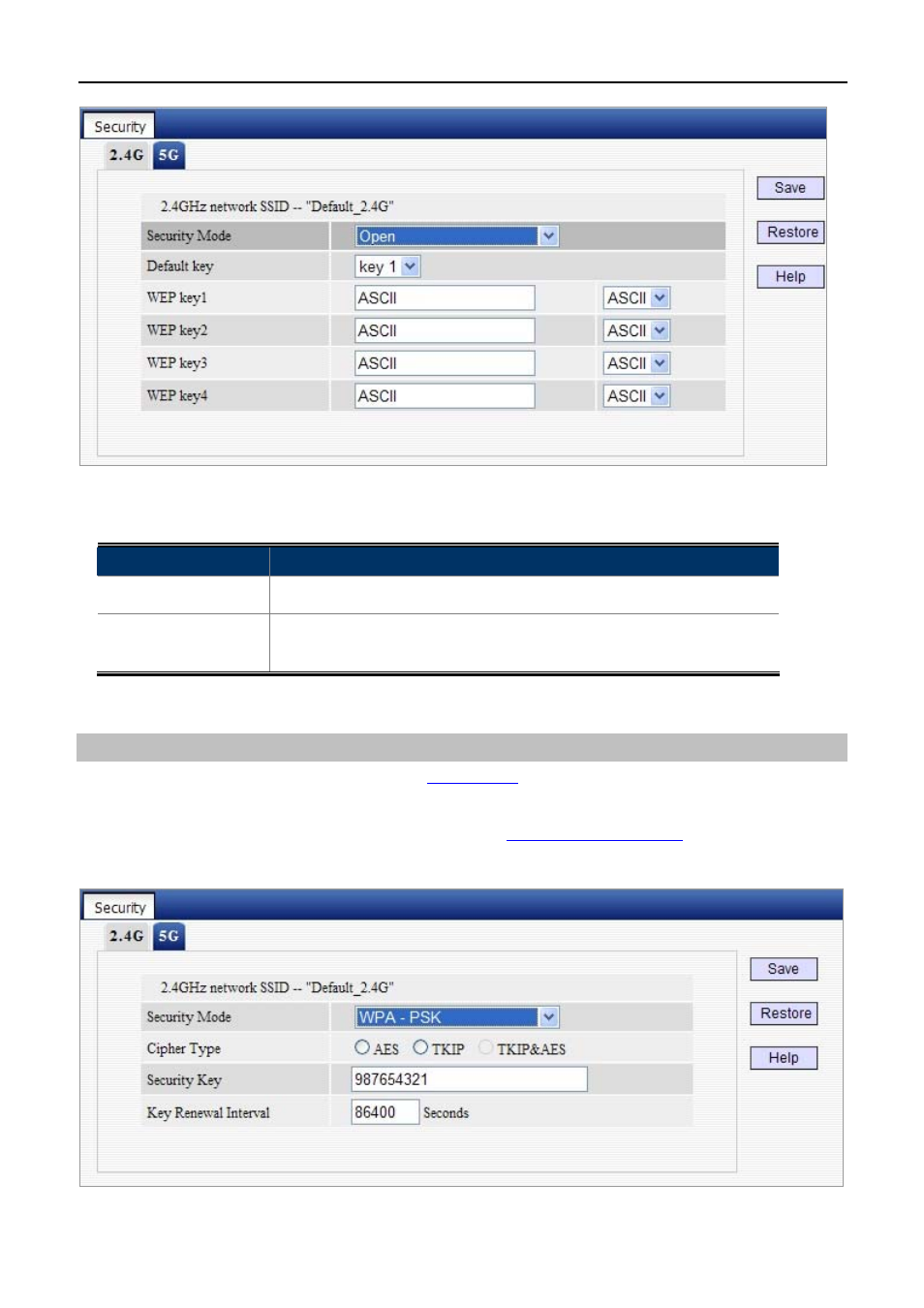
User Manual of WDRT-731U
-66-
Figure 5-5-5
The page includes the following fields:
Object
Description
Security Mode:
Select a proper security mode from the drop-down menu.
Default Key:
Select one key from the 4 preset keys to encrypt wireless data on the
network.
WPA-PSK
The WPA protocol implements the majo
andard. It enhances data encryption through
the Temporal Key Integrity Protocol (TKIP) which is a 128-bit per-packet key, meaning that it dynamically
generates a new key for each packet. WPA also includ
feature to prevent data
packets from being hampered with. Only authorized network users can access the wireless network.
Figure 5-5-6
Advertising