PLANET WDRT-731U User Manual
Page 54
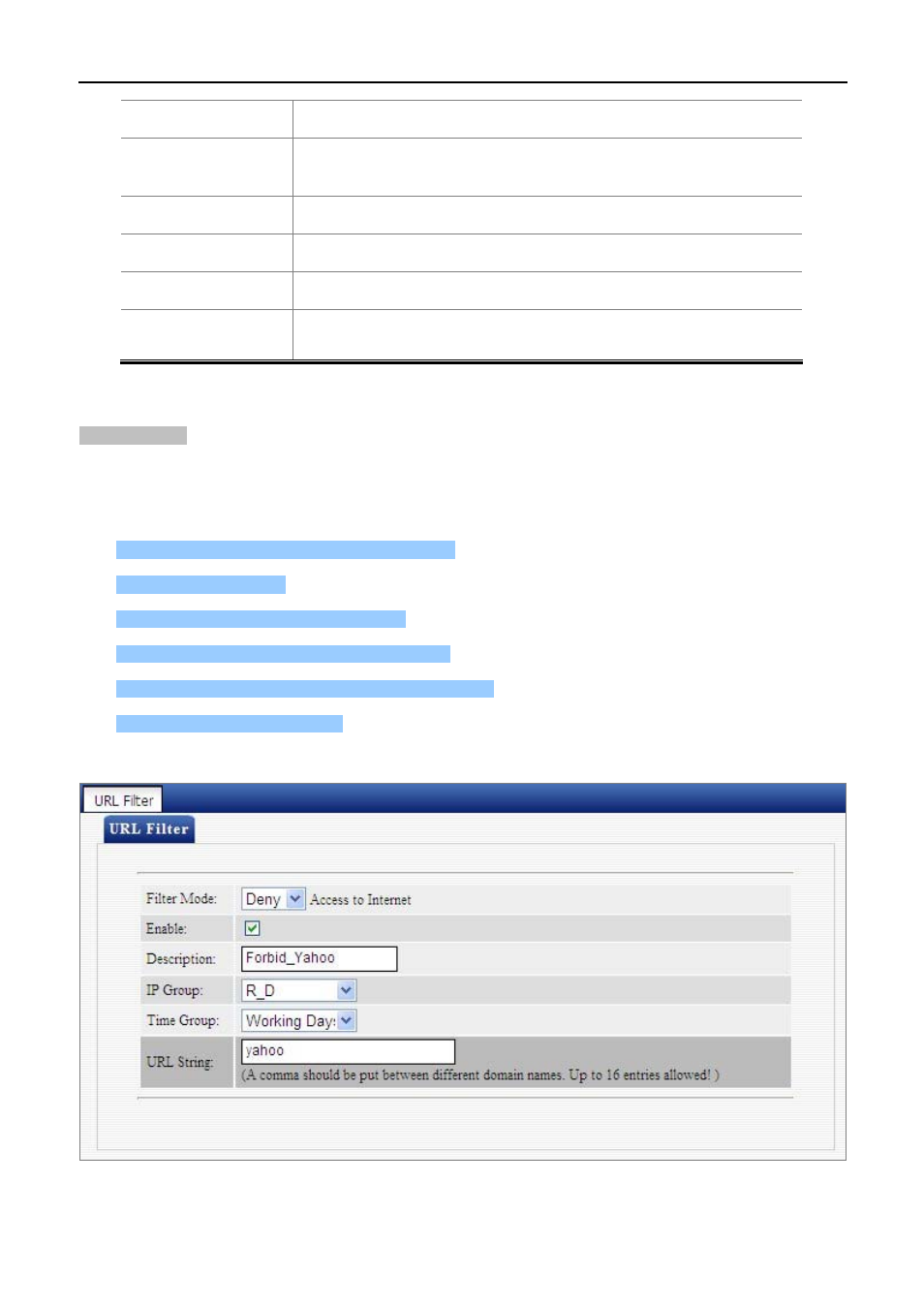
User Manual of WDRT-731U
-48-
Internet:
processed according to default rule.
Allow Access to
Internet:
Allow specified packets to pass through the router; other packets are
processed according to default rule.
User Group:
Select an added user group from drop-down list.
Time Group:
Select an added time group from drop-down list.
Description:
Enter a meaningful name to yourself for a new filter rule.
URL character
string:
Enter domain name string to be filtered.
For Example: If you want to disallow PCs within IP addresses ranging from 192.168.1.200 to
192.168.1.250(“R_D” user group) to access only web sites containing “yahoo” from 8:00 to 18:00 on working
days – from Monday to Friday (“Working days” time group), without restricting other PCs, do as follows:
1. Select
“Deny” from the filter mode drop-down list.
2.
Check the “Enable” box.
3.
Enter “Disallow yahoo” in description field.
4.
Select “R_D” from the user group drop-down list.
5. Select
“Working days” from time group drop-down list.
6.
Enter “yahoo” in URL String field.
Figure 5-3-14