2 configuring general settings – PLANET WL-U356A User Manual
Page 14
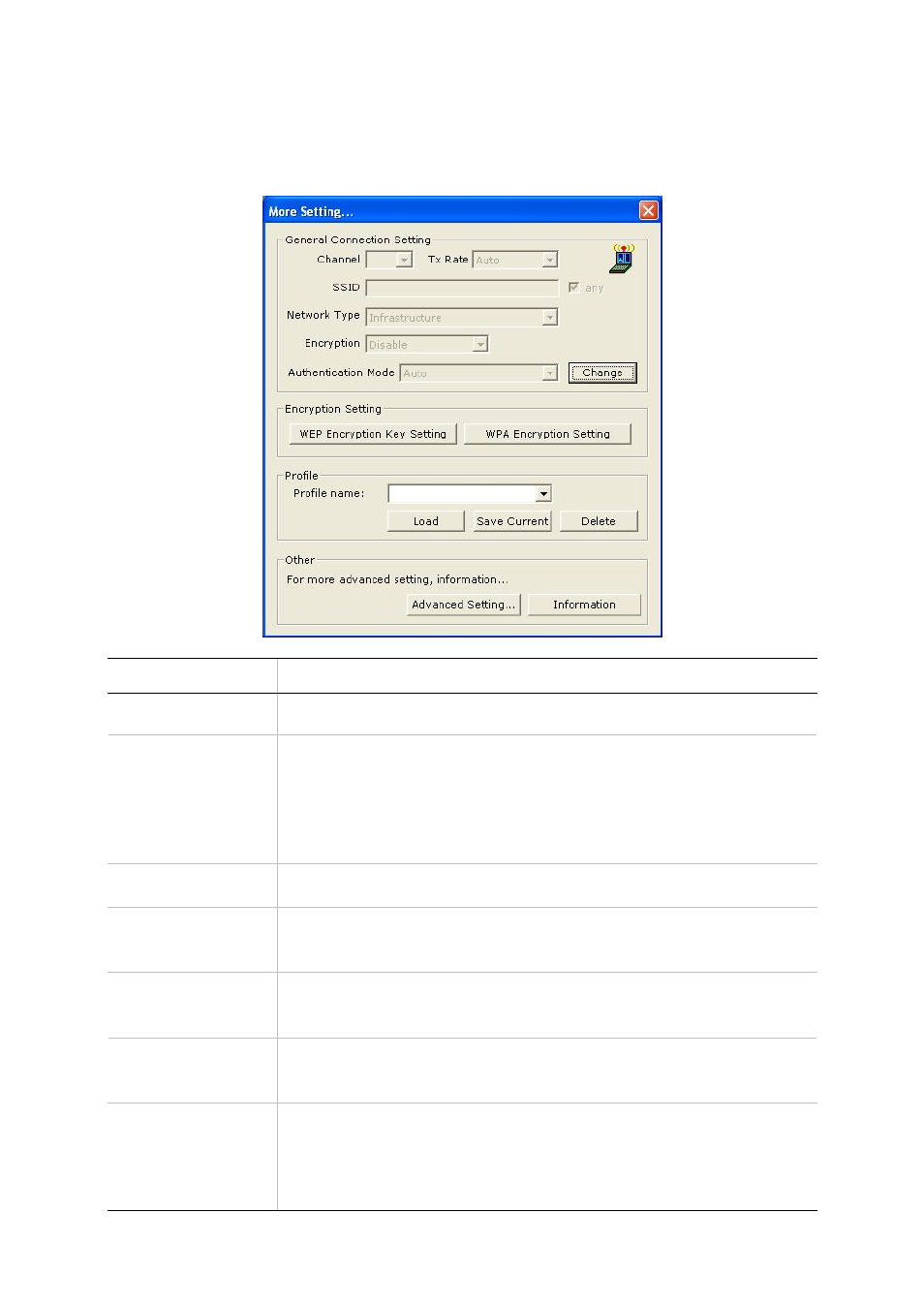
10
3.2 Configuring General Settings
Click “Change” to configure the adapter’s General Connection Setting.
Parameters
Description
Channel
This setting is for Access Point Mode only.
Tx Rate
Select the desired transmission rate, or leave the default setting
of “Auto” to allow the adapter to automatically select the
optimum rate.
When WL-U356A connects to an USB1.1 port, Tx Rate will be
fixed to 802.11b standard. The Max. transfer rate will be
11Mbps.
SSID
You can enter the SSID of the wireless router/access point you
wish to connect to.
Any
Check this box to allow you connect to any available wireless
router/access point. (Check this box if you’re trying to connect
to a public hot spot and don’t know the SSID).
Network Type
Choose from “Infrastructure” (for connecting to a wireless
router/access point) or “Ad-Hoc” (for computer-to-computer
networking, bypassing the wireless router/access point).
Encryption
Choose from “Disable” or “Enable”. When “Enable” selected,
you should refer to next section to configure encryption
settings.,
Authentication
Mode
Choose from “Auto” (recommended), “Open System”, or
“Shared Key”.
Open System: With the same WEP key between the stations,
the stations don’t need to be authenticated. This is the default
option.