Chapter 2 installation procedures, 1 install utility software – PLANET WL-U356A User Manual
Page 6
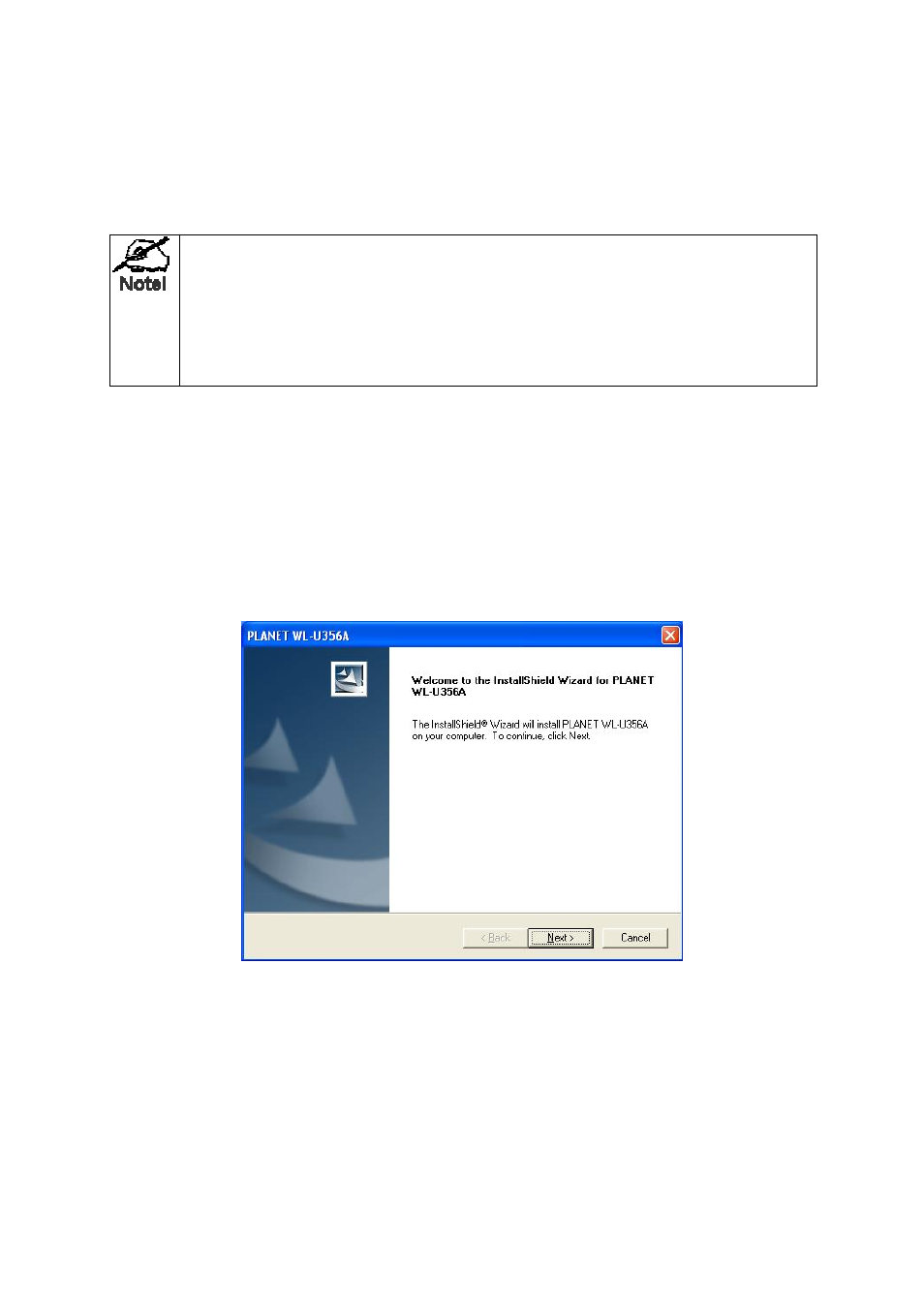
2
Chapter 2 Installation Procedures
2.1 Install Utility Software
Before installing the utility software, DO NOT insert WL-U356A into your PC.
If the WL-U356A is inserted already, Windows will detect the WL-U356A and
request for a driver. Click Cancel to quit the wizard and remove the adapter
from your PC.
If you have installed the WL-U356A or other wireless card driver & utility
already, please uninstall them firstly.
Step 1: Insert the provided Drivers and User’s Manual CD into your CD drive to initiate
the autorun program. Once completed a menu screen will appear.
Step 2: Click on “Configuration Utility” hyper link in WL-U356A field to initiate the
installation. If the menu screen is not shown, you can click “Start” button and
choose “Run”. When the dialog box appears, enter “E:\Utility\setup.exe”
(Suppose “E” is your CD-ROM drive) and click “OK” to continue.
Step 3: When the welcome screen appears, click “Next”.