PLANET WL-U356A User Manual
Page 22
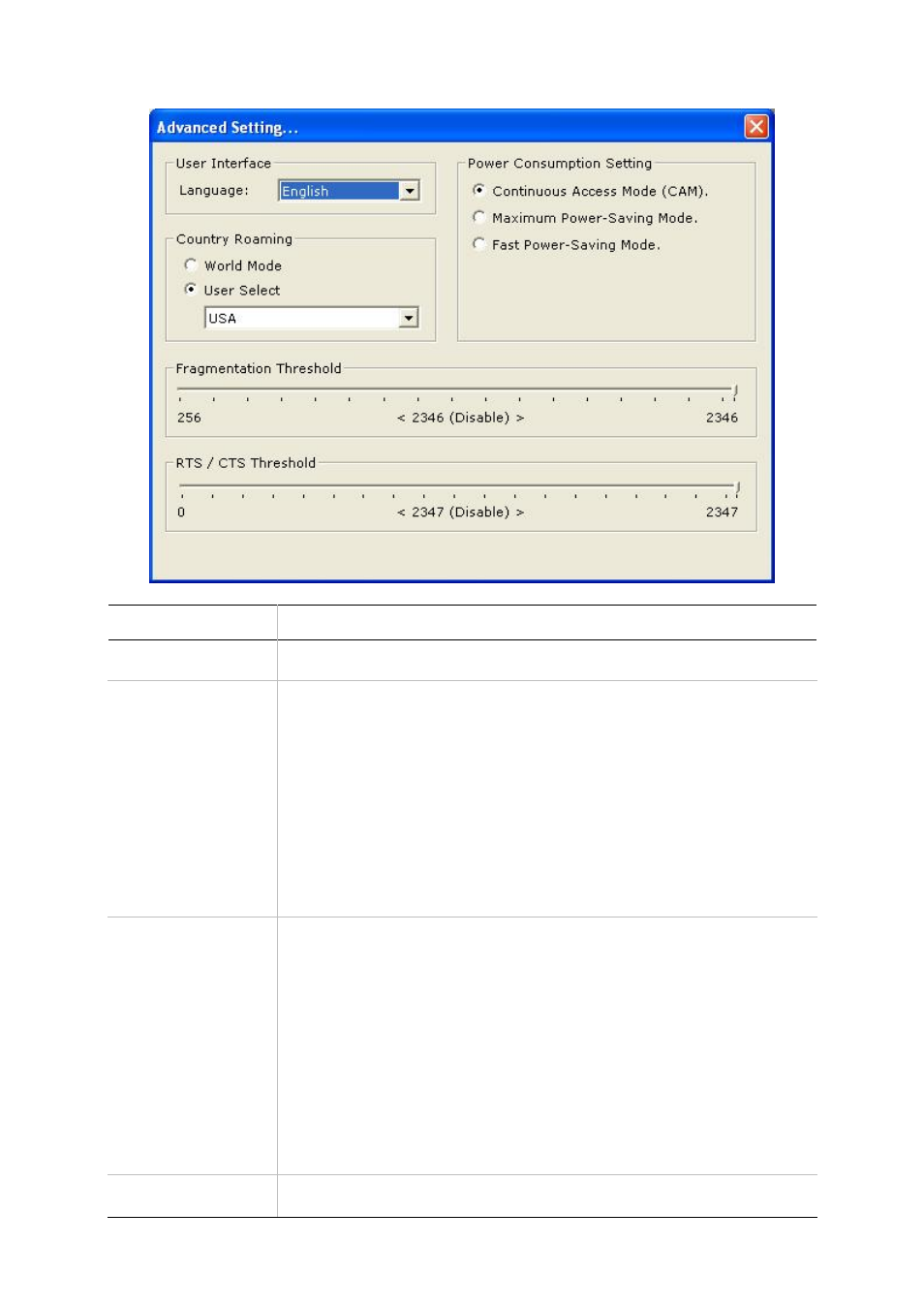
18
Parameters
Description
User Interface
Select the language for the adapter’s user interface.
Power
Consumption
Setting
l
Continuous Access Mode: The adapter will always stay in
active mode. No power-saving function will be activated.
l
Maximum Power-Saving Mode: Enable the power-saving
function when the adapter is idle. This mode applies to PDA
best because it saves most power. Its Implementation will
cause additional overhead to your wireless network.
l
Fast Power-Saving Mode: This mode also provides the
power-saving function, but the power consumption in this
mode is higher than that of the “Maximum Power-Saving
Mode”. This mode applies to laptops. Its implementation will
also cause additional overhead to your wireless network.
Country Roaming
WL-U356A is World Mode supported. You may enable World
Mode or select the country that you are stay manually for
operate Frequency Domain.
l
World Mode: The adapter will get its country setting from
the access point.
l
User Select: Choose your country. This is the channel
selection of each country regulatory domain,
select the country where you are using this
wireless device, users are responsible for
ensuring that the channel set configuration is
in compliance with the regulatory standards
of these countries.
Fragmentation
Threshold
It is a way of transmitting the packets that will be fragmented.
Choose a setting within a range of 256 to 2432 bytes. It is