Chapter 4 access point mode configuration, 1 configuring access point – PLANET WL-U356A User Manual
Page 24
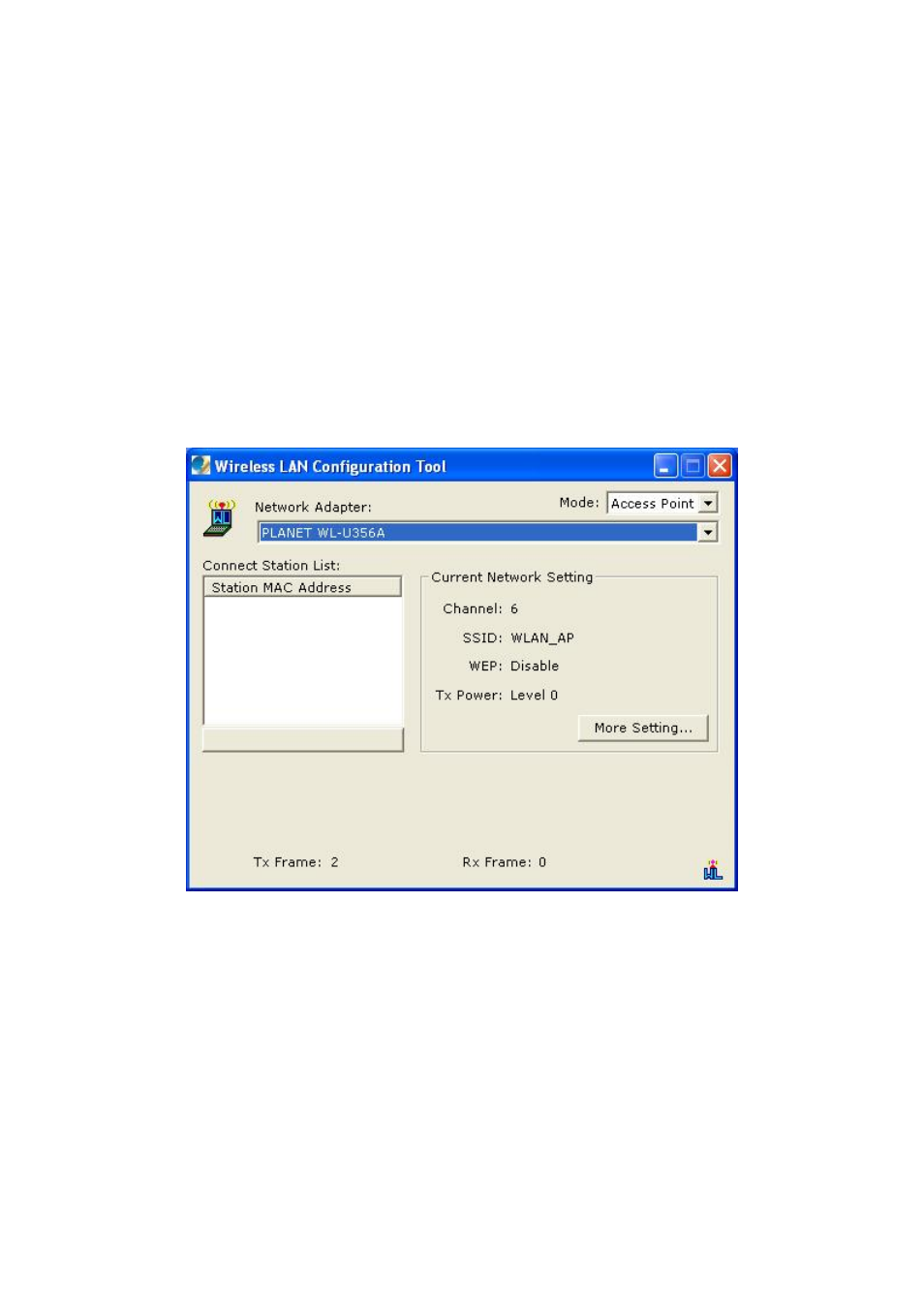
20
Chapter 4 Access Point Mode Configuration
4.1 Configuring Access Point
You can configure the USB Adapter as an access point for other wireless clients on
your network.
Note: You will not be able to access the Internet if you configure WL-U356A as an
access point. To allow other wireless clients to access the Internet, you will need to
configure your computer as a router and a DHCP server.
Select Access Point from the Mode drop-down list.
The default settings for the access point are as follows:
Channel: 6
SSID: WLAN_AP
WEP: Disable
Tx Power: Level 0
If you want to change the Access Point mode settings, please click “More Setting”
button. When below dialog box appear, you may see “USB1.1 Limited” in first option.
That is mean you connect WL-U356A to a USB1.1 port. When WL-U356A connects to
USB1.1 port, the Basic Rate will limit to 802.11b standard. When WL-U356A connects
to USB2.0 port, the message won’t appear and it can fully work with 802.11g/b
standard.