PLANET WL-U356A User Manual
Page 19
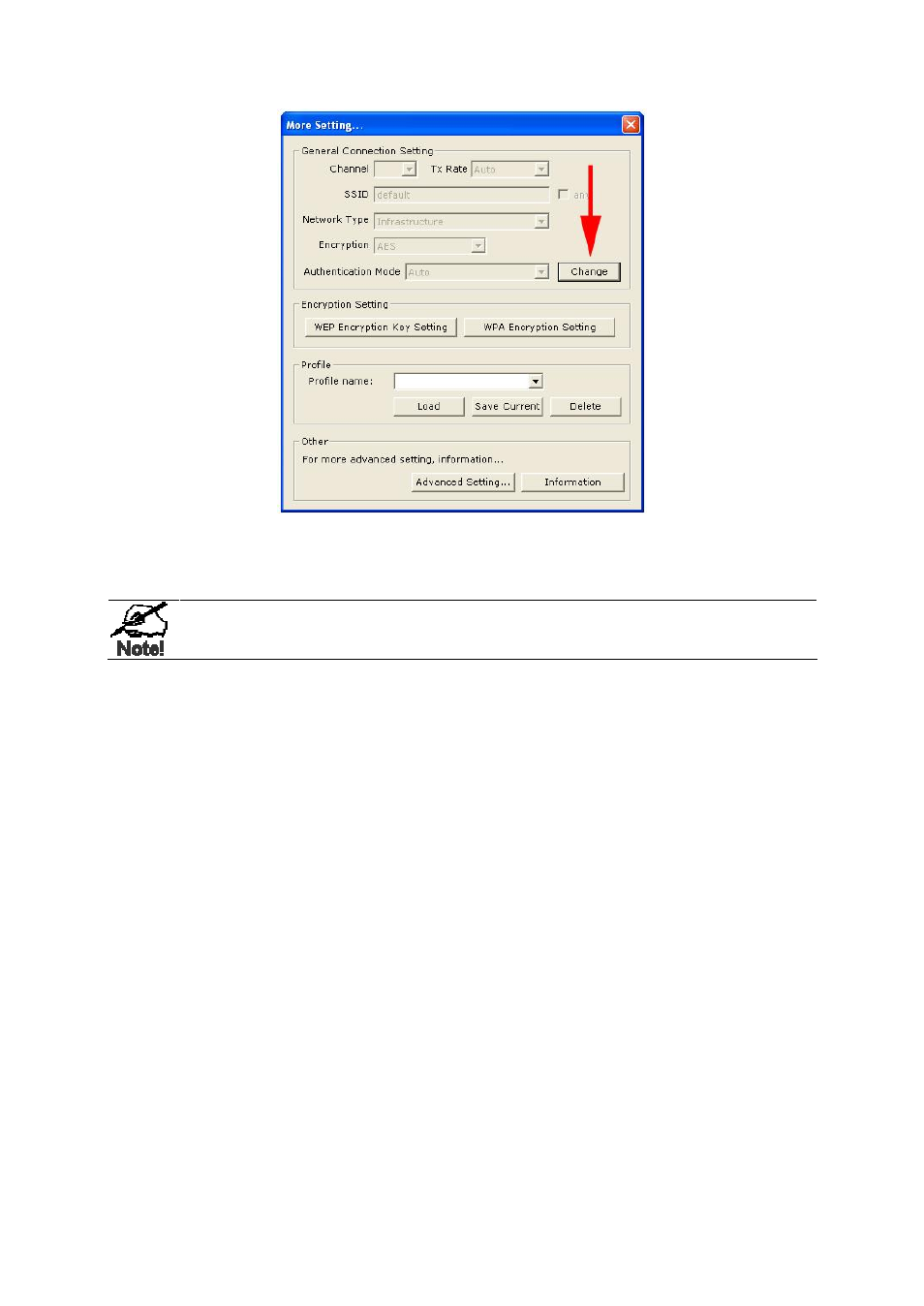
15
Step 2: Select “TKIP” or “AES” for Encryption, “WPA” for Authentication Mode, and
click “Apply”.
The encryption method and authentication mode must be identical to the
settings of the wireless router/access point you wish to connect to.
Step 3: Click on “WPA Encryption Setting” and click “Change” in the appeared
dialog box.
Step 4: Select the appropriate protocol in the “Protocol” field. There are two kinds
of protocols for WPA user authentication- TLS and PEAP. TLS and PEAP
require a Radius server and the Certificate Authority. The main difference
between the 2 protocols is TLS requires both the radius server’s and the
client’s certificates, while PEAP requires only the server’s certificate.
Moreover, PEAP requires a set of user name of password, which is
supposed to be pre-configured by the network administrator. If you are
using PEAP protocol, please fill in the following “User Name” and
“Password” fields.