3 configuring encryption security, 1 wep configuration – PLANET WL-U356A User Manual
Page 15
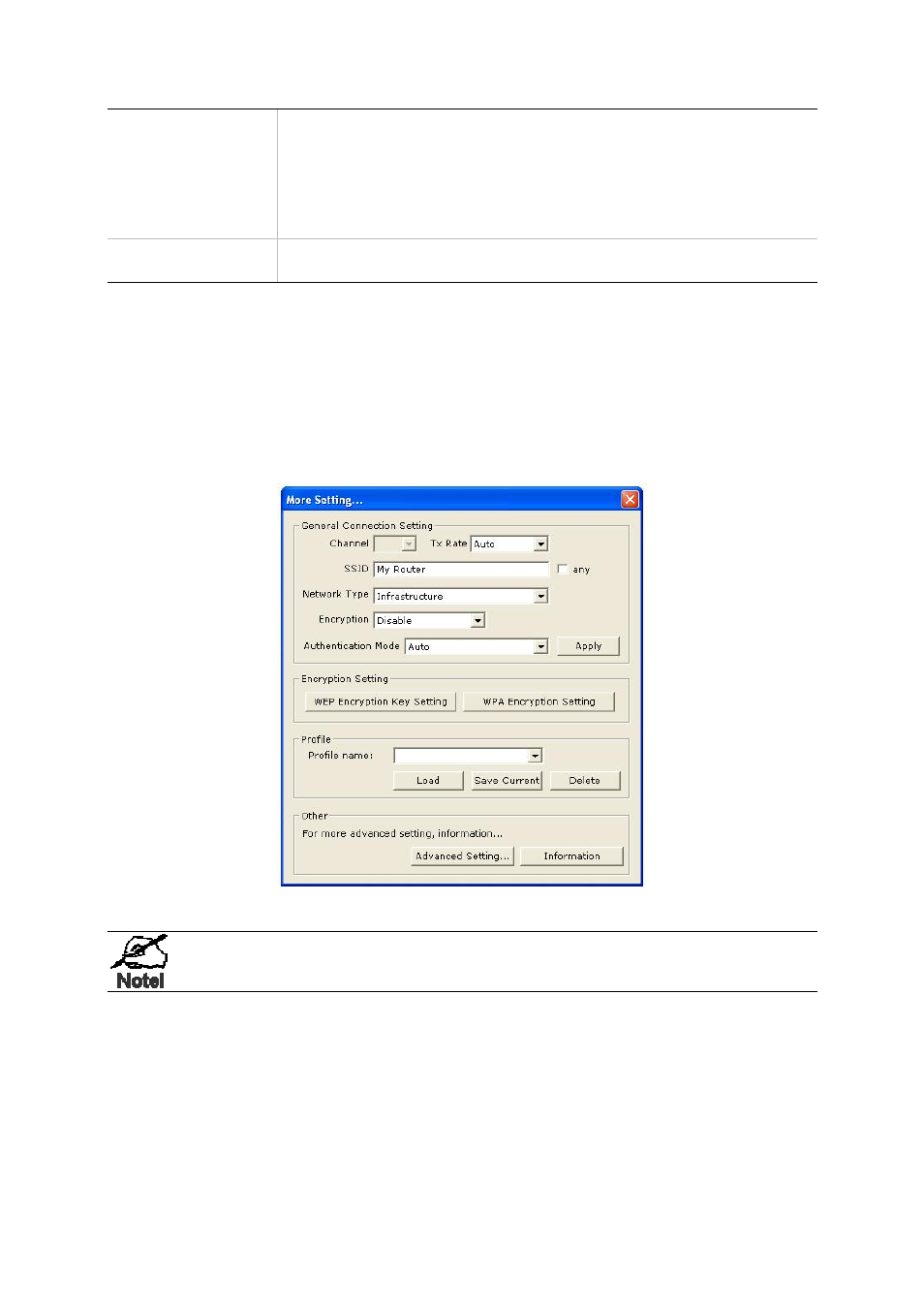
11
Shared Key: With the same WEP key between the stations in
this Authentication algorithm, this type will use packets with
encryption by transferring a challenge text which will be
acknowledge by both side of the stations. In order to choose
which authentication algorithm will be used, you must know
which one the station supports this algorithm first.
Apply
After click “Change” button, the button name will turn into
“Apply”. Please click “Apply” to save the configuration.
3.3 Configuring Encryption Security
3.3.1 WEP Configuration
Click “WEP Encryption Key Setting” button to configure the WEP settings.
The WEP Key settings must be identical to the WEP settings of the wireless
router/access point you wish to connect to.
Please click “Change” button to start configure the WEP Setting. After click, the button
name will turn into “Apply’.