Web management, 1 access the web management – PLANET WNAP-7200 User Manual
Page 21
Advertising
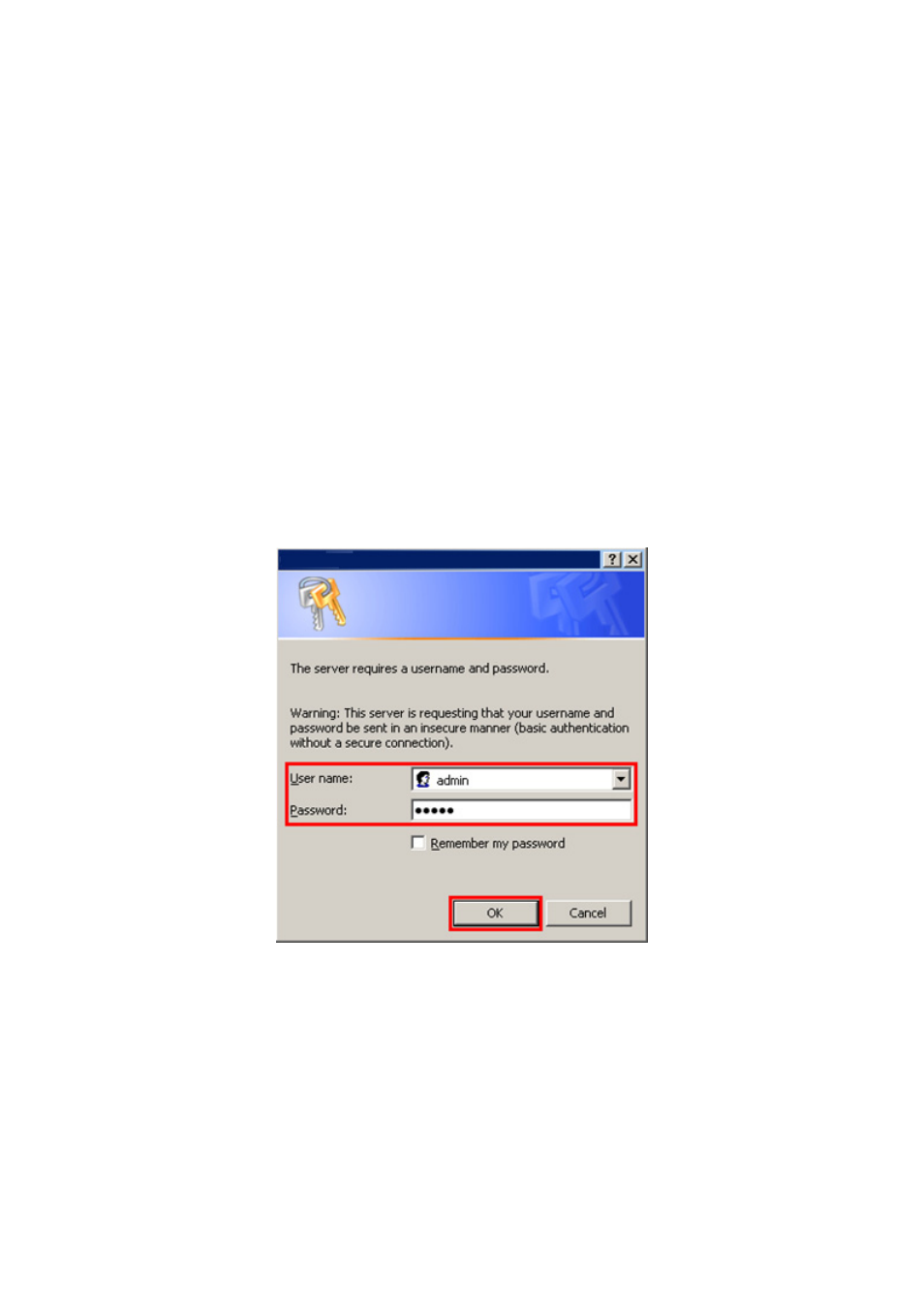
4. WEB MANAGEMENT
Web configuration provides a user-friendly graphical user interface (web pages) to manage
your WNAP-7200. An AP with an assigned IP address will allow you to monitor and
configure via web browser (e.g., MS Internet Explorer or Netscape).
4.1 Access the Web Management
To access the web management, you have to launch your Internet Browser.
z
Step1:
Enter Wireless Router’s default IP address as
http://192.168.0.1
in the Address
field then press Enter.
z
Step2:
Login dialog box will appear, enter
admin
as Administrator Name and
admin
as
default administrator password, and then click “Login” to access configuration utility.
21
Advertising