5 internet settings, 1 wan – PLANET WNAP-7200 User Manual
Page 47
Advertising
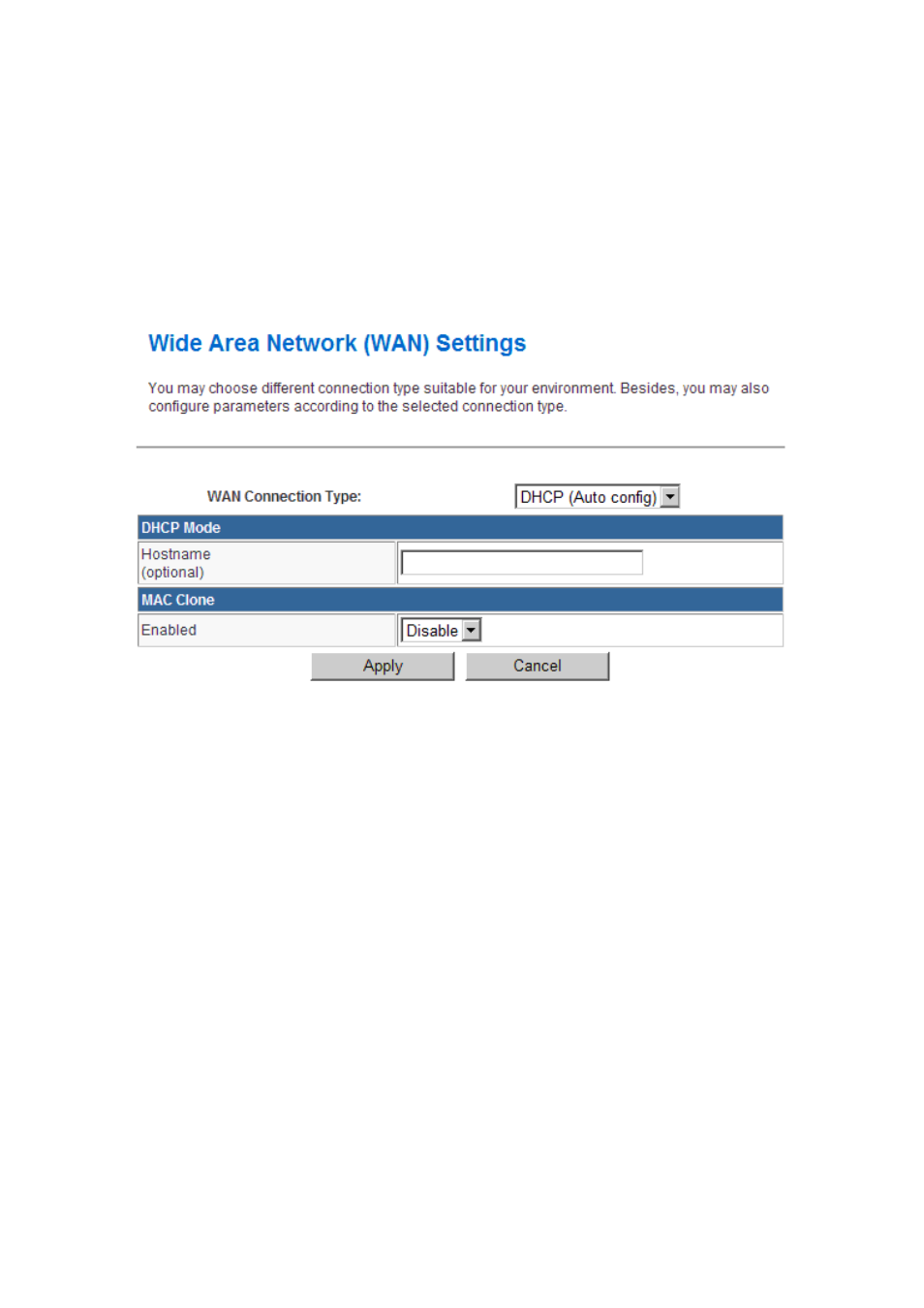
4.5 Internet Settings
4.5.1 WAN
The WAN port is the connection of the 802.11n AP Router module to existing broadband
device such as Cable modem or ADSL CPE. Click WAN on Internet Setting, below screen
will prompt for WAN setting.
This AP Router supports 5 methods of obtaining the WAN IP Address:
Static IP (fixed IP):
Use static IP address to access Network. Your ISP will provide a static IP address.
DHCP (Auto Config):
Automatic gets IP address from your ISP.
PPPoE (ADSL):
PPPoE is a common connection type used for xDSL.
PPTP:
PPP Tunneling Protocol can support multi-protocol Virtual Private Network (VPN).
L2TP:
Layer 2 Tunneling Protocol can support multi-protocol Virtual Private Networks (VPN)
47
Advertising