PLANET WNAP-7350 User Manual
Page 31
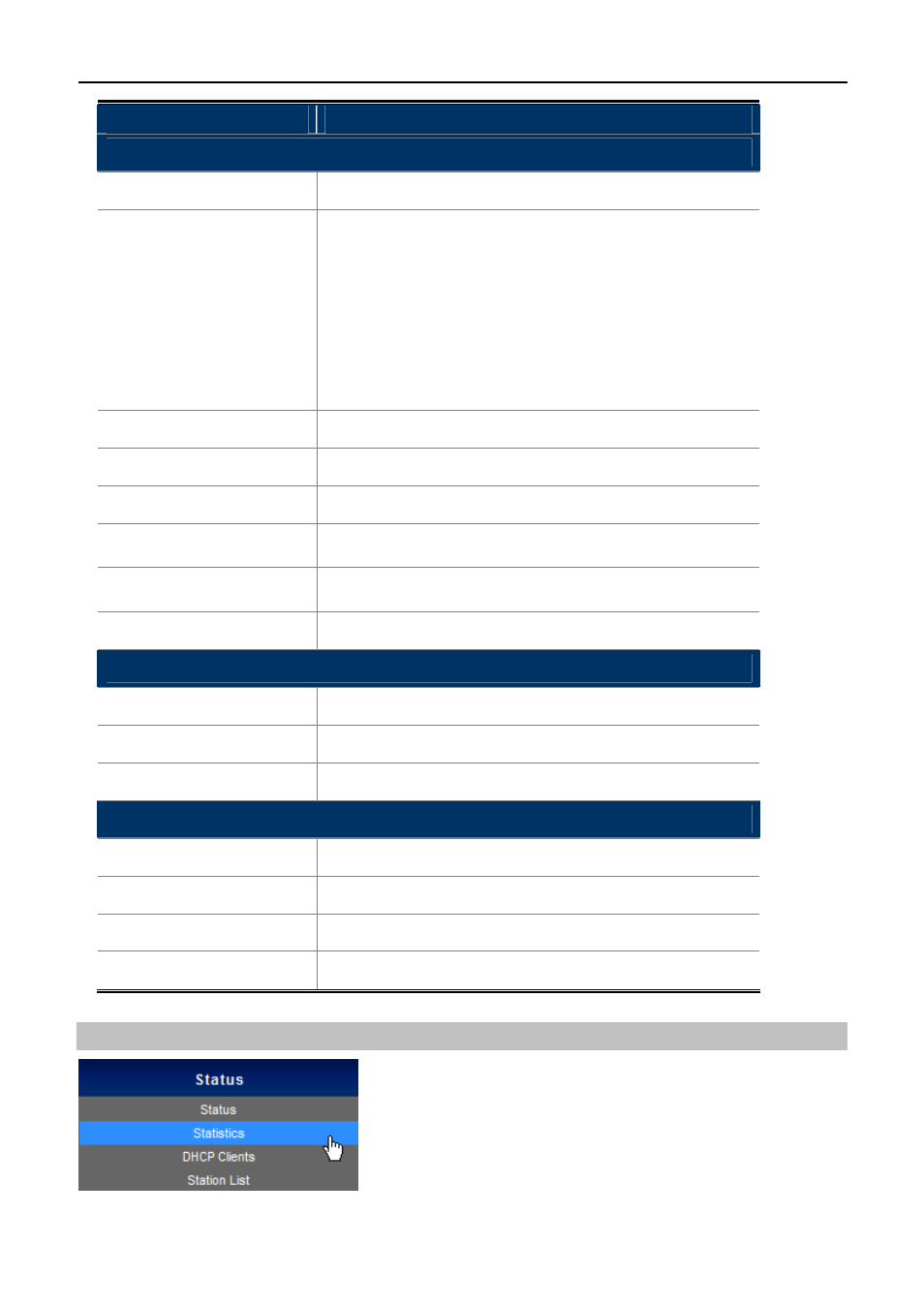
User Manual of WNAP-7350
-24-
Object
Description
Internet Configuration
Connected Type
Displays current Internet connection type.
Connected Status
Disconnected: Indicates that the Ethernet cable from your
ISP side is / is not correctly connected to the WAN port on
the AP or the AP is not logically connected to your ISP.
Connecting: Indicates that the WAN port is correctly
connected and is requesting an IP address from your ISP.
Connected: Indicates that the AP has been connected to
your ISP.
WAN IP
Displays WAN IP address.
Subnet Mask
Displays WAN subnet mask.
Default Gateway
Displays WAN gateway address.
Primary Domain Name
Server
Displays WAN DNS address.
Secondary Domain
Name Server
Displays WAN DNS address.
MAC Address
Displays AP’s WAN MAC address.
LAN Configuration
LAN IP Address
Displays LAN IP address.
LAN Netmask
Displays LAN subnet mask.
MAC Address
Displays AP’s LAN MAC address.
System Info
Firmware Version
Displays current F/W version.
System Time
Displays the System Time.
Operation Mode
Displays current Operation Mode.
Wireless MAC Address
Displays AP’s Wireless MAC address.
Statistics
This section allows you to view the AP’s statistics listed below: