5 qos – PLANET WNAP-7350 User Manual
Page 56
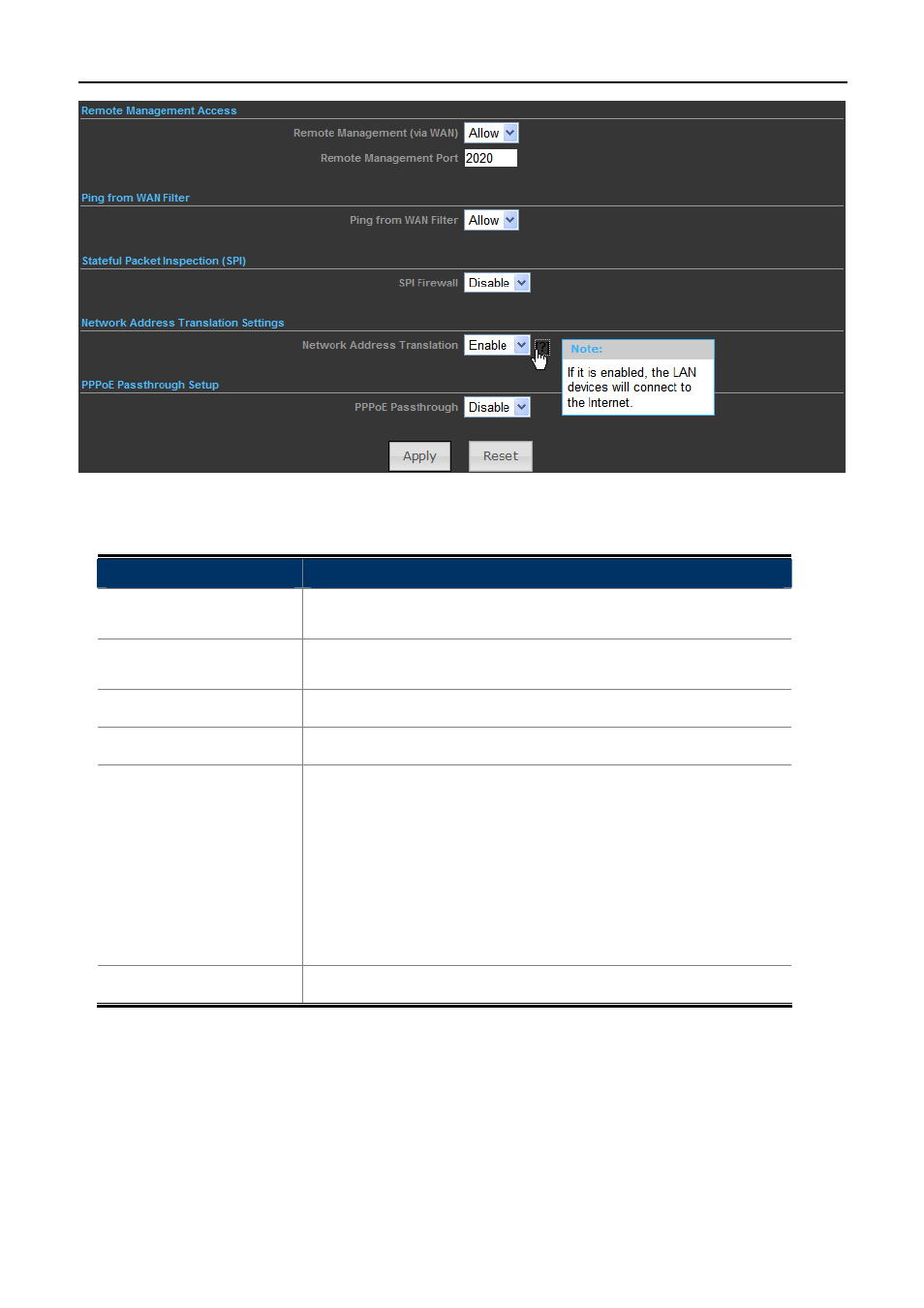
User Manual of WNAP-7350
-49-
Figure 5-4-4
The page includes the following fields:
Object
Description
Remote Management
(via WAN)
Select Deny or Allow for remote management function.
Remote Management
Port
Configure the port for remote management.
Ping from WAN Filter
Select Deny or Allow for Ping permit from WAN.
SPI Firewall
Select Disable or Enable for SPI firewall function.
Network Address
Translation
Enable it to let the LAN devices connect to the lnternet.
All computers must be assigned with a public IP address to get
connected to the Internet without NAT. However, Internet Service
Providers only provide very few IP addresses to every user.
Therefore it is necessary to use NAT to share a single public IP
address to multiple computers on local network, so everyone can get
connected to the Internet.
PPPoE Passthrough
Enable it to allow Multiple PPP connections on remote hosts.
5.4.5 QoS
Quality of Service provides an efficient way for clients on the network to share the bandwidth with a promised
quality of Internet service. Without QoS, all computers and devices on the network will compete with each other
to get the bandwidth, and some applications which require guaranteed bandwidth (like video streaming and
network telephone) will be affected. With this function, you can limit the maximum bandwidth or give a
guaranteed bandwidth for a specific computer, to avoid such unpleasing result from happening.