3 advanced – operation mode, Ap router (ap+router), Advanced – operation mode – PLANET WNAP-7350 User Manual
Page 43
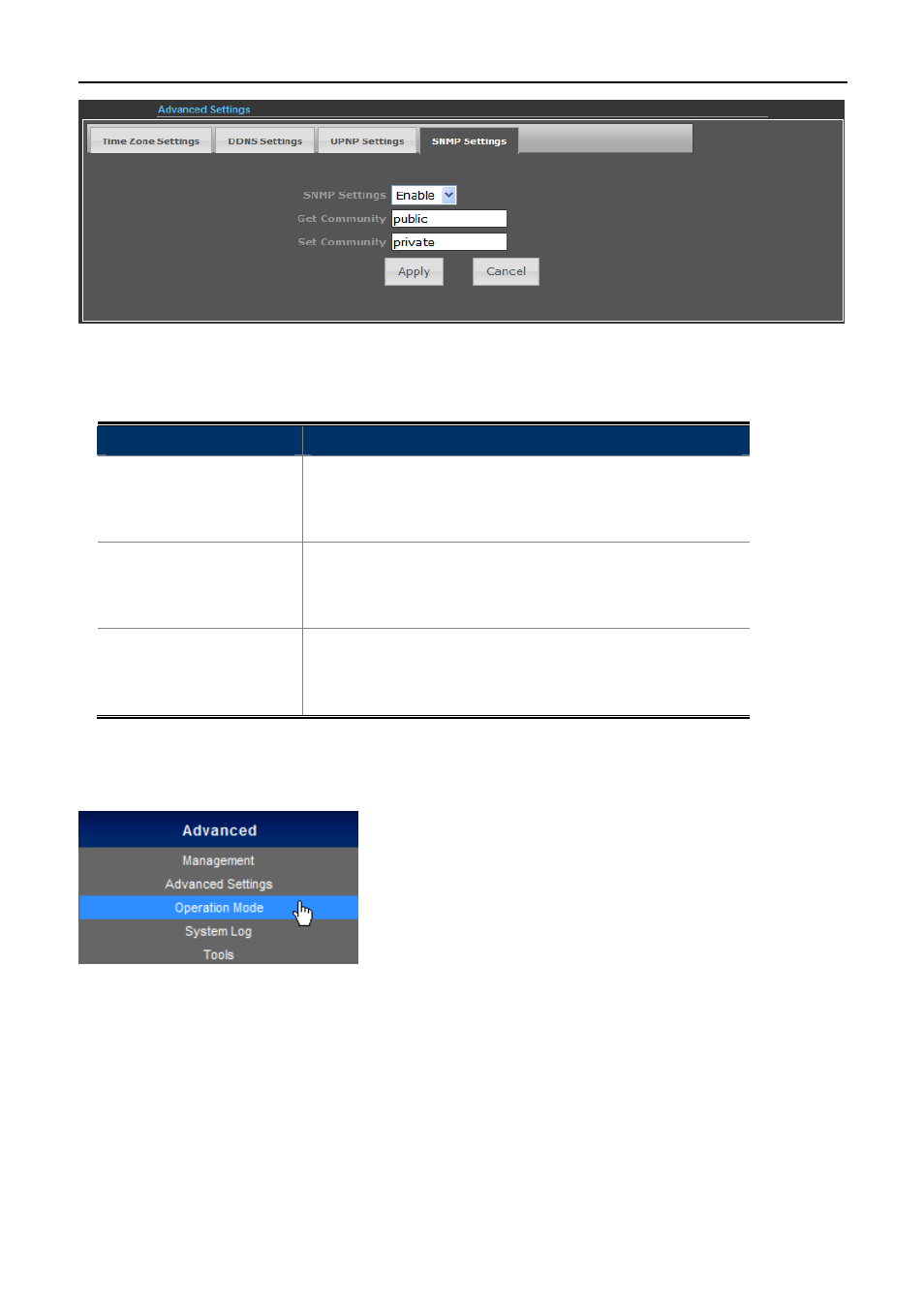
User Manual of WNAP-7350
-36-
Figure 5-3-17
The page includes the following fields:
Object
Description
SNMP Settings
Choose Enable to open this function if you want to have
remote control through SNMPv1/v2 agent.
Choose Disable to close this function.
Get Community
Enter the community name that allows Read-Only access to
the Device's SNMP information. The community name can be
considered a group password. The default setting is public.
Set Community
Enter the community name that allows Read/Write access to
the Device's SNMP information. The community name can be
considered a group password. The default setting is private.
5.3.3 Advanced – Operation Mode
There are 4 operation modes (AP Router, AP Bridge, Client Router, Client Bridge) that can be configured to
meet various applications.
5.3.3.1.
AP Router (AP+Router)
In the Access Point Mode with Router Function, the WNAP-7350 acts as a central connection point, which
wireless clients can connect to. The DHCP & NAT is enabled, so the clients are wirelessly connected to the
WNAP-7350 that can share the internet connection by connecting the WNAP-7350 to a DSL/cable modem.