Web host filter settings, 5 network settings, 1 wan – PLANET WNAP-7350 User Manual
Page 59: Network settings
Advertising
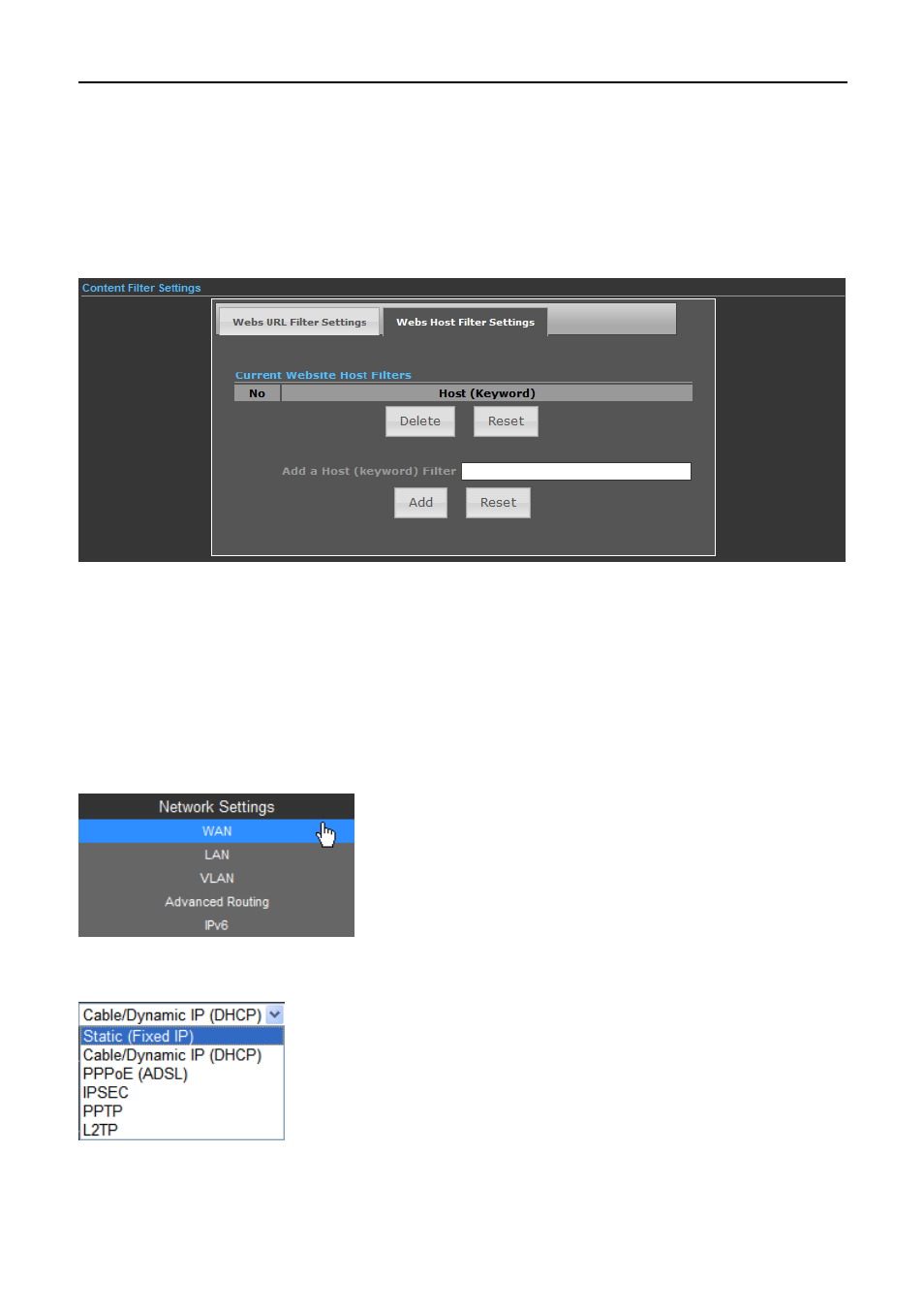
User Manual of WNAP-7350
-52-
Figure 5-4-6
5.4.6.2.
Web Host Filter Settings
The Web Host Filter option allows you to set up a list of keywords you would like to deny through your network.
Please enter a Host (keyword) for filtering.
Figure 5-4-7
5.5 Network Settings
5.5.1 WAN
There are 5 submenus under the Network menu: WAN, LAN, VLAN, Advanced Routing and IPv6. Click any of
them, and you will be able to configure the corresponding function.
WAN Connection Types:
Advertising
This manual is related to the following products: