6 content filtering, Webs url filter settings – PLANET WNAP-7350 User Manual
Page 58
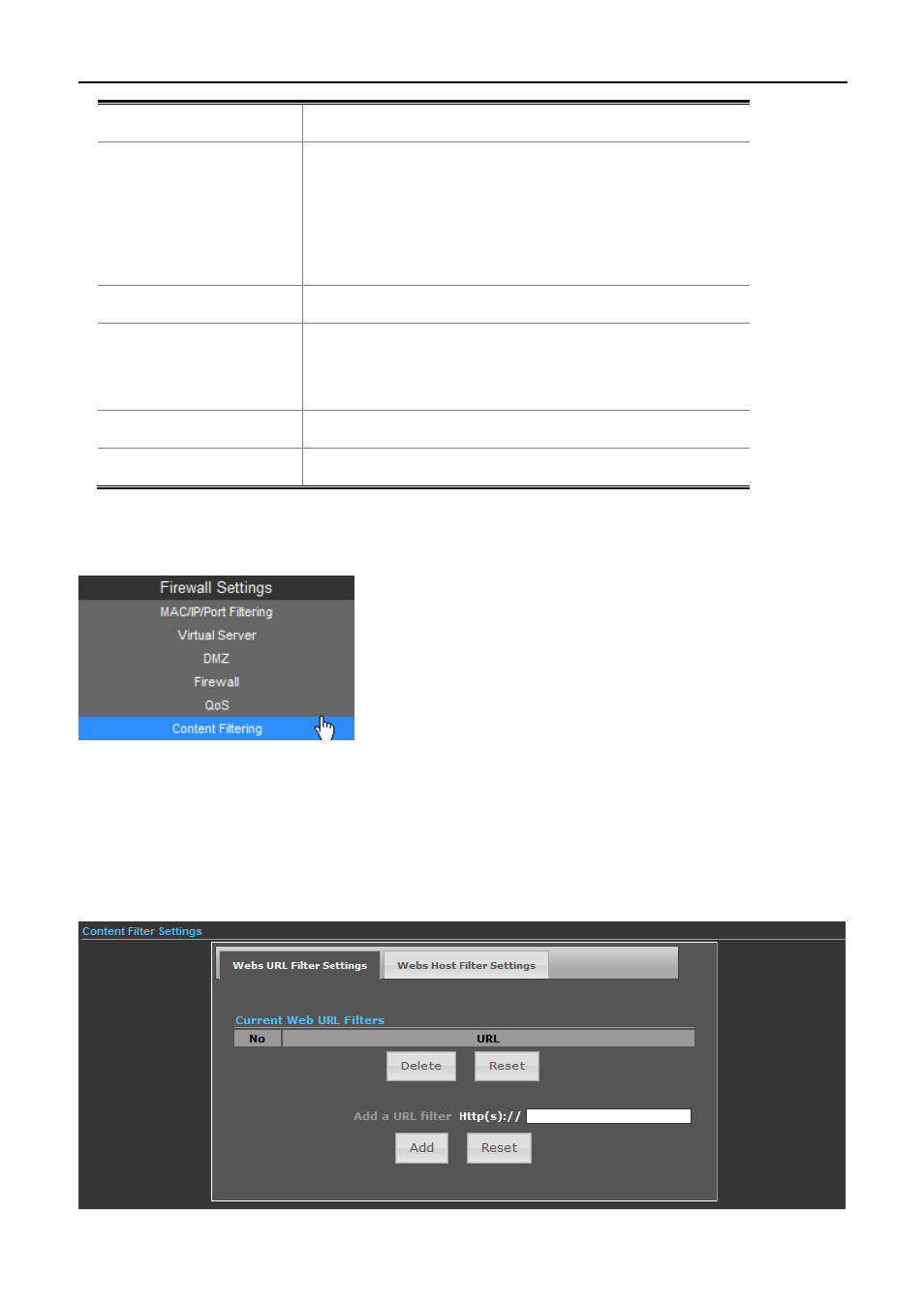
User Manual of WNAP-7350
-51-
define a single IP address.
Destination IP
Specify the remote (destination) IP address that will be affected
by this rule. Please input the starting IP address in the left field,
and input the end IP address in the right field to define a range
of IP addresses, or just input the IP address in the left field to
define a single IP address.
Application
Select the pre-defined application for this rule.
Protocol
Please select the protocol type of this rule. If you don’t know
what protocol your application uses, please try ‘TCP’ first, and
switch to ‘UDP’ if this rule doesn’t seems to work.
Ports
Fill out the ports for this rule.
Number of Bytes
Fill out the maximum number of bytes for this rule.
5.4.6 Content Filtering
There are two types (Webs URL Filter Settings and Web Host Filter Settings) of content filtering.
5.4.6.1.
Webs URL Filter Settings
The Webs URL Filter option allows you to set up a list of Web sites you would like to deny through your network.
Please enter a URL for filtering.