PLANET WNRT-627 User Manual
Page 22
Advertising
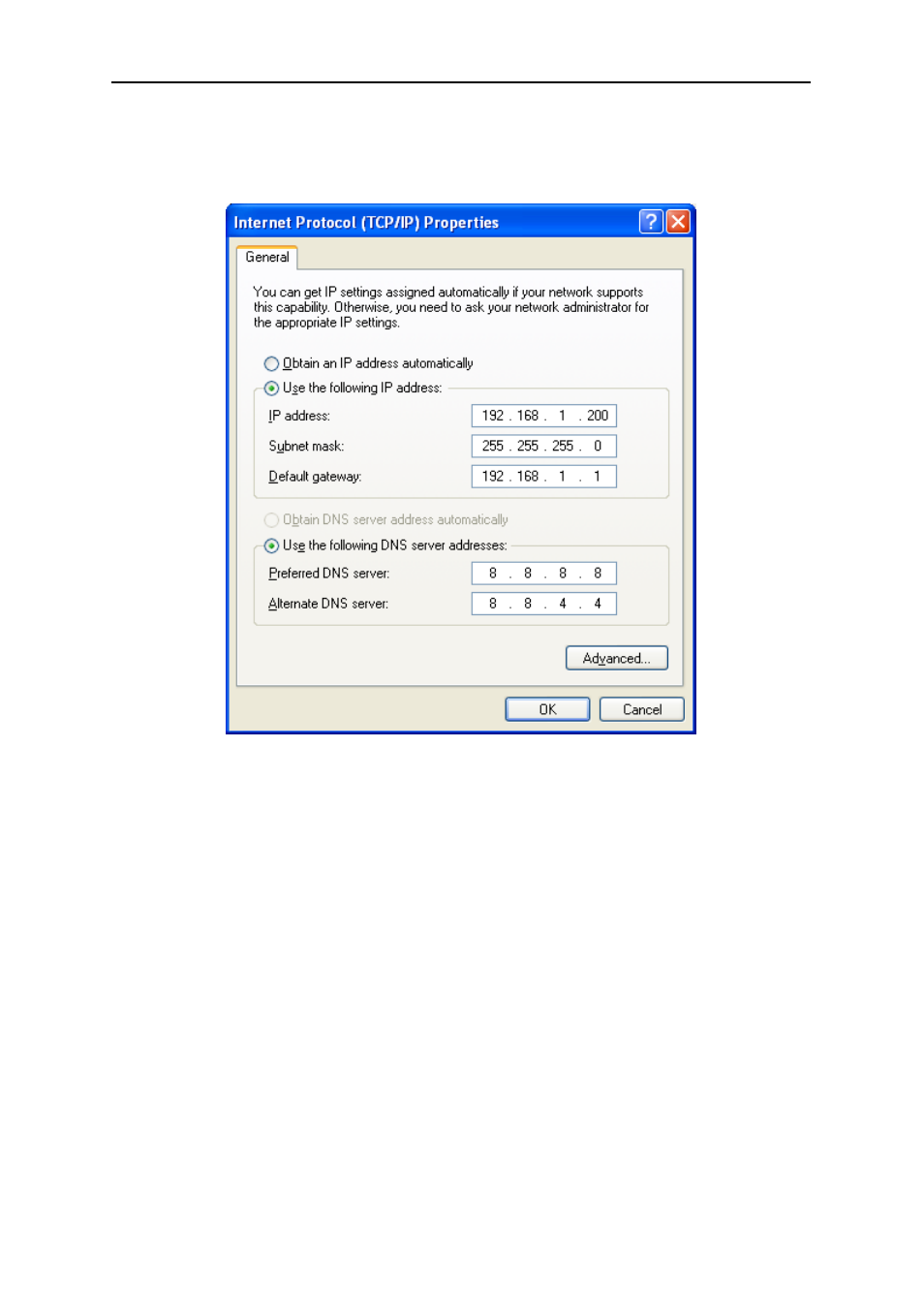
User’s Manual of WNRT-627
-15-
3
Enter the Router’s LAN IP address (the default IP is 192.168.1.1) into the
Default gateway field.
4
Select
Use the following DNS server addresses radio button. In the Preferred DNS Server
field, you can enter the DNS server IP address which has been provided by your ISP
Figure 4-4
Now click
OK to save your settings.
Now, you can run the Ping command in the
command prompt to verify the network connection
between your PC and the Router. The following example is in
Windows XP OS. Please follow the
steps below:
1. Click
on
Start > Run.
Advertising
This manual is related to the following products: