PLANET WNRT-627 User Manual
Page 31
Advertising
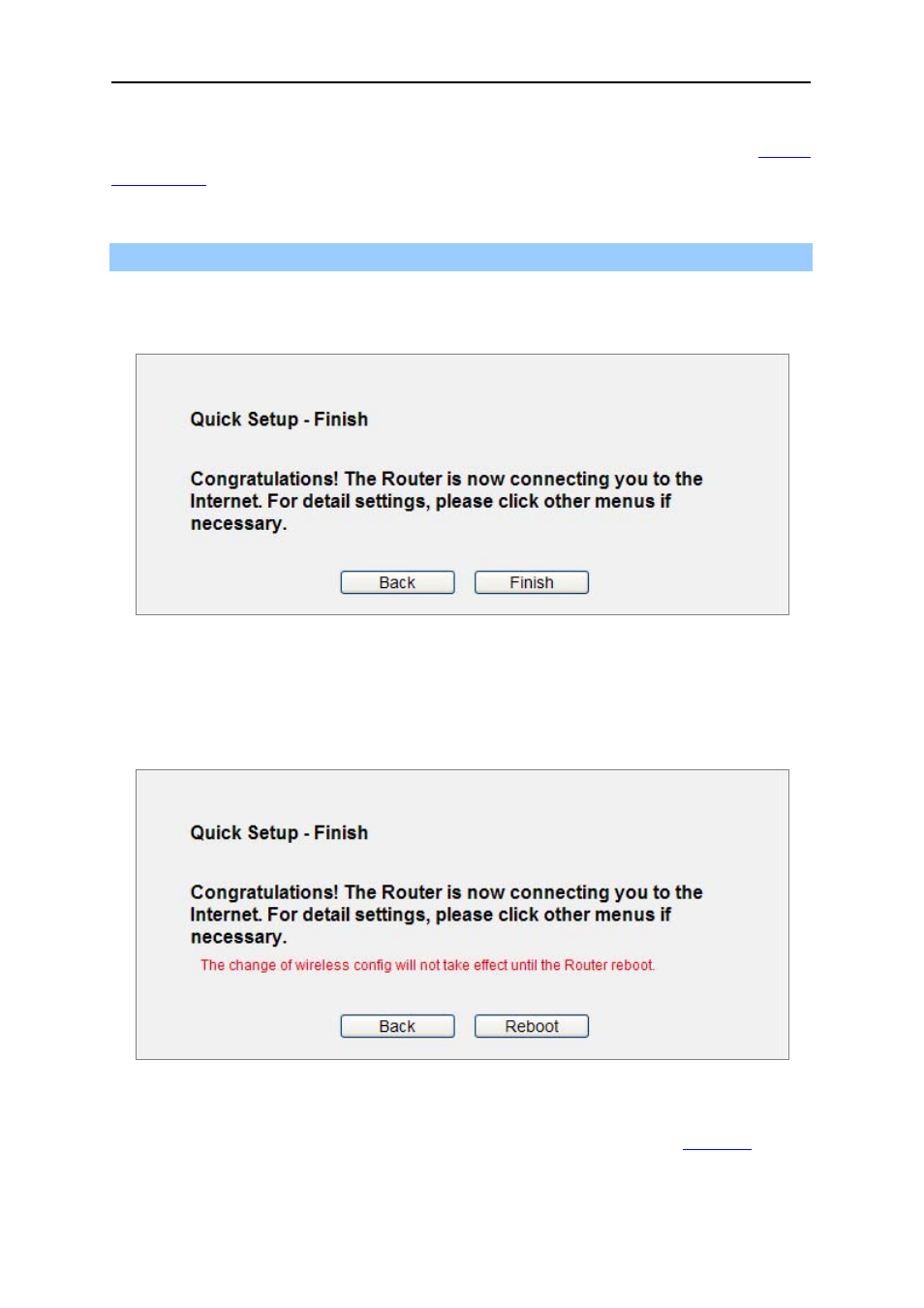
User’s Manual of WNRT-627
-24-
These settings are only for basic wireless parameters. For advanced settings, please refer to
Step 5. Click the Next button. You will then see the Finish page.
If you don’t make any change on the
Wireless page, you will see the Finish page as shown in
. Click the
Finish button to finish the Quick Setup.
Figure 4-17 Quick Setup – Finish
If there is something changed on the
Wireless page, you will see the Finish page as shown in
. Click the
Reboot button to make your wireless configuration to take effect and finish
the
Quick Setup.
Figure 4-58 Quick Setup – Finish
After the rebooting, please check whether you can access the Internet or not in the
page.
Advertising
This manual is related to the following products: