PLANET WNRT-627 User Manual
Page 28
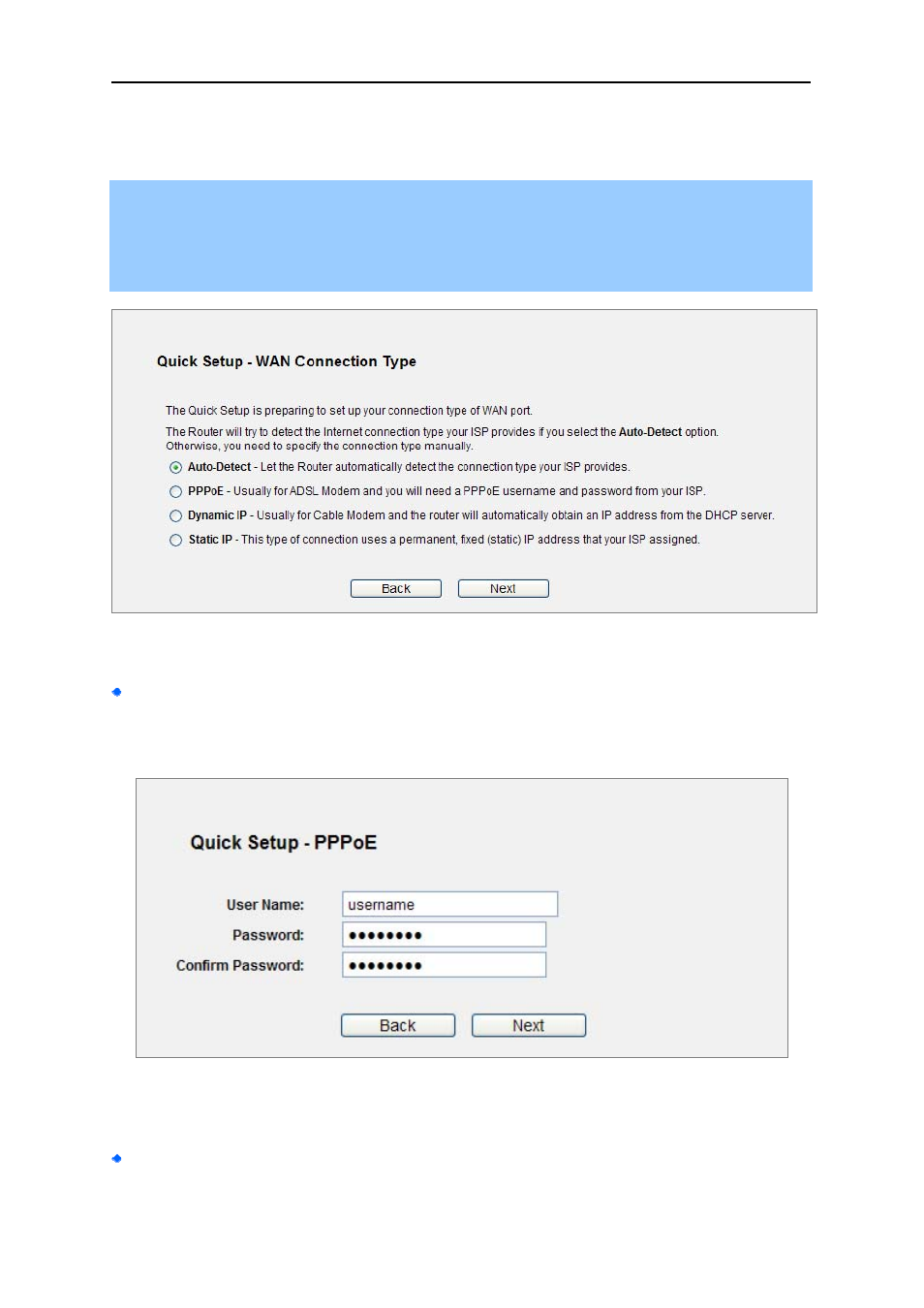
User’s Manual of WNRT-627
-21-
Click
Next, and then WAN Connection Type page will appear, shown in
Figure 4-13
.
Step 3. Select Auto-Detect, the Router will automatically detect the connection type your ISP
provides. Make sure the cable is plugged into the WAN port before detection. The
appropriate configuration page will be displayed when an active Internet service is
successfully detected by the Router.
Figure 4-13
If the connection type detected is
PPPoE, the next screen will appear as shown in
.
Enter the
User Name and Password provided by your ISP. These fields are case-sensitive. If
you have difficulty with this process, please contact your ISP.
Figure
4-14 Quick Setup – PPPoE
If the connection type detected is
Static IP, the next screen will appear as shown in
Figure 4-15
.
Enter the parameters in the corresponding blanks.